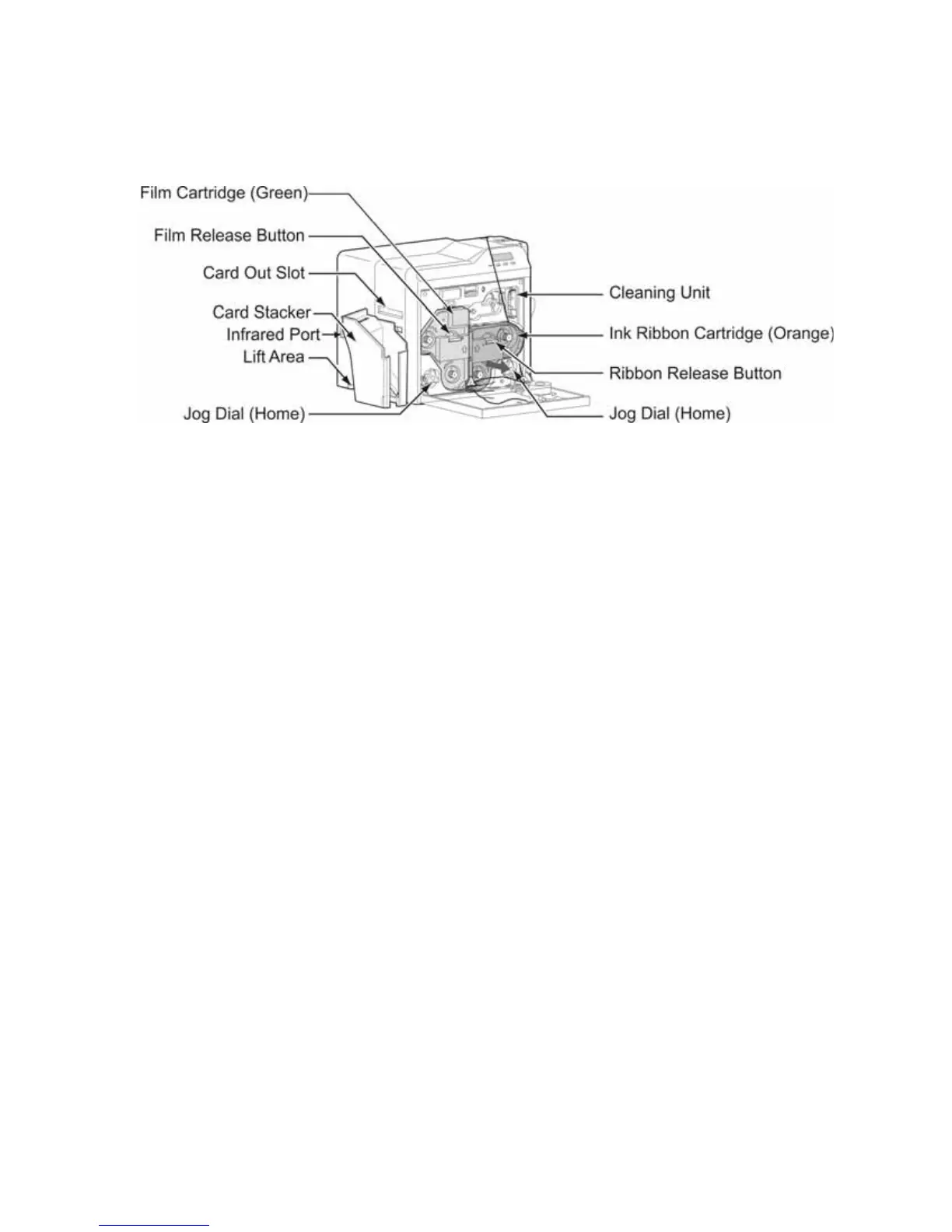SR200 & SR300 Card Printers and LM200 & LM300 Laminators User’s Guide 5
The Inside and Left Side of the Card Printer
FilmCartridge(Green) Holdstheretransferfilm.
FilmReleaseButton Presstoreleaseandremovetheretransferfilmcartridge.
CardOutSlot Aftercardsareprinted,theyexithere.Ifalaminatoris
installed,printedcardsexittheprinterandenterthe
laminatorhere.
CardStacker Ifnolaminatorisused,attachthecardstackerto
the
cardstack erbrackets.Ascardsexittheprinter,they
collectinthecardstacker.
InfraredPort Sendsorreceivesdataviainfraredcommunicationtothe
laminator,ifused.
LiftArea Usethisareatolifttheprinterwhencarryingit.
JogDials(Home) Usetheseremovabledialswhenclearingacardjam.
Return
themtothehomelocationsafteruse.Referto
theproceduresdescribedin“RecoveringfromPrinter
Errors”onpage 86forinstructionsonusingthejogdials.
CleaningUnit Removesdustordebrisfromthecardsbeforeprinting.
InkRibbonCartridge(Orange) Holdstheinkribbon.
RibbonReleaseButton Presstoreleaseandremovetheink
ribboncartridge.