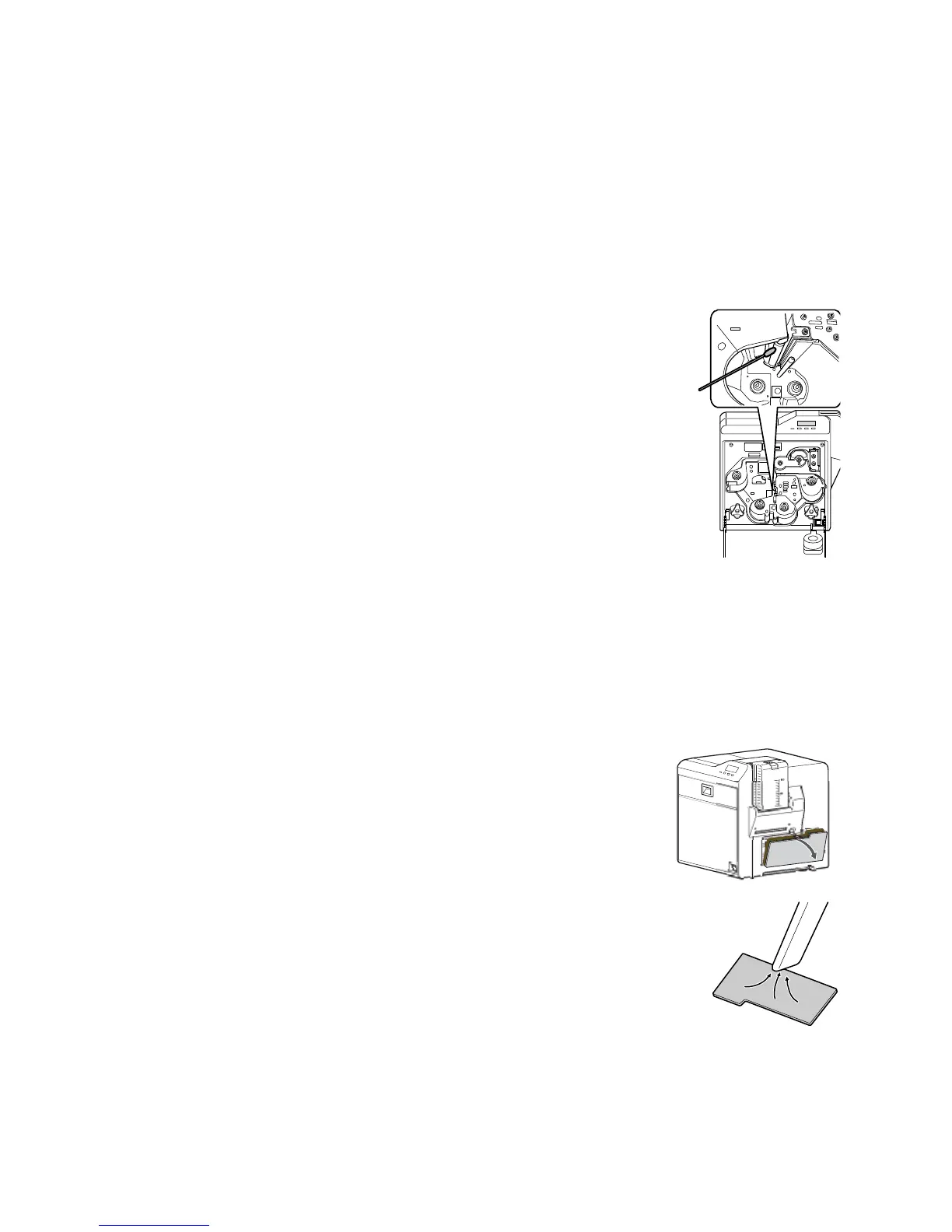SR200 & SR300 Card Printers and LM200 & LM300 Laminators User’s Guide 75
Cleaning the Thermal Head
Cleanthethermalheadassemblyonceeverytenrollsofretransferfilm.Referto“PrinterRoller
Layout”onpage 86tofindthelocationofthethermalhead.
1. Poweroffboththeprinterandlaminator(ifinstalled).
2. Opentheprinterdoor.
3. Pre sstheinkribboncartridgereleasebuttonandremovetheink
ribboncartridge.
4. Pre sstheretransferfilmcartridgereleasebuttonandremovethe
retransferfilmcartridge.
5. WipethethermalheadwithaDatacard®printheadcleaningswab
(providedintheCleaningKit.Referto“CleaningSupplies”on
page 109.)
6. Reinstalltheinkribboncartridgeandtheretransferfilmcartridge.
7. Closetheprinterdoor.
8. Powertheprinteron.
Cleaning the Printer Fan Filter
Theprinterhasafanfiltertopreventairborneparticlesfromenteringtheprintarea.Cleanthe
filterregularly.Replaceiteveryyear,orwhenthefoambeginstodeteriorate.
1. Removetheexternalfancoverandfilter.
2. Cleanthefiltercarefullyusingavacuumcleaner.Holdthefoam
filterin
placetopreventitfrombeingpulledintothevacuum.
3. Replacethefanfilterandcoverintheprinter.