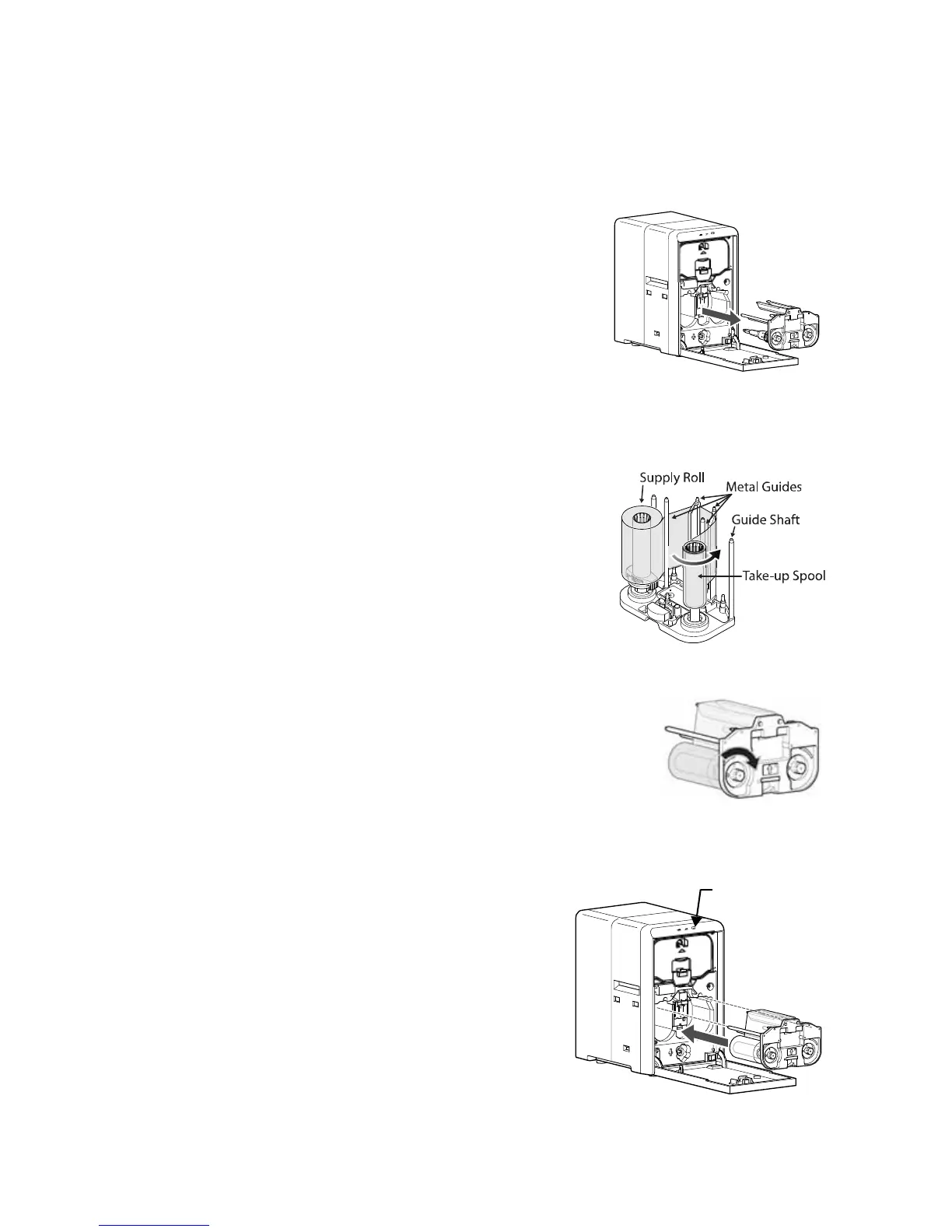SR200 & SR300 Card Printers and LM200 & LM300 Laminators User’s Guide 17
Loading Top-Side Laminate Film
1. Openthelaminatordoorbypullingthetopofthedoortowardyou.
2. Removethetop‐sidefilmcartridge:
Pressthelaminatorcartridgereleasebuttonandremove
thelaminatorcartridgecarefully.Thelaminatematerial
mustbetightwhenremovingthecartridge.
3. Removetheusedmaterial(ifpresent).
Besuretosave
theemptysupplyspool.(Donotthrowit
away.)Usetheemptyspoolasthetak e‐upspoolinstep 4
ofthisprocedure.
4. Placethenewrollofmaterialnexttotheemptytak e‐upspoolonacleansurface.
5. Removethelabelfromthelaminatematerialanduseitto
securethefreeendofthematerialtotheemptytak e‐up
spool,makingsurethattheedgesareeven.
6. Loadthenewrollofmaterialonthecartridge:
a. Putthefullrollofmaterialonthesupplyspindle.
b. Puttheemptytak e‐upspoolonthetake‐upspindle.
c.
Alignthematerialalongthefourmetalguidesas
shownonthecartridgelabel.
d. Windtwoorthreerotationsoffilmontothetake‐up
spool.Takeupslackbetweenthespoolsbyturningthe
supplyknobclockwise.Ifslackcannotberemoved,verify
thatthesupplyandtake‐upspools
arefirmlyseatedon
thespindles.
7. Replacetheloadedlaminatorcartridgeinthelaminatoruntilitclicksintoposition.
8. Closethelaminatordoor.
9. Iftheloadingstatusofthecartridgeischanged
whenchangingthesidetobelaminated,the
laminatordoesnotinitializewhenthelaminator
dooris closed.
PresstheOperatorbuttontoinitialize
thelaminator.