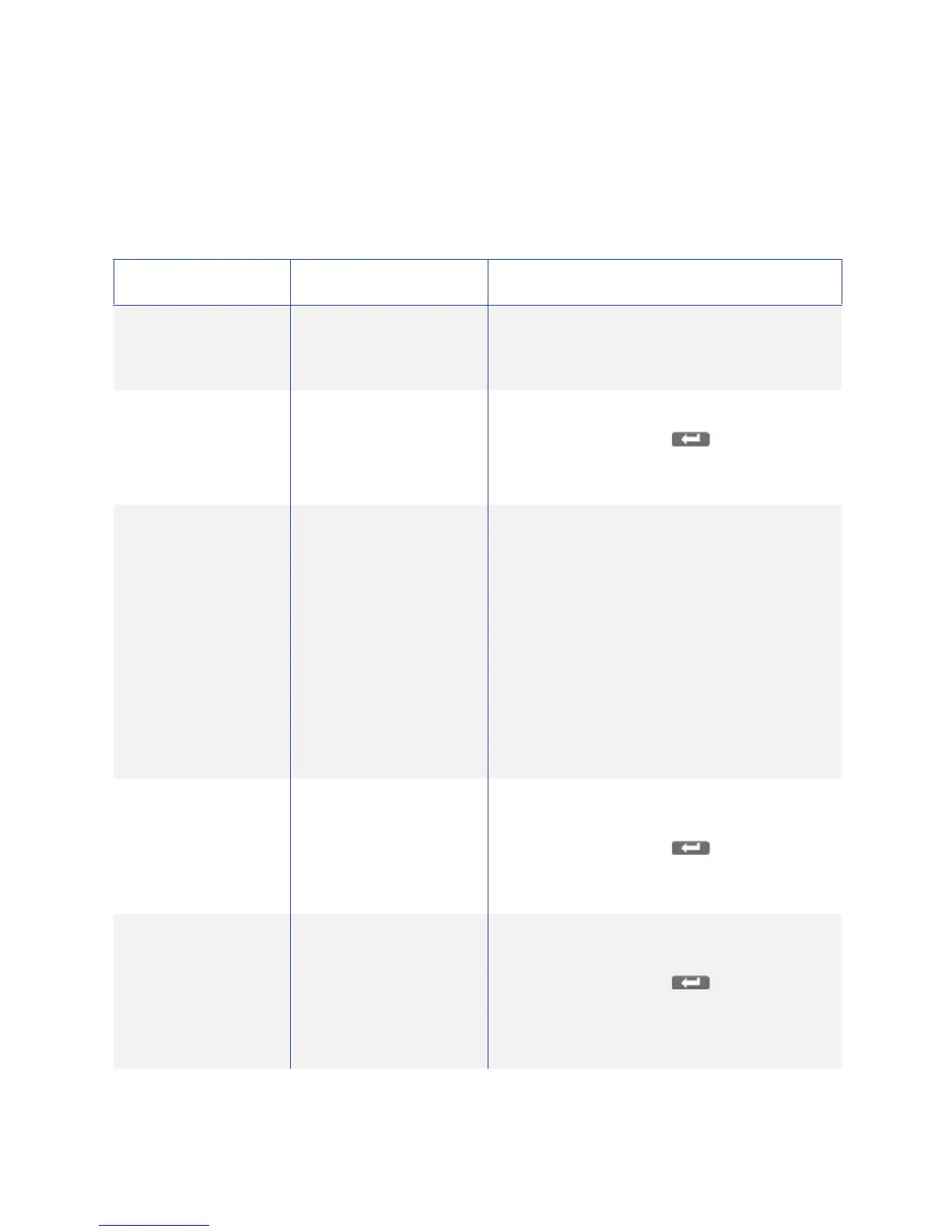SR200 & SR300 Card Printers and LM200 & LM300 Laminators User’s Guide 95
Error Messages
Printer LCD Messages
ThistabledescribestheprintermessagesthatmaybedisplayedontheprinterLCDpanel:
PrinterLCDMessage PossibleCause Solution
PleasePowerOff Thepowermustbe
turnedofftoinitializethe
printer.
Powerofftheprinterandthenpoweriton
again.
PleaseRemoveMedia
Cassette
Cleaningcannotstart
whentheretransferfi lm
cartridgeisintheprinter.
1. Removetheretransferfilmcartridge.
2. Pre ssResetandthen(Return)to
initializetheprinter.
3. Startthecleaningcycleagain.
HRistoohot Cleaningcannotstart
becausethetemperature
oftheheatrolleristoo
high.
1. Powerofftheprinterandallowtheheat
rollertocoolforabout20minutes.
2. Powerontheprinterandstartcleaning
again.Makesurethattheretransferfilm
cartridgehasbeenremoved.
3. Referto“CleaningtheCardFeedRollersand
HeatRoller”onpage 73forinstructions
regardinghowtocleanthecardfeedand
heatrollers.
ContactyourserviceproviderifHRistoohot
displaysontheLCDpanelwhenyouarenot
cleaningtheprinter.
Jam(Hopper) Thereisacardjam
inthe
hoppersection.
1. Removethejammedcardfromthecard
hopper.
2. Pre ssResetandthentoinitializethe
printer.
3. Referto“ClearingaHopperJam”onpage 86.
Jam(Turnover) Thereisacardjaminthe
turnoversection.
1. Removethejammedcardfromtheturnover
section.
2. Pre ssResetandthentoinitializethe
printer.
3. Referto“ClearingaTurnoverJam”on
page 88.