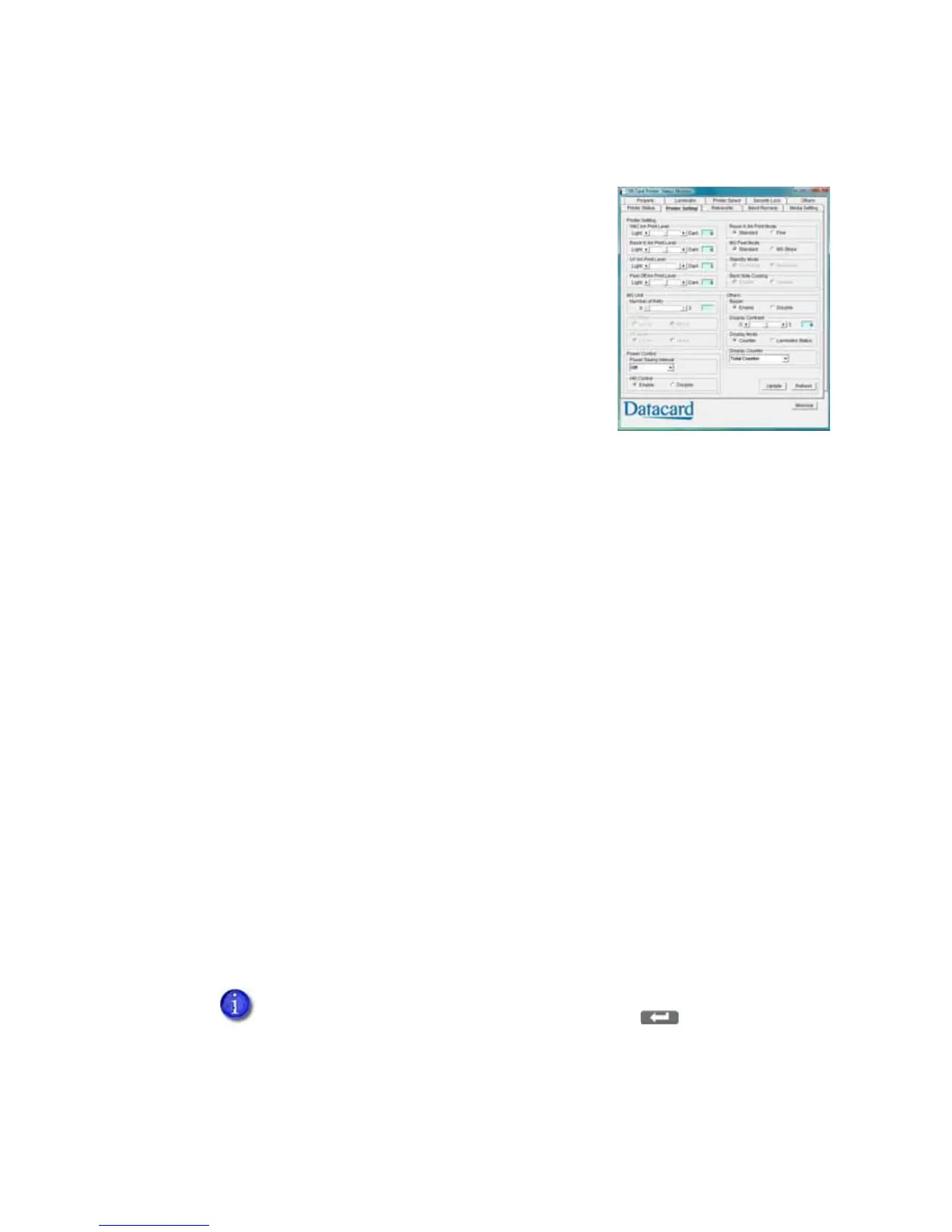42 Printer and Laminator Settings
Printer Setting Tab
ThePrinterSettingtabdisplays:
Controlsforviewingorchangingprintsettings:
YMCInkPrintLevel.Setstheprintdensityforcolor
printing.Selectfromsevengradationsfrom‐3
(lighter)to+3(darker).
ResinKInkPrintLevel.SetstheKresininkprint
density.Selectfromsevengradationsfrom‐3(lighter)
to+3(darker).
UVInkPrintLevel.Selectfromsevengradationsfrom
‐3(lighter)to+3(darker).
PeelOffInkPrintLevel.Selectfromsevengradationsfrom‐3(lighter)to+3(darker).
ResinKInkPrintMode.SetstheKresininkprintquality.IfFineisselected,theprint
qualityimprovesbuttheprintingspeedisslower.ChangetoFineif thinlinesorsmall
blacktextisblurredonthecards.
MGPeelMode.SelectMGStripefortheprintertousepeeloffribboninthemagnetic
stripearea(ifinstalled).
StandbyMode.Pausesthecardafterprintingandbeforetransferringthecardtothe
laminator.
BackSideCooling.SelectEnabletocoolthecardwhenprintingonbothsidesofthecard.
Controlsforviewingorchangingmagneticstripesettings:
NumberofRetry .Setsthemaximumnumberofretrieswhenwritingorreadingmagnetic
stripedatafails.Defaultvalueis1.
ISOMode.Setsthepowerusedbythemagneticcardencoder.ThedefaultisHi‐Co.
JISMode.Setsthepowerusedbythemagneticcardencoder.ThedefaultisHi‐Co.
Controlstosetpowersavingcapabilities:
PowerSavingInterval:Selecttheintervaltowaituntilpowersavingtakeseff ectandthe
printergoestosleep.SelectOfffornetworkoperationorselectfrom5to60minutesfor
aUSBconnection.ThedefaultisOff.
HRControl:SelectEnabletolowerthetemperatureoftheretransferheatrollerwhen
printingisnotperformedfor30minutesorlonger.Whenenabled,heatroller
Whentheprintergoesintopowersavemode,SleepingdisplaysontheLCDpanel.
Tocancelpowersavemode,pressResetandthenthe(Return)key.