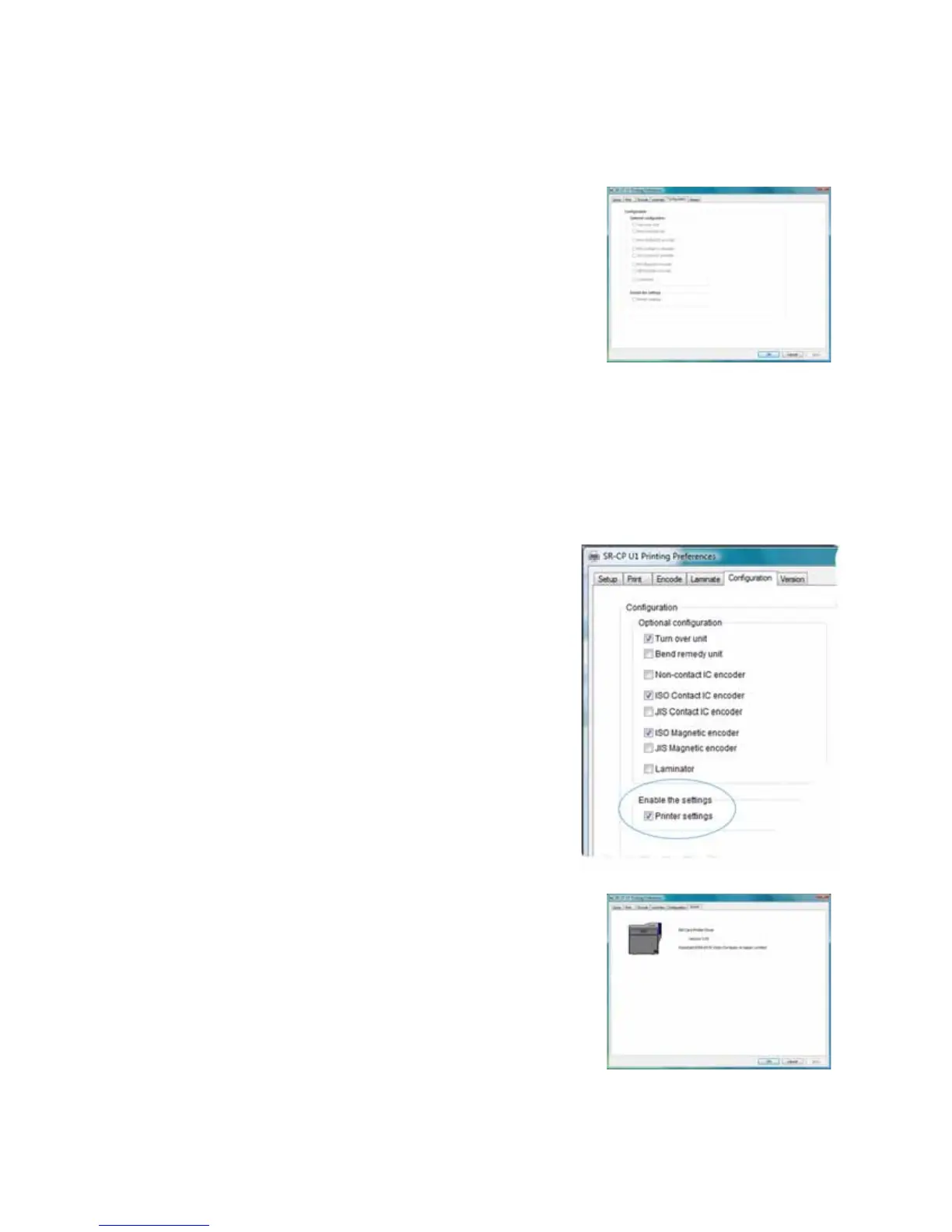SR200 & SR300 Card Printers and LM200 & LM300 Laminators User’s Guide 37
Configuration Tab
TheConfigurationtabdisplaystheoptionsinstalledinthe
printer,ifany.
TheEnabletheSettingsareaisavailableforadministrator‐
levelusers.Usethisoptiontoprintacardusingsettingsthat
aredifferentfromthosesavedintheprinter.Thechanges
madeusingthismethodarenotsavedin
theprinter.After
thiscardisprinted,thepreviousprintersettingsare
restored.
Toenabletemporaryprintersettings:
1. SelectStartfromtheWindowstaskbar.
2. OpenyourPC’sPrintersorDevicesandPrinterswindow,followingthestepsforyour
operatingsystem.
3. RightclicktheSR‐CPprinter,andselectRun
asAdministrator.
4. SelectProperties.
5. IntheGeneraltabofthePropertiesdialogbox,select
PrintingPreferences.
6. ClicktheConfigurationtab.
7. SelecttheboxunderEnablethesettings.
8. SelectthePrinttabandclickSettingstochange
settingsforthenextcardtobeprinted.
Version Tab
TheVersiontabshowsthebuildversionoftheprinterdriver.
Yourserviceprovidermightaskyouforthisinformation.