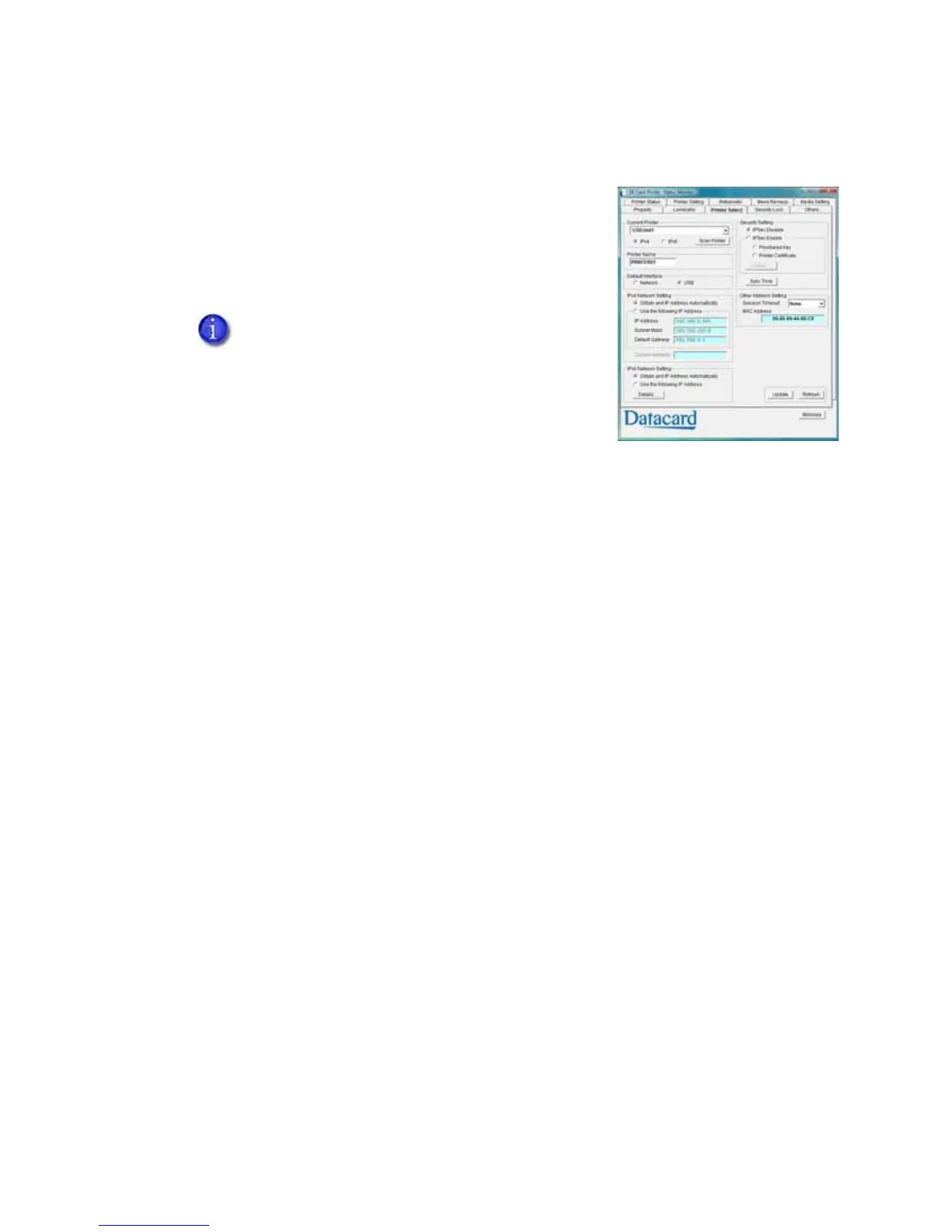48 Printer and Laminator Settings
Printer Select Tab
ThePrinterSelecttabdisplays:
CurrentPrinter.Selecttheprinterfromthedrop‐downlist,
ifmorethanoneprinterisinstalled.(UsetheLCDpanelto
settheprinter’sunitnumber.Referto“UsingtheLCD
PanelMenus”onpage 51.)
ScanPrinterbutton.Usetolocateanotherprinterifitis
notdisplayedinthelist.TheprinterandStatusMonitor
supportIPV4whichiscommonlyused,andIPV6whichisanewerstandardthatuseslonger
addresses.Theselectionaffectswhichprintersarefoundwhenscanning:
Ifnetwork‐connected,onlyprintersonthesamesubnetasthePCcanbefound.
IfUSB‐connected,allprintersconnectedtothePCarefound.
TheSyncTimebutton.UsetosendthecurrenttimeonthePCtotheprinter.
Read‐only.DefaultLANsettings(iftheprinterissettouseanetworkconnection).These
settingscannotbechanged.IftheprinterisconnectedusingaUSBconnection,youcanuse
thistabtosettheIPaddressandothernetworkvalues.See“NetworkInstallation”inthe
InstallationGuide.
Ifscanningdoesnotfindaprinter,youcanregisteritbyenteringtheIPaddress.Printers
withIPSecenabledmustberegisteredbeforeinformationisdisplayed.
Ifyouneedtoassignaprinternamethatisdifferentfromanameprovidedbytheprinter,
makesurethattheprinterisinstalledwithaUSBconnection,andthenenterthenew
printername.ThenamecanincludeonlyASCIIalphabeticornumericcharacters,(other
charactersarenotdisplayed
attheprinter).Yournetworkadministratorcanprovide
informationaboutallowedorrequirednamesonyournetwork.
Securitysettings.ThesecanbesetonlywhentheprinterisconnectedusingaUSB
connection.ClicktheDetailsbuttontoopentheIPSecSettingdialogbox.Refertothe
InstallationGuideforthestepstofollow.
IfmorethanoneSR ‐CPprinterisinstalled,youcan
changetheprinterforwhichinformationis
displayedbyselectingitfromtheCurrentPrinter
list.TheStatusMonitorcommunicateswiththe
selectedprintertoupdateinformation.