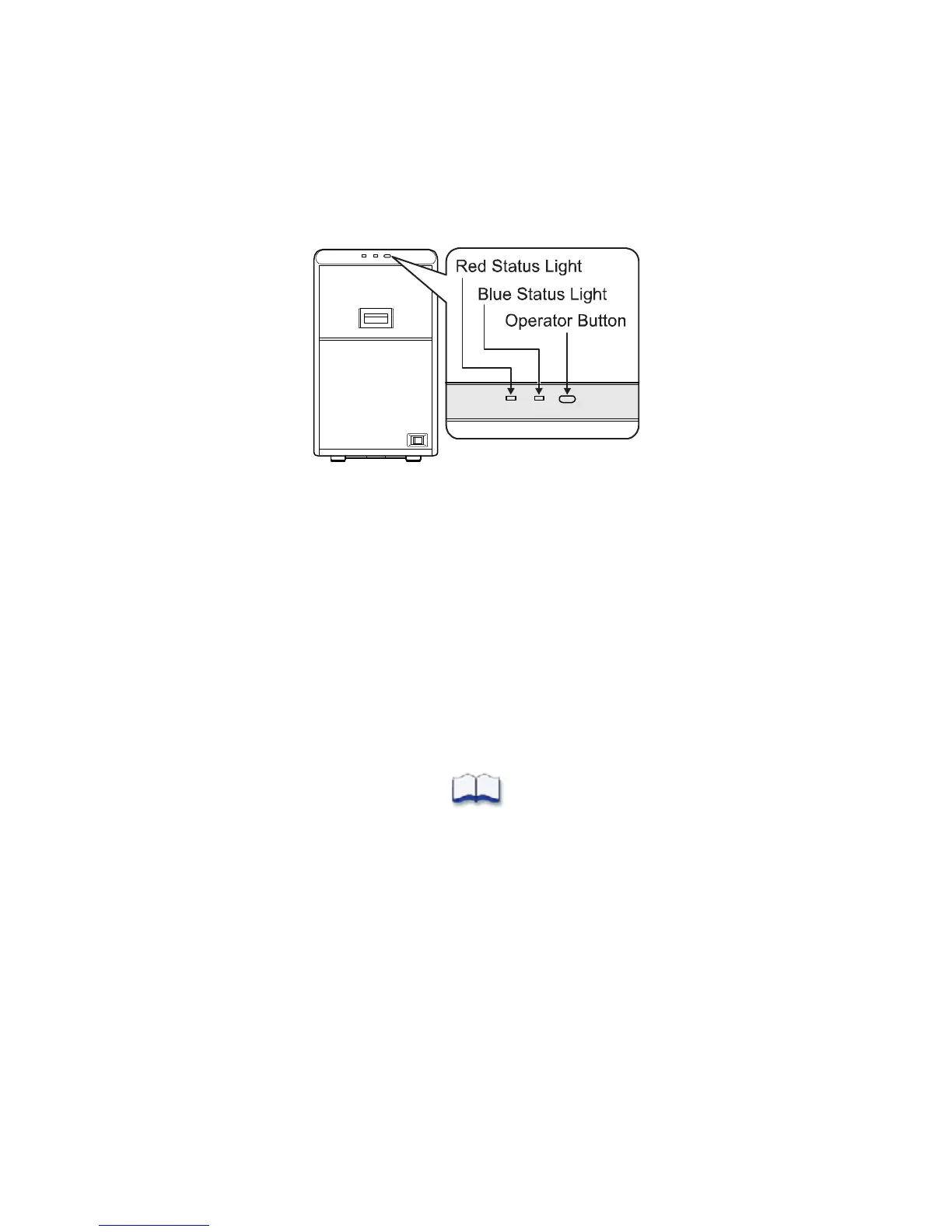10 Introduction
Laminator Operator Panel
Thestatusofthelaminatoris displayedonthecardprinter ’sLCDpanelandontheStatusMonitor
ofthePCconnectedtothecardprinter.Thelaminatoroperatorpanelhastwostatuslightsand
oneoperatorbutton,shownbelow:
RedStatusLight Ablinkingorsteadyredlightindicatesalaminatorerror.
BlueStatusLight Ablinkingorsteadybluelightindicatesthatthe
laminatorisfunctioningnormally.
OperatorButton Pressthisbuttonafterloadingalaminatorfilmcartridge,
toresetthelaminatorsettings.
Whennofilmcartridgeisloaded,presstheoperator
button
fortwosecondsorlongertostartthecleaning
operation.Referto“CleaningtheCardFeedRollersand
HeatRoller”onpage 76forcleaninginstructions.