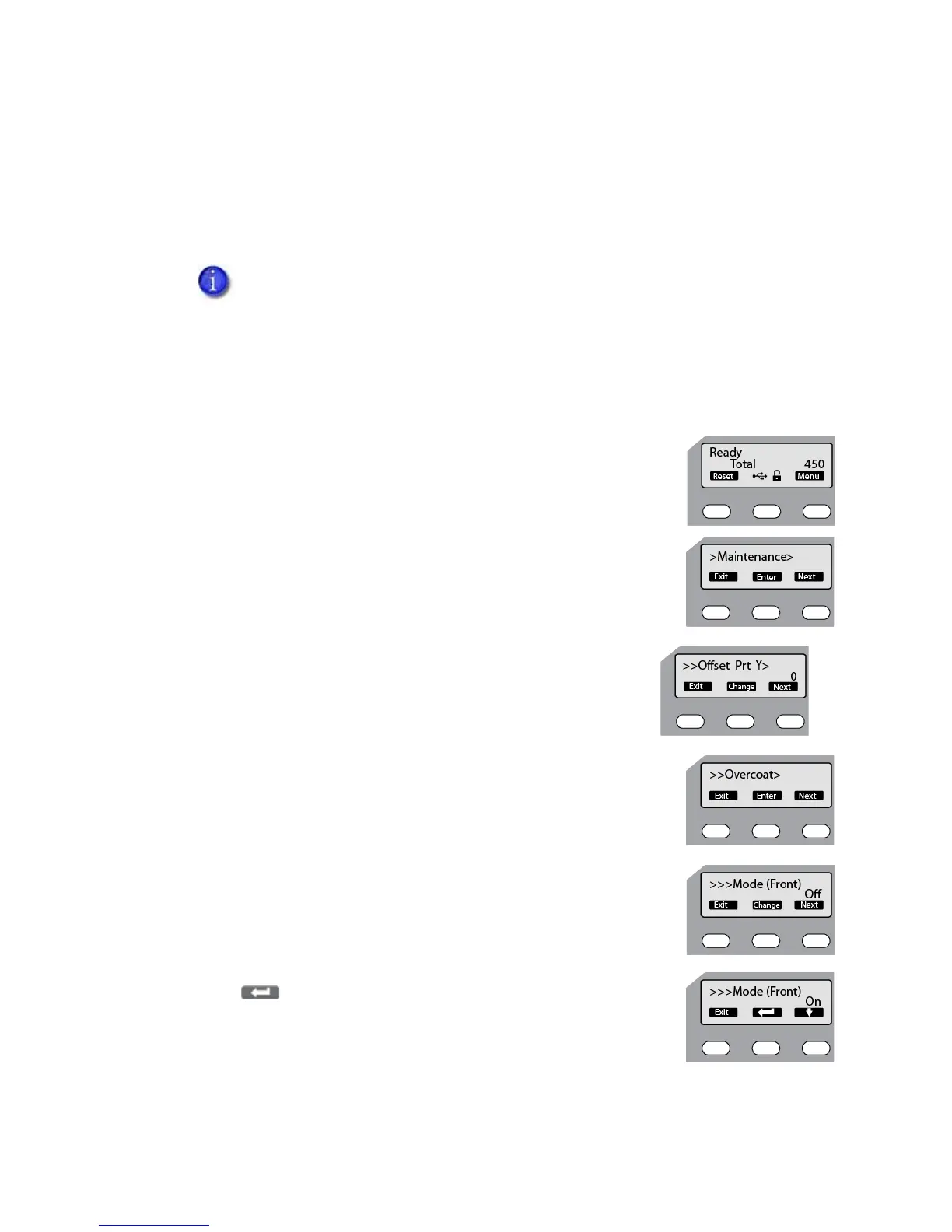66 Printer and Laminator Settings
Applying a Second Retransfer Layer
Toincreasethedurabilityofacard,youmaywanttoapplyasecondretransferlayertothefront
and/orbackofthecardduringprinting.UsetheLCDpanelmenustochangetheprintersettings
toperformthisprocess.
1. StartwiththeprinteronandtheLCDpanelindicatingReady.Press
theMenuandcenterkeyssimultaneouslyforseveralseconds.
2. Rele ase theMenukeyfirsttoplacetheprinterinmaintenance
mode.
3. PressEnteronce.TheOffsetPrtYmenudisplays.
4. PressNext13timestodisplaytheOvercoatmenu.
5. PressEntertodisplaytheMode(Front)menu.
Toapplyanadditionalretransferlayertothefrontofthecard,press
Change.
6. PressthedownarrowkeyoncetochangeLine2toOnandthen
press(Return)toacceptthechange.
7. PressNexttocontinue.
Donotplantoapplyasecondretransferlayertoacardifithasamagneticstripe,
signaturepanel,hologram,orsmartcardchip.
Whenyouusepeel‐offribbononthecardbecauseithasamagneticstripe,signature
panel,hologram,orsmartcardchip,thesecondretransferlayer
isnotapplied.The
printerdoesnotprovideanotificationthatthesecondlayerisnotbeingapplied.
Makesurethatyouarefamiliarwithyourcarddesignbeforeproceedingwiththe
followingsteps.