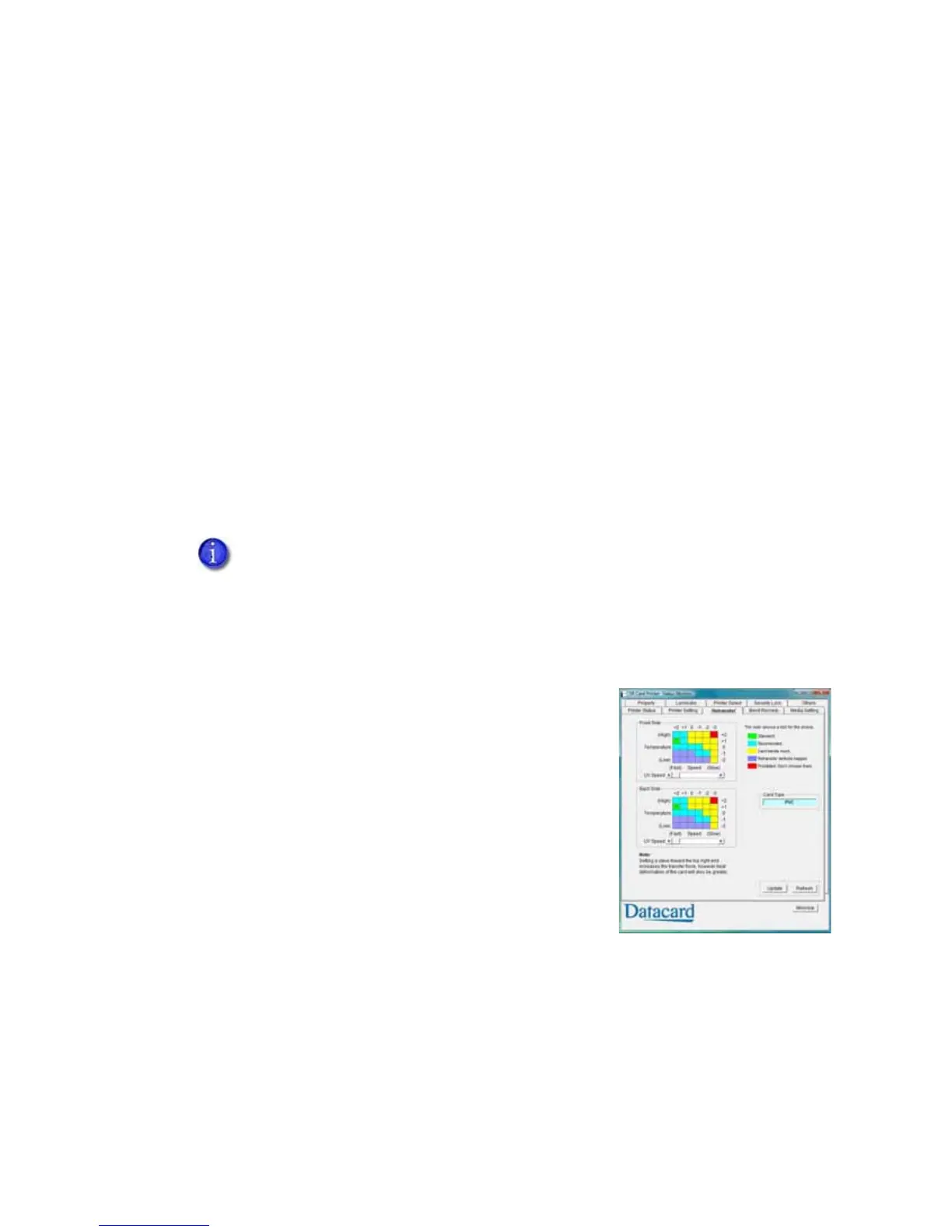SR200 & SR300 Card Printers and LM200 & LM300 Laminators User’s Guide 43
temperaturedropsiftheprintergoestosleep.SelectDisabletokeeptheheatroller(s)at
operatingtemperature,evenwhencardsarenotbeingprinted.
Ifalaminatorisinstalled,theHRControlsettingalsoaffectsthelaminatorhea troller.The
roller(s)returntooperatingtemperaturewhenthenextcardis
printed.Thedefaultis
Enable.
YoucanviewthissettingontheLCDpanel(refertotheHeatRollermenuoptioninthe
“UsingtheLCDPanelMenus”onpage 51),andontheLaminatortaboftheStatus
Monitor(referto“LaminatorTab”onpage 47).
Others,including:
AcontroltoenableordisabletheLCDdisplaybuzzer.
AcontroltosettheLCDdisplaycontrast.
AcontroltosettheLCDdisplaymode.
AcontroltochangetheLCDdisplaycounter.Selectthetypeofcountertobedisplayedon
theLCDpanel.
Retransfer Tab
UsetheRetransfertabtospecifyhowimagesaremovedfromtheretransferfilmontothecards.
TheRetransfertabdisplaysthe:
FrontSidematrixandaBackSidematrixforsettingthe
retransferspeedandtemperature.Clickasquaretoselect
thetemperaturesetting.
UVSpeedsliderforsettingthespeedoftheretransfer
heatroller(cardfrontandback)whenUVinkisused.
CardType(read‐only).UsetheMediaSettingtab(page 44)
tospecifythecardtypebeingused.
TipsforSuccess
Thetransferpowertothecardgetsstrongertowardstheupperright,butthecardbecomes
moredistortedduetotheheat.
Changingtheretransfertemperatureononecardsidealsoaffectsthetemperatureonthe
othersideofthecard.
Therecommendedrangeofvaluesdependsonthetypeofcardbeingused.UsetheMedia
SettingtabtospecifythecardtypewiththeMediaSettingtab.(Refertopage 44for
instructions.)
Foradescriptionofthefivetypesofcounter,refertothePropertyTabonpage 46.