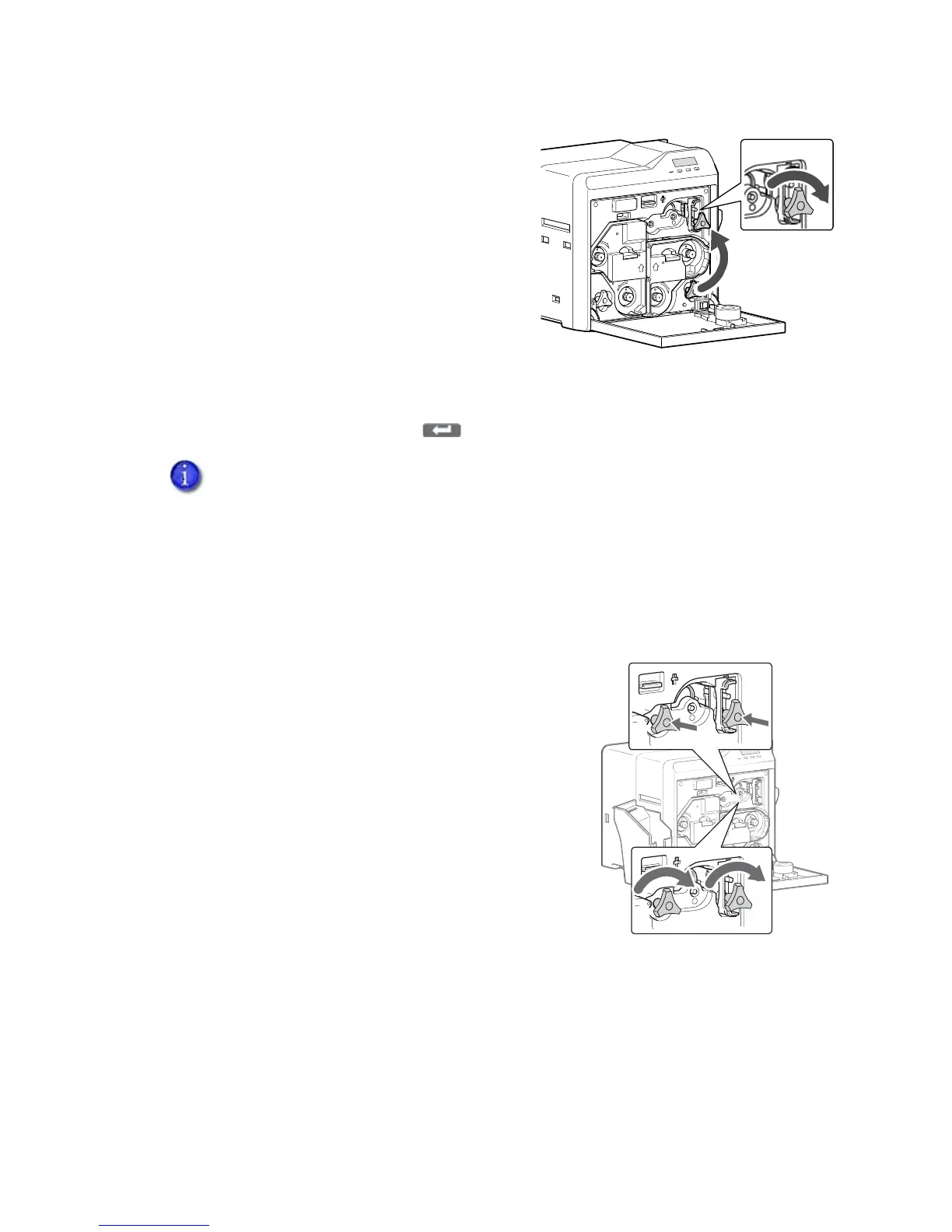SR200 & SR300 Card Printers and LM200 & LM300 Laminators User’s Guide 87
i. Powerofftheprinter.
ii. Opentheprinterdoor.
iii. Placeajogdialonthelowershaftofthe
cleaningunit.
iv. Turnthejogdialclockwisetomovethe
carduntilyoucanseeitinthehopper.
v. Removethecard,returnthejogdialto
thehomelocation,andclose
the
printer.
4. Replacecardsandthecardcover.
5. PresstheReset,Next,andthenkeystoinitializetheprinter.
Clearing a Transfer Jam
Ifacardjamsinthecardfeedrollers,Jam(Transfer)isdisplayedontheLCDpanel.Toremovethe
jammedcard:
1. Powerofftheprinter.
2. Removethecardhopperandcards.
3. Opentheprinterdoor.
4. Locatethejammedcard.
5. Placeonejogdialonthecleaningunitshaftandthe
otherjogdialonthecardfeedrollersshaft.
6. Turnbothshaftsclockwisetomovethecardtoward
thehopperarea.Donotforcethecardtomove.
Instead,askyourserviceproviderforassistance.
7. Removethecardfromthehopperareaorthereject
cardoutlet.
8. Iftheprinter
hasaturnoverunit,makesurethatitis
horizontal(initshomeposition).Referto“ClearingaTurnoverJam”onpage 88.
9. Returnthejogdialstothehomelocationandclosetheprinterdoor.
10. Replacethecardhopper.
11. Powerontheprinterandinitializethesuppliesasdescribedin
“InitializingtheInkRibbonand
RetransferFilm”onpage 22.
Iftheerrorstilloccurs,thenacardisstilljammedintheprintersomewhere.