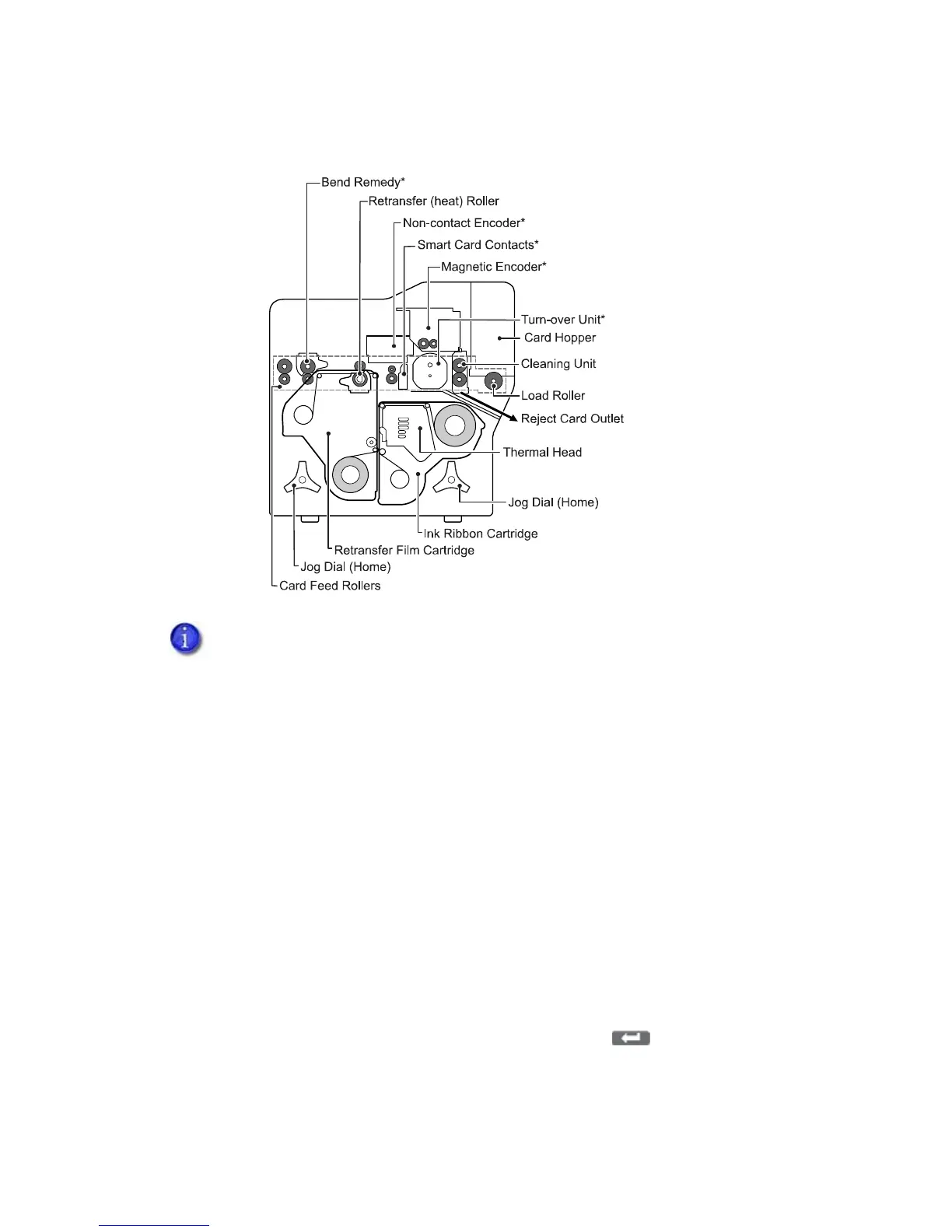86 Error Recovery and Messages
Printer Roller Layout
SR200 & SR300 Card Printers and LM200 & LM300 Laminators User’s Guide
* Optional features
Recovering from Printer Errors
TheprinterLCDpanelbackgroundcolorchangestoredwhenaprintererroroccurs.TheLCD
paneldisplaystextthatdescribestheerror.Referto“ErrorMessages”onpage 95.
Clearing a Hopper Jam
Ifacardjamsinthecardhoppersection,Jam(Hopper)isdisplayedontheLCDpanel.Toremove
thejammedcard:
1. Slidethecardhopperlatchopen.
2. Slidethecardcoverup andremoveanycards.
3. Trythefollowingintheorderpresented:
a. Ifyoucanreachthejammedcard,
pullitout.
b. OntheprinterLCDpanel,presstheResetkeyandthen(Return).Ifpossible,the
printermovesthecardandejectsitfromtherejectcardoutlet.
c. Iftheprinterdoesnotejectthecard:
Iftheprinterusesthesecuritylock,referto“SecurityLockTab”onpage 49.Unlockthe
printerbeforestartinganyofthetasksinthischapter.