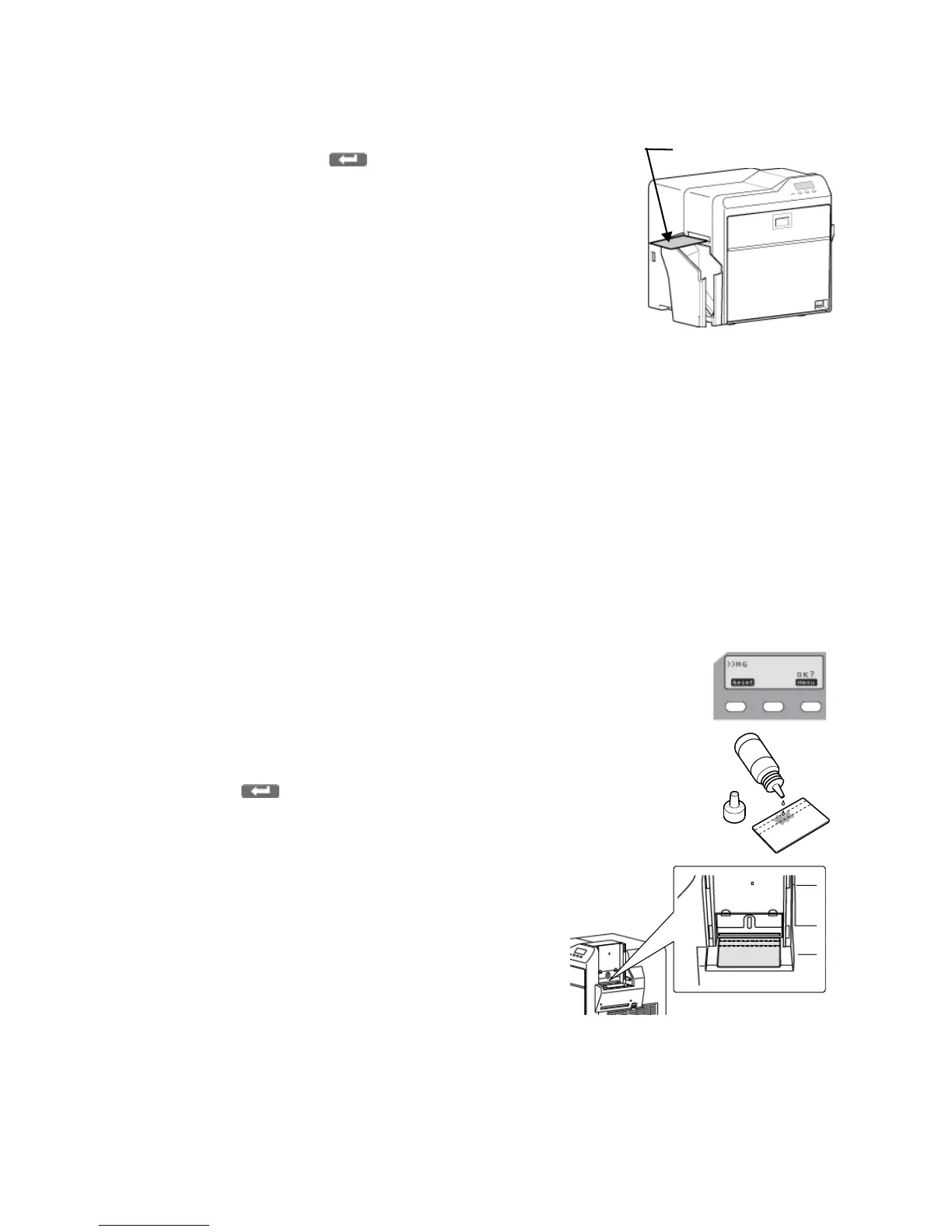74 Maintaining Your Printer and Laminator
15. Aftercleaning,thecardisdischargedandCleaningStartOK?
isdisplayed.Press ,turnthecardover,andinsertit
againtocompletethecleaningprocess.
16. Whenthecardisdischarged,pressExittoendtheprocess.
17. Whenthecleaningcardisdischarged,powerofftheprinter.
Waitten
secondsandthenreinstalltheretransferfilm
cartridge,cardhopper,andlaminatorfilmcartridges,and
powerbackon.
Cleaning the Magnetic Head
Clean the magnetic head after every 1,000 cards when you are printing magnetic stripe cards.If
youarenotusingmagneticstripecards,themagneticheaddoesnotrequirecleaning.
1. Poweroffboththeprinterandlaminator(ifinstalled).
2. Powerontheprinter.
3. Movethelaminator(ifinstalled)awa yfromtheprintertoavoidacardjamduringthe
cleaningprocess.
4. Removethecardhopper.
5. PresstheMenukey.Cleaningisdisplayed.
6. PressEnterandusetheNextkeytoselectMGOK?
7. Placethreeorfourdropsofisopropanolonthestripeofthemagnetic
headcleaningcard.
8. Press(Return)ontheLCDpanel.
9. Placethemagneticheadcleaningcard(stripeside
up)on
thecardloadroller.Thecardisdrawninto
theprinterbytherollersandcleaningbegins.
10. Whenthecleaningcardisdischarged:
a. Powerofftheprinter.
b. Replacethecardhopper.
c. Waittenseconds.
d. Powerontheprinter.