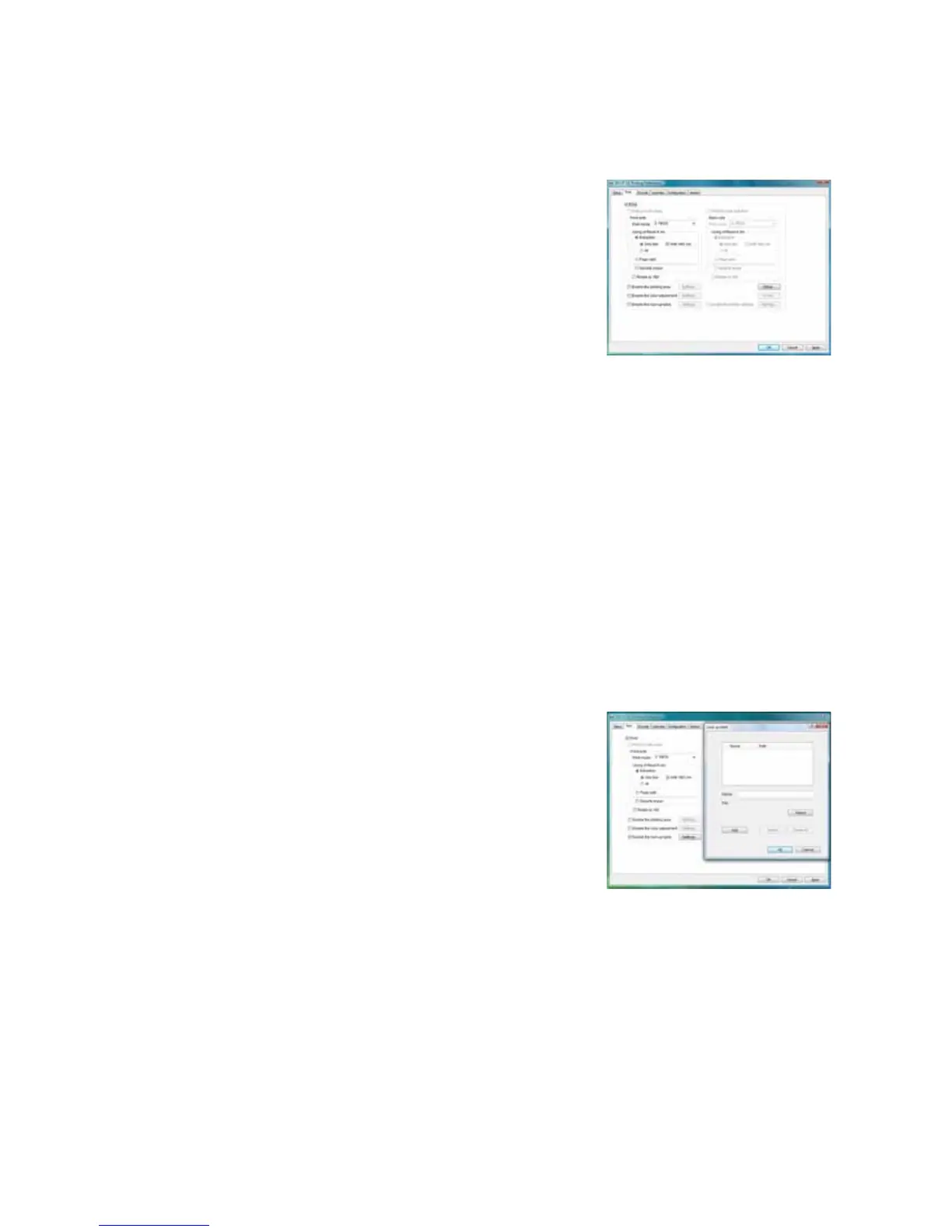SR200 & SR300 Card Printers and LM200 & LM300 Laminators User’s Guide 29
Print Tab
ThePrinttabcontainssettingsforusingthecolor(YMC)
panels,black(K)panelsandadditionalpanelsoftheprint
ribbon.Thetabalsohascontrolsforcoloradjustment,
settingupalookuptable,settinguppagesplit,and
dithering.Referto“PageSplit”onpage 32formore
information.
Toprinttext,barcodes,orboth,usingblack(K)inkona
cardusinganinkribbonwithYMCKpanels,select
Extraction>Onlytext.
ToprintblackareasofgraphicswithKinkribbon,selectExtraction>All.
Ifyouprintgraphicswithblackink,youcansetthedensityofditheringbyclickingtheDither
button.
Ifyourprinterincludesaturnoverunitfortwo‐side dprinting,youcanspecifywhethertoprinton
bothsidesofthecard.Foreachside,youcanselecttheribbonpanels
touseandwhetherto
rotatetheimage(yourIDsoftwaremightspecifythesesettings,whichoverridethePrinttab).
Useri bbonpanelssuchaspeel‐offorUVonlyiftheri bbonincludesthemandyourIDsoftware
sendsdataforthem.(Sendingdataforpanelsthatarenotpresent
causeserrors.)
UsethePrintingareasettingstoblockaspecificareafromprinting,suchasanareaforpeel‐off
ribbon.UsetheUVInksettingsifyouuseprintribbonwithaUVpanel.
Look Up Table
Thelookuptableadjustsprintingbysubstitutingonecolor
foranother.Itissenttotheprinter,wherethevaluesare
usedasthecardis printed.
Thelookuptablerequiresafilewithafullsetof256values
(0–255)foreachplane,inorder,foryellow,magenta,
cyan,
andblack(1024values).Eachfieldcanhaveavaluefrom0
through255.DatamustbeASCIInumericvalues,separated
byacommaorlinefeed.