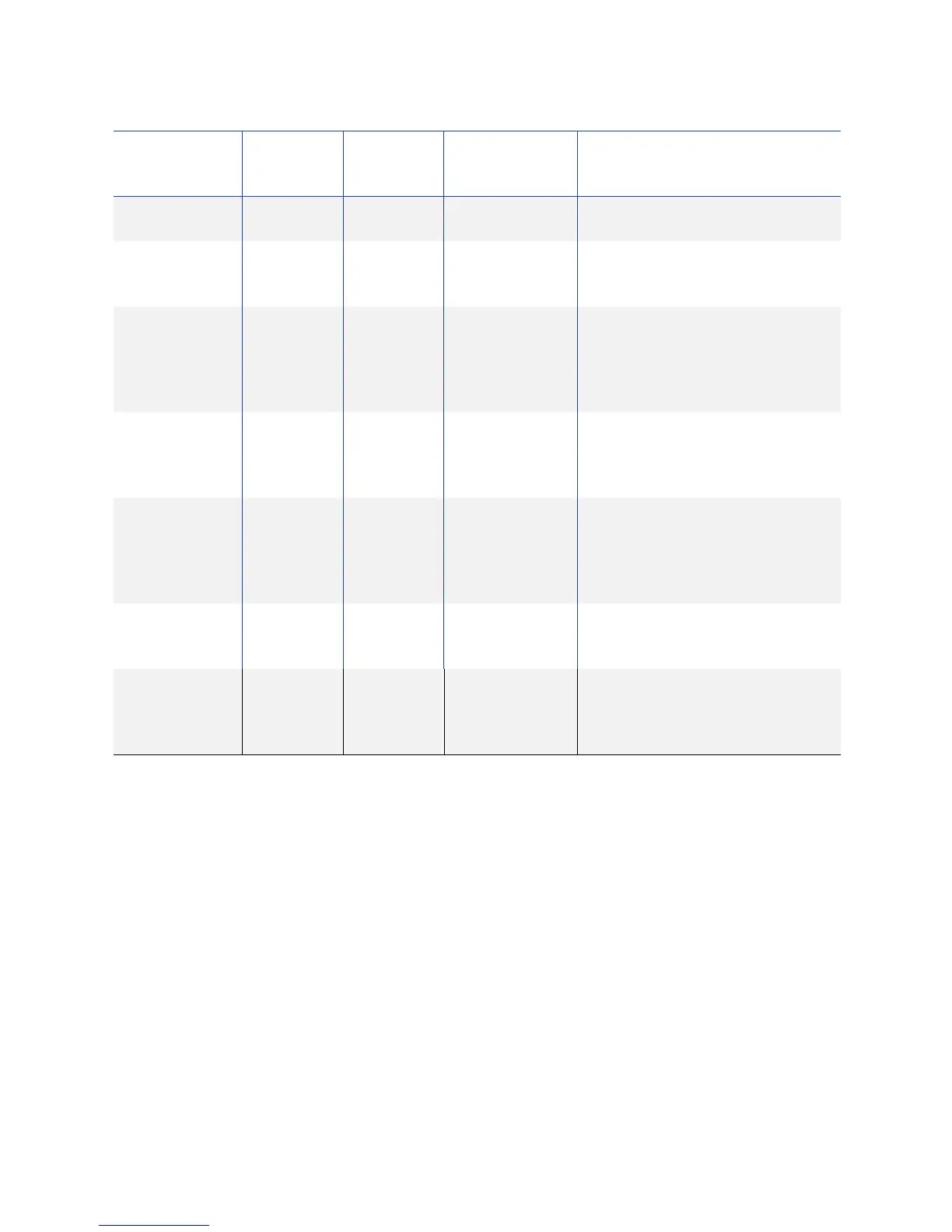SR200 & SR300 Card Printers and LM200 & LM300 Laminators User’s Guide 69
Suggested Laminator Settings
YoucanvieworchangeLaminatorsettingsbyusingtheLaminatortaboftheStatusMonitor.
(Referto“LaminatorTab”onpage 47.)
Theproperlaminatorsettingsdependontheside(s)ofthecardbeingprintedandtheside(s)
beinglaminated.Thefollowingtablesshowexamplesofsettingstouse.Thesesettings
assume
thatyouusePET‐Gcards,andoperatetheprinterandlaminatorwithintheenvironmental
specifications.Makechangesinsmallstepsandtesttheresults.
Ready Off On Ready Thelaminatorisready.
Laminating Off Blinking
(Fast)
Laminating Laminationinprogress.
Errormode Blinking
(Slow)
Off Errormessage Errorsthatdonotrequirethe
laminatortopoweroffandthen
on.Referto“ErrorMessages”on
page 95.
Blinking
(Fast)
Off Errormessage Errorsthatrequirethelaminatorto
poweroffandthenon.Referto
“ErrorMessages”onpage 95.
Rollercleaning
inprogress
Blinking
(Slow)
Blinking
(Slow)
Cleaning Cleaningisinprogress.Returnsto
theoriginalstateifacleaningcard
isnotinsertedwithinaspecific
timeinterval.
Download
mode
On On Download Waitingfordownloaddata,or
processhasended.
Downloading Blinking
(Fast)
Blinking
(Fast)
Downloading Downloadingdata.(Theblinking
speedisfasterthanwhen
laminatingisinprogress.)
Laminator
Status
RedStatus
Light
BlueStatus
Light
CardPrinter
LCDPanel Description