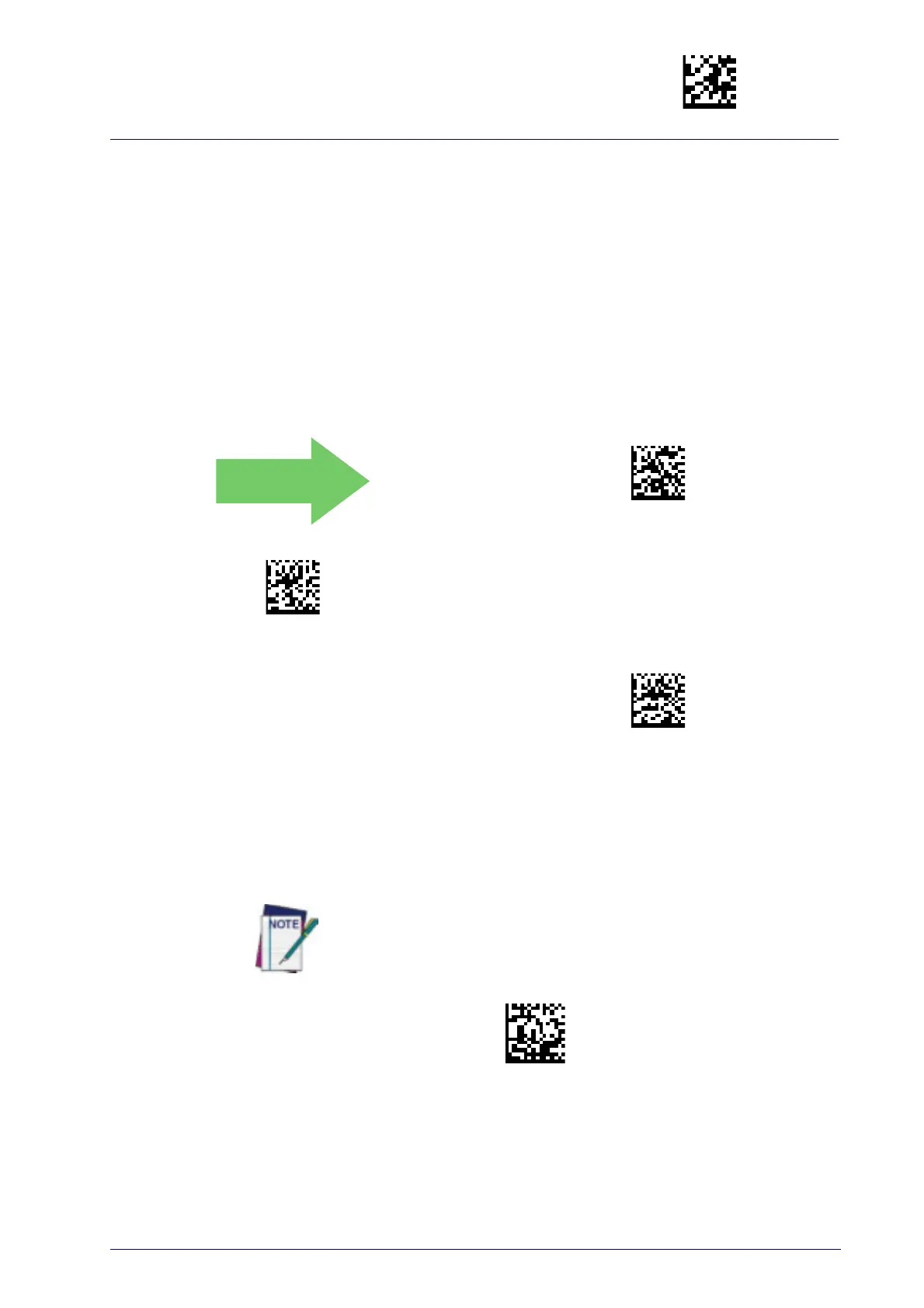Enter/Exit Programming Mode
Product Reference Guide
215
BATCH FEATURES
Batch Mode
This option specifies whether to store labels in the handheld while discon-
nected from the base. Options are as follows:
• Disabled — The handheld will not store/batch labels.
• Automatic — The handheld will store labels to RAM when the handheld
goes out
of range and is disconnected from the remote device.
• Manual — The handheld will always store labels to Flash memory. The
user
must manually send the stored labels to the remote device using a
special "batch send" label.
DEFAULT
Batch Mode = Manual
Send Batch
When the scanner is configured in Manual Batch Mode, use the following bar
code to initiate sending of labels stored in batch memory.
