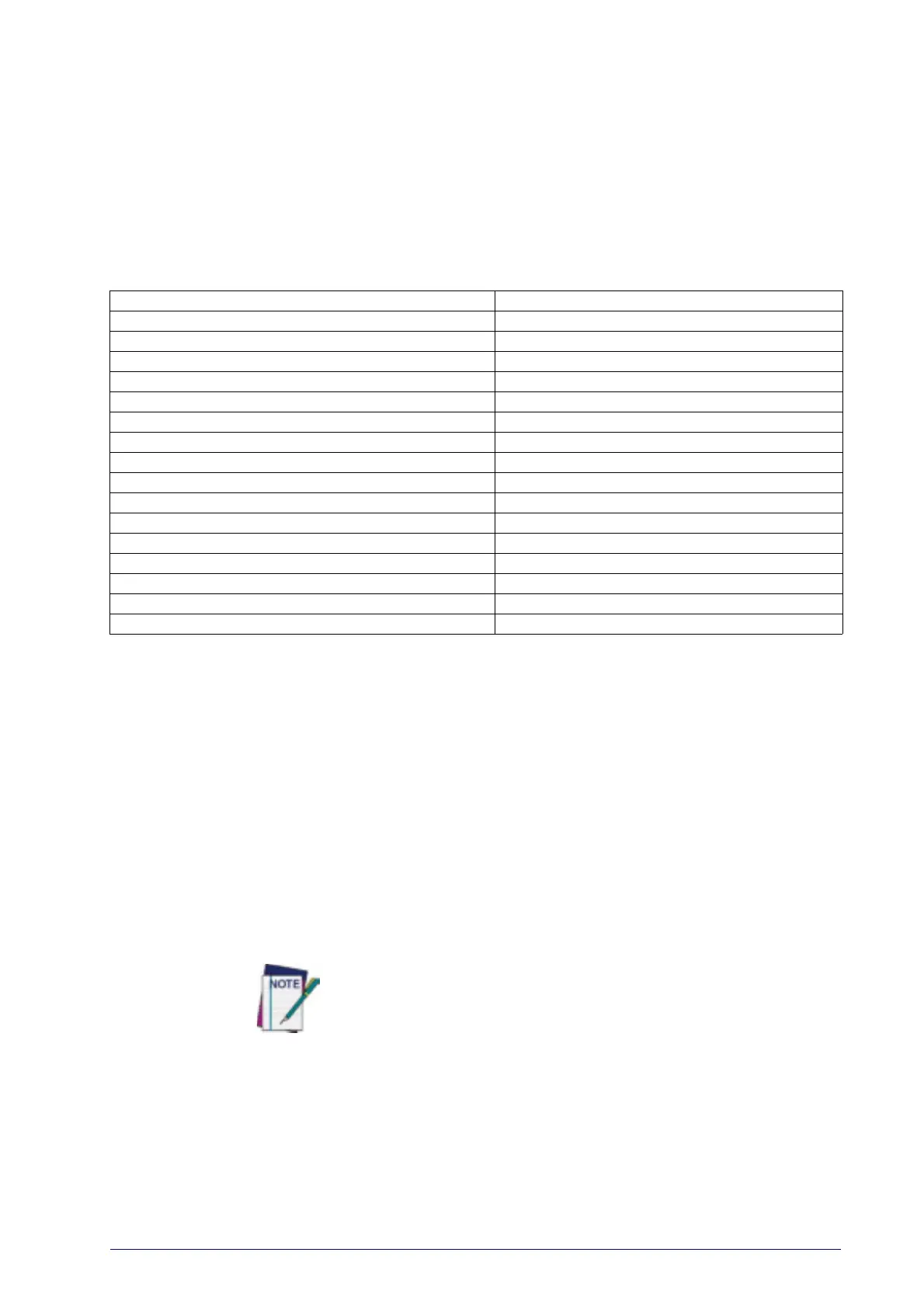Product Reference Guide
81
1D SYMBOLOGIES
The reader supports the following 1D symbologies (bar code types). See "2D
Symbologies"
starting on page 17
3
for 2D bar codes. Symbology-dependent
options are included in each chapter.
Disable All Symbologies, page 82 GS1-128, page 119
Code EAN/UPC, page 83 Code ISBT 128, page 120
UPC-E, page 86 Interleaved 2 of 5 (I 2 of 5), page 123
GTIN Formatting, page 89 Interleaved 2 of 5 CIP HR, page 128
EAN 13 (Jan 13), page 90 Follett 2 of 5, page 128
ISSN, page 92 Standard 2 of 5, page 129
EAN 8 (Jan 8), page 93 Industrial 2 of 5, page 133
UPC/EAN Global Settings, page 95 Code IATA, page 137
Add-Ons, page 97 Codabar, page 138
Code 39, page 103 ABC Codabar, page 144
Trioptic Code, page 109 Code 11, page 147
Code 32 (Ital Pharmaceutical Code), page 109 GS1 DataBar™ Omnidirectional, page 151
Code 39 CIP (French Pha
r
maceutical), page 111 GS1 DataBar™ Expanded, page 152
Code 39 Danish PPT, page 111 GS1 DataBar™ Limited, page 157
Code 39 LaPoste, page 112 Code 93, page 158
Code 39 PZN, page 112 MSI, page 163
Code 128, page 113 Plessey, page 168
Default settings are indicated at each feature/option with a green arrow.
Al
so re
ference
Appendix C, Standard Defaults for a listing of the most widely
used set of standard factory
settings.
To set most features:
1. Scan the ENTER/EXIT PROGRAMMING bar code at the top of applicable
programming
pages.
2. Scan the correct bar code to set the
des
ired programming feature or
parameter. You may need to cover unused bar codes on the page, and
possibly the facing page, to ensure that the reader reads only the bar
code you intend to scan.
3. If additional input parame
te
rs are needed, go to
Appendix D, Keypad,
and scan the appropriate characters from the keypad.
Additional information about many features can be found in the “Ref-
erences” chapter.
If you make a mistake before the last character, scan the CANCEL bar
code to abort an
d not save the entry string. You can then start again
at the beginning.
4. Complete the programming sequence by scanning the ENTER/EXIT
PROGRAMMING bar code to exit Programming Mode.
