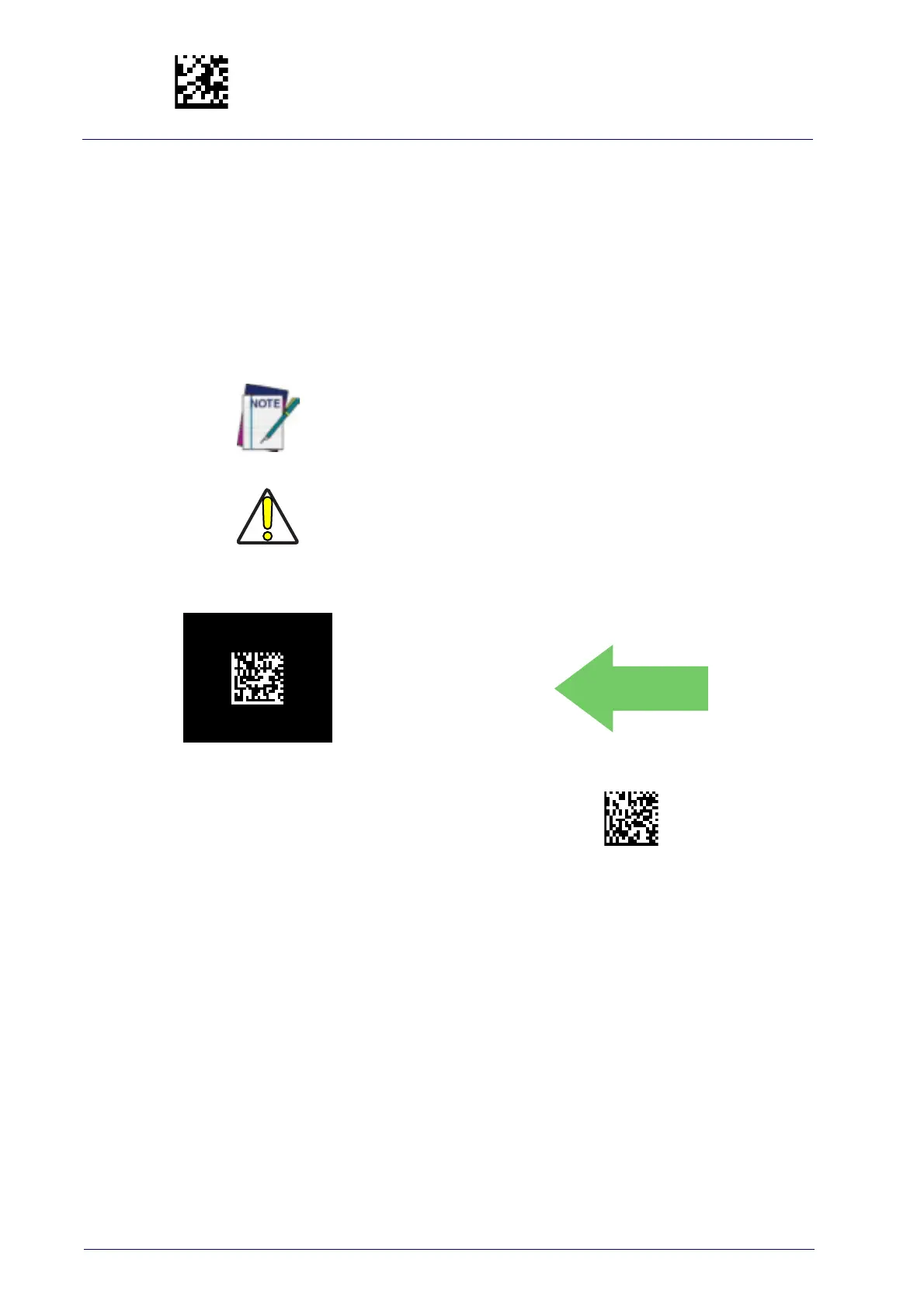Enter/Exit Programming Mode
78
PowerScan™ PD9530/PBT9500/PM9500
Decode Negative Image
Enable/Disable the ability to decode a negative image for all symbologies.
When this feature is enabled, you will be unable to read normally-printed
labels or programming labels in this manual. Scan the “Disable” bar code
below to return the scanner to its default for this feature.
The reader can also be set to de
code both positive and negative codes for
certain 2D codes. See "
2D Normal/Inverse Symbol Control" on page 175 for
in
formation on this feature.
For additional options, see the Ala
ddin co
nfiguration application.
CAUTION
Decode Negative Image = Disable
DEFAULT
Decode Negative Image = Enable
When this feature is enabled, you will be unable to read other pro-
gramming labels in this manual.
Unlike some programming features and
optio
ns, Decode Negative
Image selections require that you scan only one programming bar
code label. DO NOT scan an ENTER/EXIT bar code prior to scanning a
Decode Negative Image bar code.
Image Capture
Image capature is supported by RS-232 and USB-COM interfaces only. For
information and a list of options for Image Capture, use the Datalogic Alad-
din configuration application, available for free download from the Datalogic
Sca
nni
ng website.
