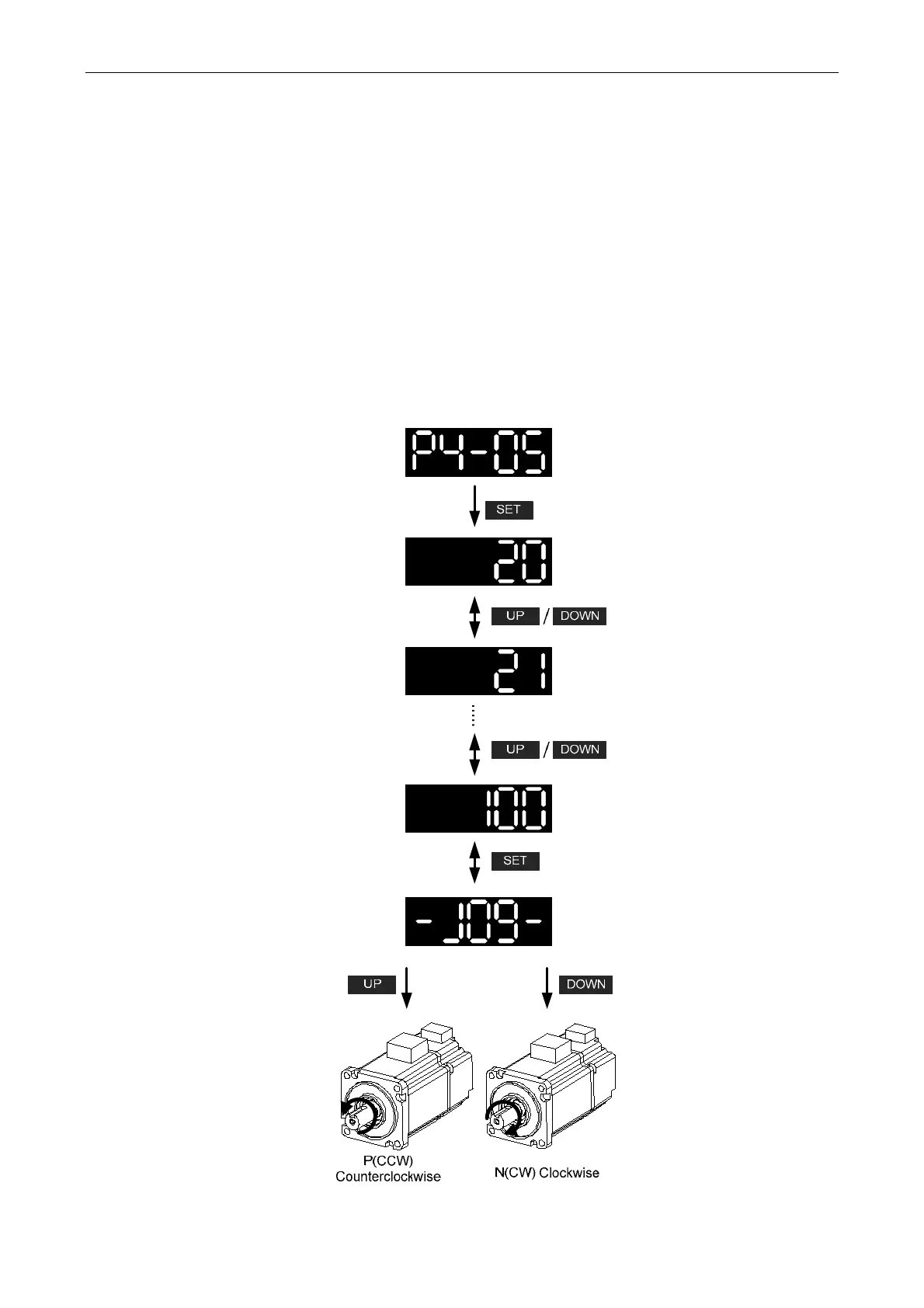ASDA-M Chapter 4 Panel Display and Operation
Revision December, 2014 4-9
4.4.2 JOG Mode
When it is in Parameter Mode, select the parameter of JOG first. Then select P4-05. And
enter into JOG Mode by the following settings:
(1) Press the SET Key to display the speed value of JOG. The default value is 20r/min.
(2) Press UP or DOWN Key to adjust the desired speed value of JOG. It is adjusted to
100r/min in the example.
(3) Press the SET Key to display JOG and enter JOG mode.
(4) When it is in JOG Mode, press UP or DOWN Key to enable the servo motor in
forward or reverse direction. The servo motor stops running as soon as the user
stops pressing the key. JOG operation is working only when it is Servo ON.
