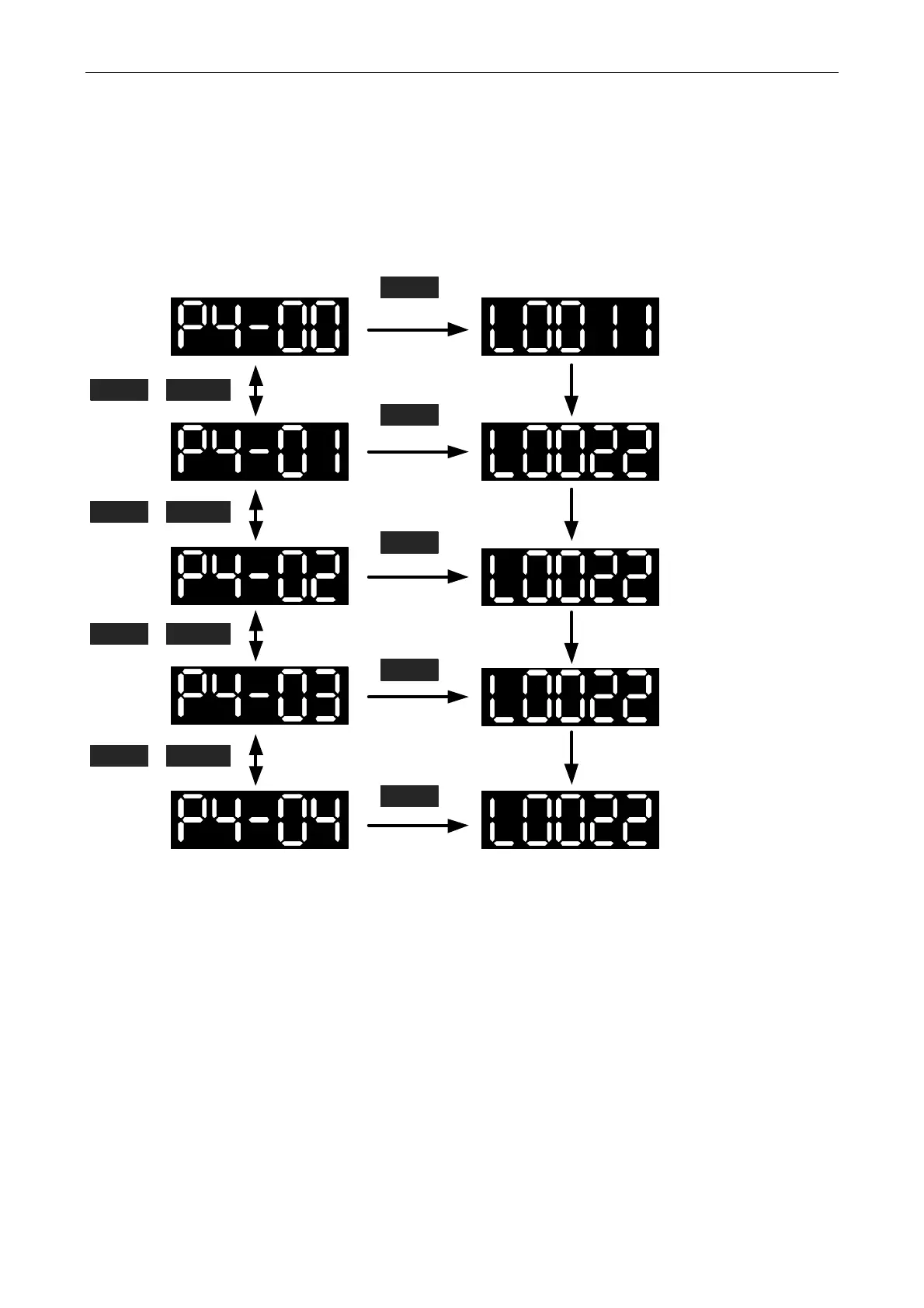Chapter 4 Panel Display and Operation ASDA-M
4-8 Revision December, 2014
4.4 General Function
4.4.1 Operation of Fault Record Display
When it is in Parameter Mode, select the parameter which is in error status first. Then
select P4-00~P4-04. Press the SET Key, the corresponding fault record will shown.
The First
Recent Error
SET
The Second
Recent Error
The Third
Recent Error
The Fourth
Recent Error
The Fifth
Recent Error
UP DOWN
/
UP DOWN
/
UP DOWN
/
UP DOWN
/
SET
SET
SET
SET
