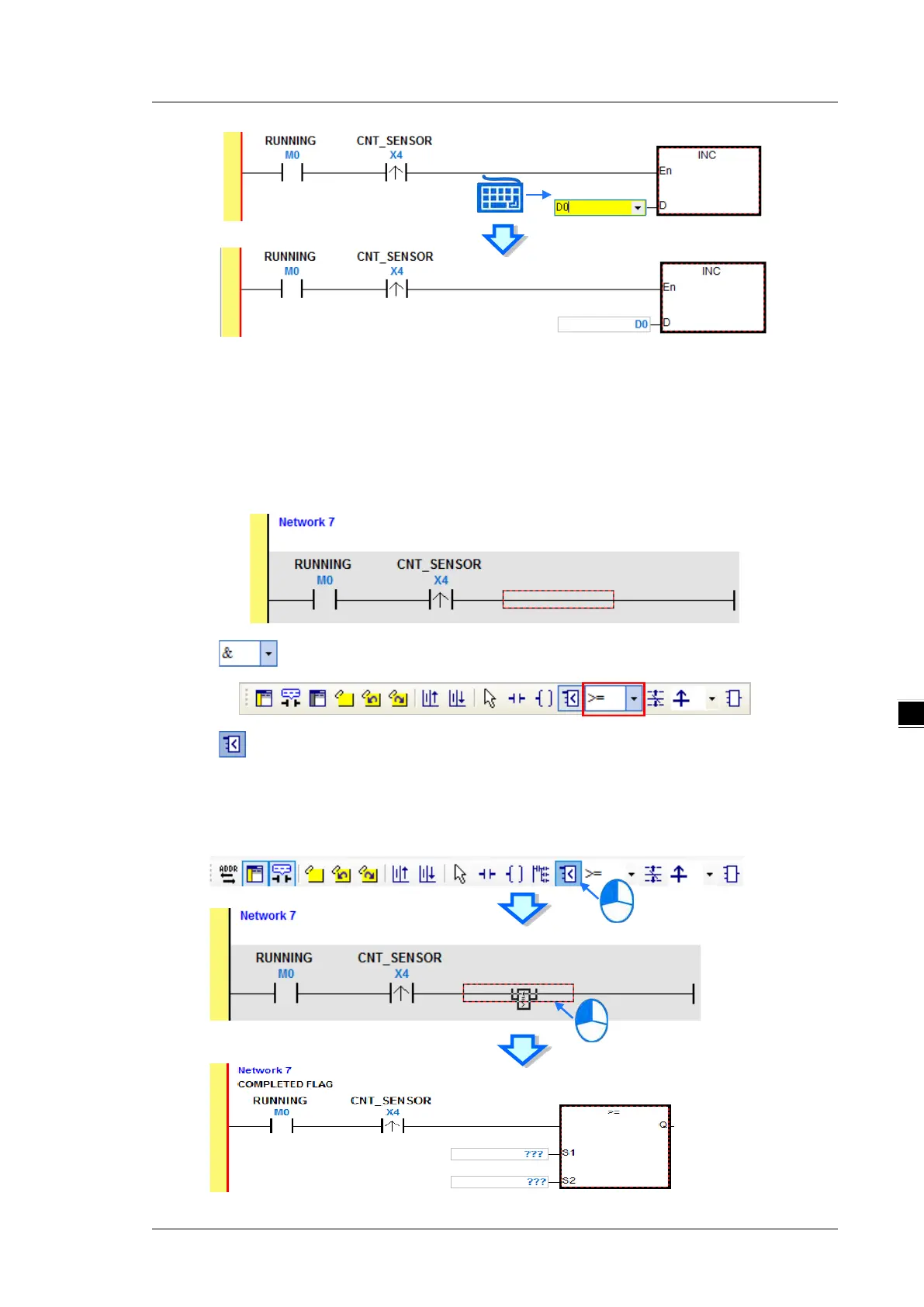Chapter 6 Writing a Program
6-21
6.5.8
Basic Editing ─ Creating a Comparison Contact and Typing a
Constant
You can insert a comparison contact with the following steps. Add Network 7 under Network 6, and write
the program shown below.
(1) Click on the toolbar, and then select a operator (>= in this example).
(2) Click on the toolbar, and then move the mouse cursor to the position where you want to insert the
comparison contact. The mouse cursor changes to a comparison contact when you move the mouse to the
left, right, or bottom of the red frame. Decide where to insert the comparison contact, and then click the left
mouse button to insert the comparison contact.
