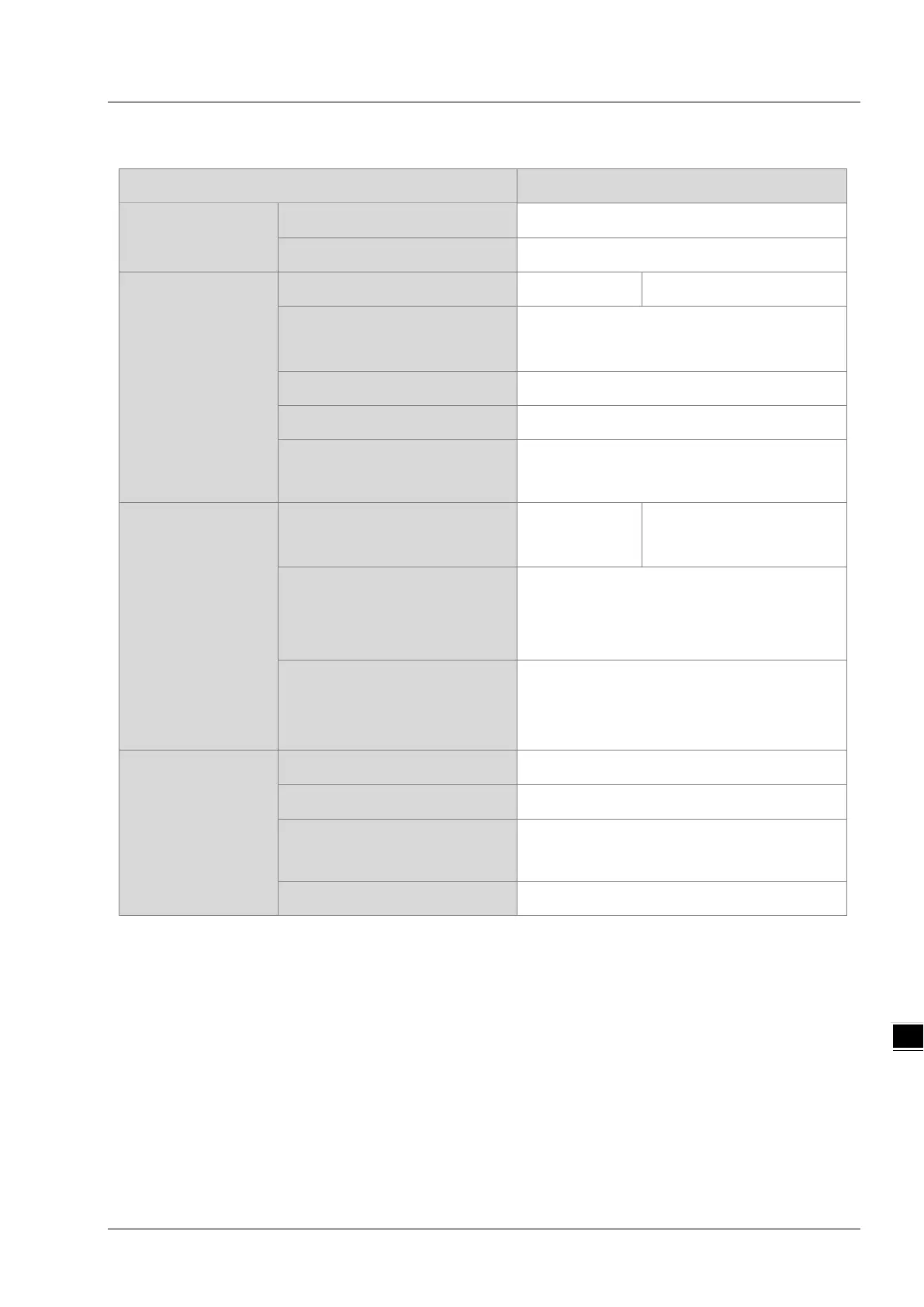Chapter 9 Ethernet Specification and Operation
9-11
9.3.2 EtherNet/IP Specification
Item DVP-ES3 Series
General
Device type Scanner / Adapter
Topology type Linear, Star topology
CIP Network I/O
Connection
CIP connection number 16 8
TCP connection number
8
(for all connection types)
Requested Packet Interval (RPI) 5 ms – 1000 ms
Max. Transmission Speed 3000 pps
Max. Data Length/per
transmission
500 bytes
CIP Network Explicit
Message
Class 3
(Connected Type)
8 8
UCMM
(Non-Connected Type, only uses
TCP connections)
Total 8
(for all connection types)
CIP Objects
Identity, Message Router, Assembly, Connection
Manager, Port, TCP/IP interface, Ethernet link,
Vendor specific
CIP Network TAG
Max. Consumed TAG Number 16
Max. Produced TAG Number 16
Max. Data Length
500 bytes (IO Connection)
400 bytes (Explicit Message)
Requested Packet Interval (RPI) 5 ms – 1000 ms
Maximum number of connections when using DVP-ES3 Series to connect to other devices through Ethernet/IP:
DVP-ES3 Series can act as a Scanner and an Adapter simultaneously. It can connected up to 16 devices. Each
device can establish up to 8 connections for data mapping. Data mapping types can be I/O connection and
Consumed TAG. You can use explicit message for data mapping at the same time, up to 8 explicit message
connections can be created.
