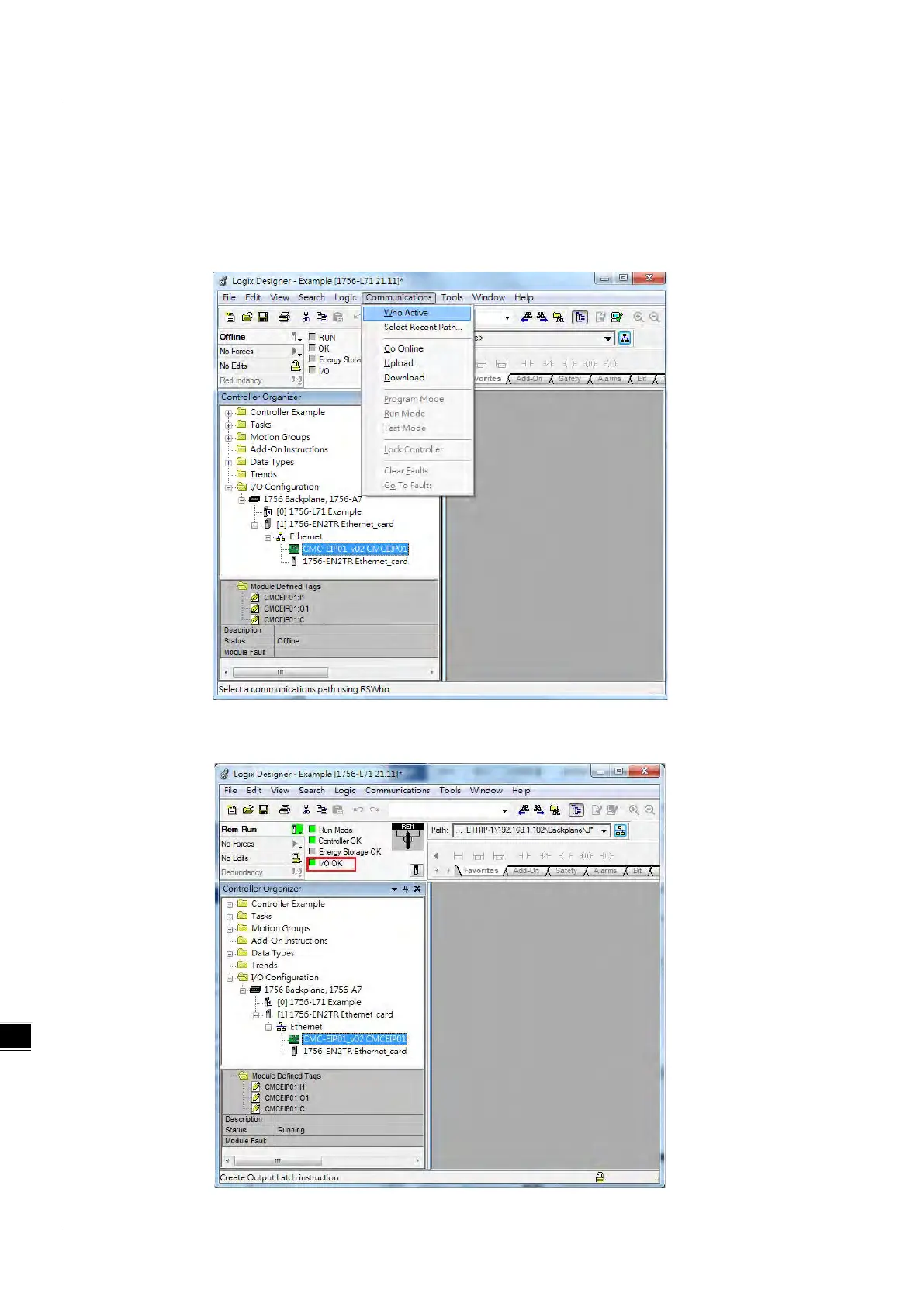DVP-ES3 Series Operation Manual
9-36
9.6.4.4 Download
The next step is to download the project to the PLC and go online.
In Studio 5000, on the Communications menu, click Who Active. To establish a connection, select the Scanner
connected to the PC, and then on the Communications menu click Download.
After the connection is successfully established, the I/O status shows green by I/O OK.
