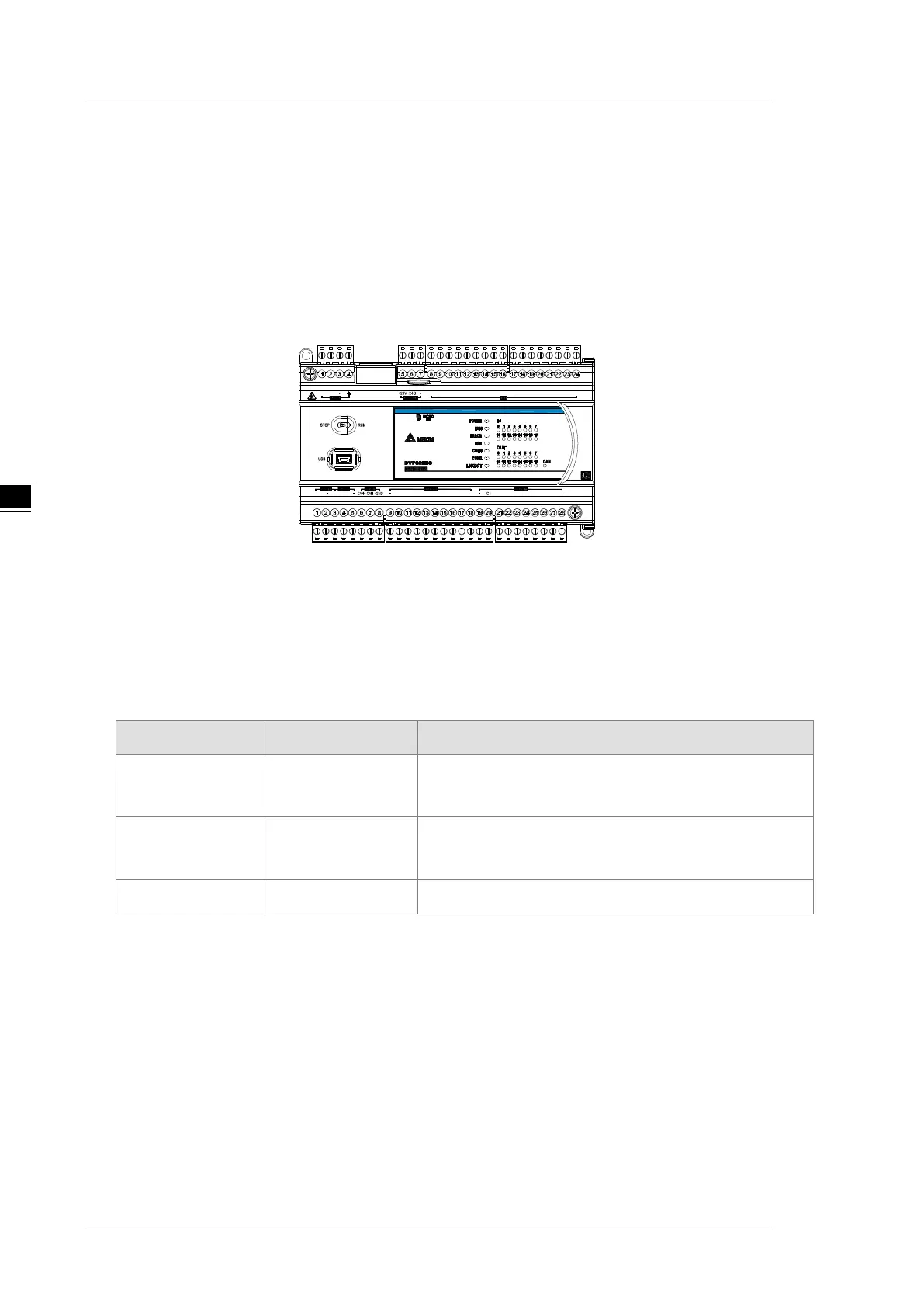DVP-ES3 Series Operation Manual
4-4
4.1.2 Necessary Components
A completeDVP-ES3 Series system consists of the following two necessary components.
CPU module
A CPU module is the nucleus of a complete DVP Series system. It is responsible for controlling and
managing the whole system. Delta Electronics, Inc. provides businesses with several types of CPU
modules. You can select a CPU module according to your needs.
X0 X10Ethernet X1 X2 X3 X11 X12 X13 X14 X 15 X1 6 X17S/S X4 X5 X6L N X7
Y0 Y10 Y11 Y12 Y13 Y14 Y15 Y16 Y1 7DDSG Y1 Y2 Y3 Y4 Y5 Y6 Y7DD
++
C0
Communication cable
Several communication interfaces are included in a CPU module, and many types of network modules are
available. You can select a suitable communication cable according to the actual situation.
The following table lists information about communication interfaces and main applications.
Interface Connector Application
Communication port
Five-pin removable
terminal block
Computer/HMI communication/Industrial control network
(2x RS-485)
Ethernet RJ45
Computer/HMI communication/Remote control/Data
exchange/Industrial control network
USB Mini USB Computer communication
4.1.3 Optional Components
Extension modules
Apart from the standard communication ports on a CPU module, the CPU module is equipped with I/O
functions. Refer to section 1.1.2 for a selection of extension modules. You can select a suitable extension
module according to your needs.
