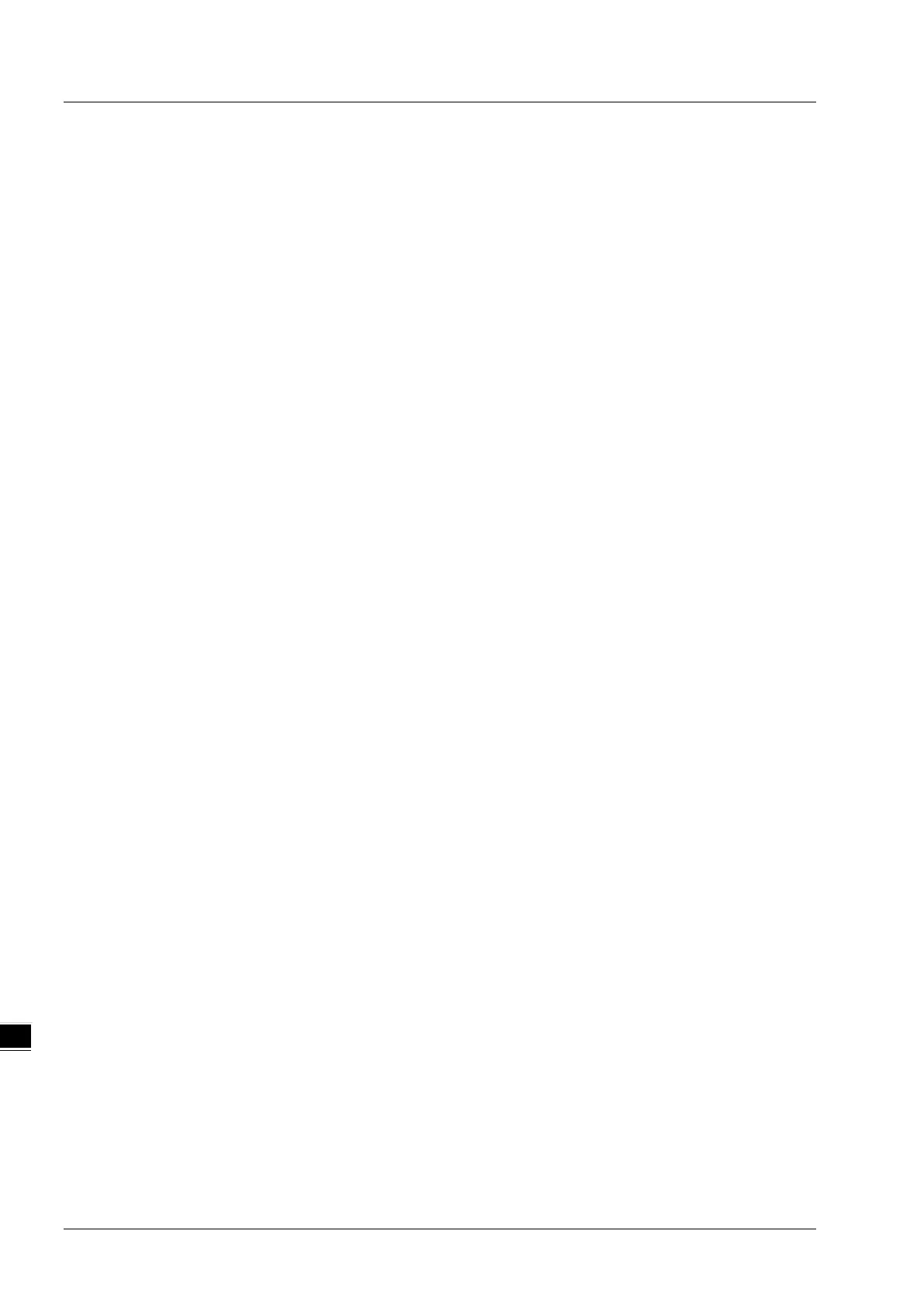DVP-ES3 Series Operation Manual
9-6
9.1.3.2 EIP Features
Flexibility
- Flexible topology: EIP devices may include single port Ethernet as well as dual port Ethernet, and provide
applicable networks such as linear topology, ring topology and ring topology for faster expansion and easier
management.
- EtherNet/IP works on a TCP/UDP/IP based Ethernet network, uses most widely deployed collections of Ethernet
standards, and supports Wi-fi connection. Even personnel with no IT background can build the network easily.
- Applicable networks include linear topology, ring topology, star topology, Ethernet, EtherNet/IP, one or more
LANs, etc. You can set configuration through USB or an interface.
Simplicity
- With a connector: Delta provides a full range of products, including human machine interfaces (HMI),
programmable logic controllers (PLC), and inverter drives for application in an industrial operation. You can build
a network simply through an RJ-45 connector, saving costs on cables and other connecting tools.
- Single network: in place of the 3-tier industrial architecture, single network architecture provides 100MB/bits
high-speed cyclical and non-cyclical data mapping functions, ensuring complete network diagnosis and
effectively shortening debugging time.
- Graphical user interface software: the EIP Builder uses a graphical user interface designed for intuitive operation.
Integration
- Data mapping: the EIP Builder provides a consistent setting interface, allowing you to reduce the time to learn
and set up configurations.
- Listed device parameters: the EIP Builder presents the device parameters in a list. Instead of looking them up
in the user manual, you can quickly check on the parameters in the list.
- EDS file: you can connect to Delta and other brands of EtherNet/IP products with EDS files.
9.2 Installation
9.2.1 EtherNet/IP Device
A Delta EtherNet/IP (EIP) device allows you to build a linear topology, ring topology, and star topology networks. A Delta
EIP device includes the EIP Builder software, EIP Scanner, EIP Adapter, EIP Tap, and an Ethernet switch. EIP Scanners
and EIP Adapters can be further divided into single port and dual port devices. The DVP-ES3 Series are single port
devices. Refer to Section 9.2.2.1 for the single port setup and refer to Section 9.2.2.3 for the software installation.
9.2.2 Network Cable Installation
Each EtherNet/IP device is connected to an Ethernet switch with a CAT 5e cable. Please use Delta standard cables and
the DVS series industrial switches. Refer to the Delta PLC/HMI Cable Selection Guide for more information.
