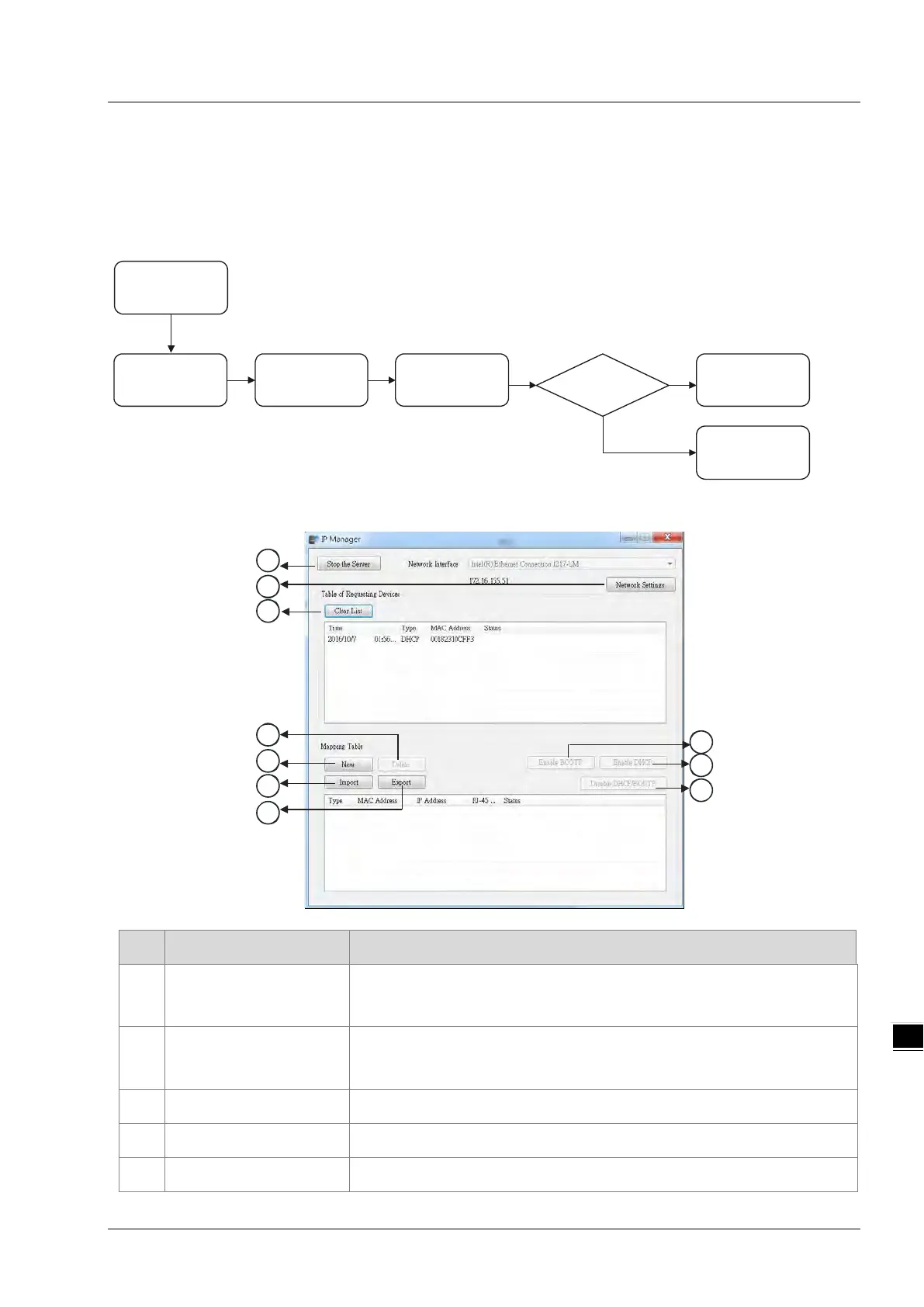Chapter 9 Ethernet Specification and Operation
9-17
9.4.2.3 Set the IP Address (BOOTP/DHCP)
Steps to set the IP address
When using an EIP product with a BOOTP/DHCP IP address, users can set up the IP address through the IP
Manager in the EIP Builder.
Create
AddressMAC
Set up IP
Same I assign P
mode after each
power-on
Reset I assign P
mode after each
power-on
Y
Disable
BOOTP
N
Open
EIP Builder
Open
IP M anager
Descriptions for the IP Manager:
Item Definition
Stop the Server
Stops the BOOTP/DHCP server; the IP manager does not request an IP
addresses from the BOOTP/DHCP server.
Network Settings
Opens a dialog box to set up the subnet mask, gateway, primary DNS,
secondary DNS, and domain name.
Clear List Clears the contents of the list.
New Adds a new IP/MAC address.
Delete Deletes the selected item from the list.
