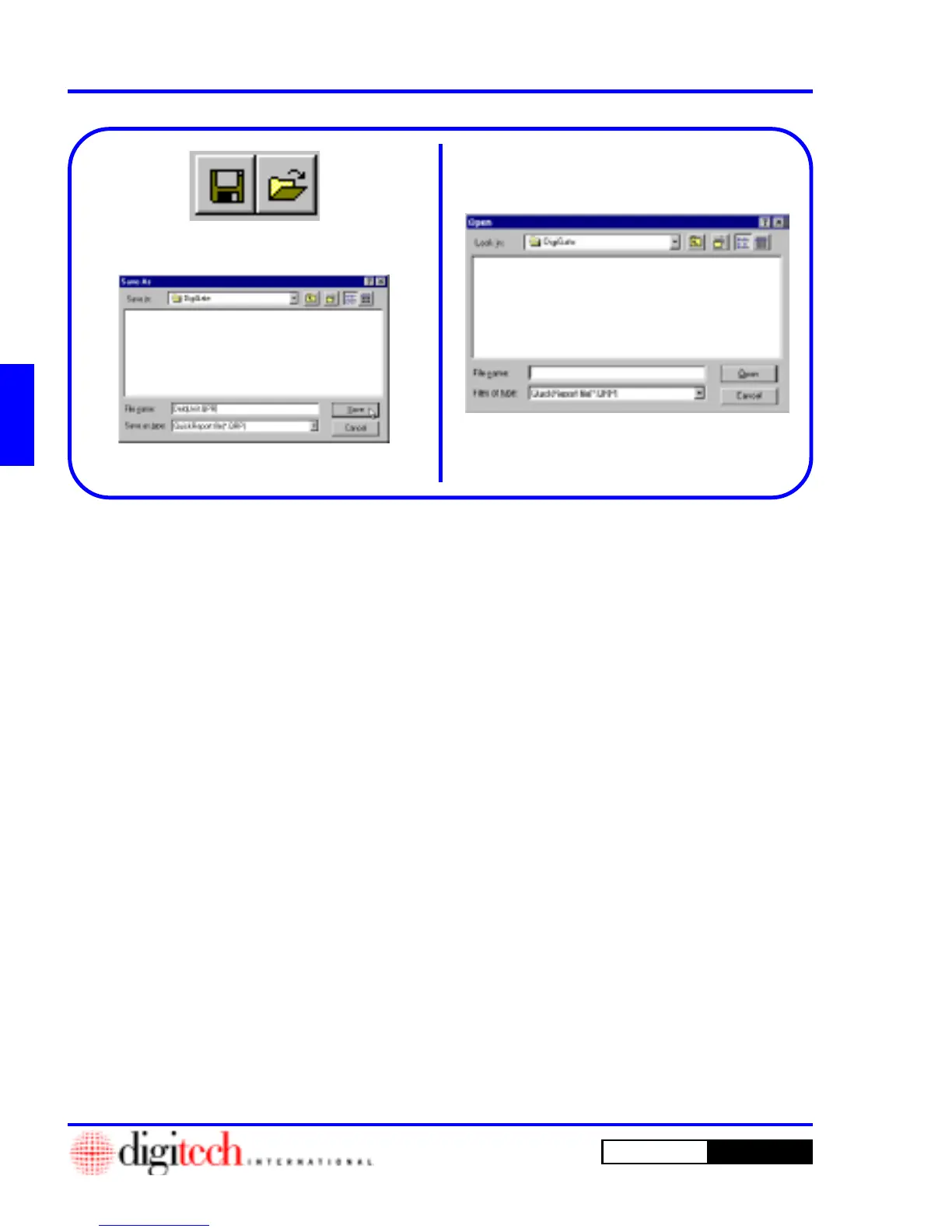3 - 28 Operating Instructions
DigiGate-700
for Windows
™ ®
Figure 3-57
Figure 3-58
1. The fourth group, Figure 3-56, controls the
saving of the report displayed and opening files
saved previously.
2. Click on the first or left button, Figure 3-56.
3. This opens the
Save As
window. Figure 3-57.
4. Type the name you want to save the report as in
the
File Name
field.
5. Click on the
Save
button to save the report or
the
Cancel
button to abandon the operation.
Figure 3-57.
6. To open a report saved previously, Click on the
last or right button, Figure 3-56.
7. This will open the Windows 95
Open
window.
(Figure 3-58).
8. Select an existing file in the list by Clicking on
it.
9. Click on the
Open
button.
10. This will open the
Report Display
window
with the selected report on the screen.
Figure 3-50, Page 3-26.
Saving and Opening Saved Reports
Figure 3-56