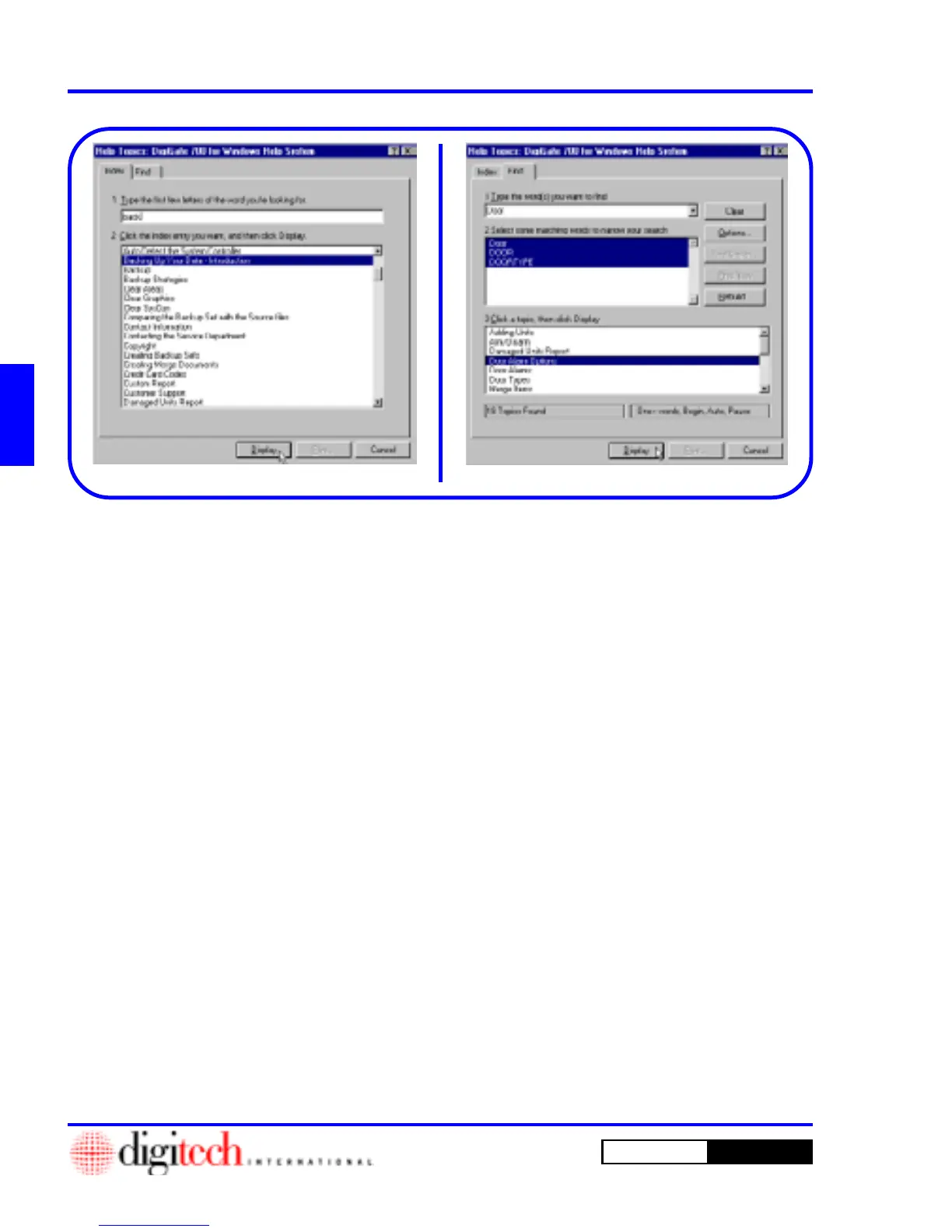3 - 78 Operating Instructions
DigiGate-700
for Windows
™ ®
Figure 3-164
Figure 3-163
1. The
Index
tab opens the
Help Topics: ...
window with an alphabetical list of topics.
Figure 3-163.
2. Use the scroll bar or type a word in the data
area above the list to locate a topic.
3. Double Click on the topic, or Click on a topic
and then Click on the
Display
button, to bring
up a topic.
1. The
Find
tab opens the
Help Topics: ...
window with a search by typed words or
phrases. Figure 3-164.
NOTE: The first time you use this option, you
will be prompted to “Build a Database” for
search options. Let Windows do this!
2. Here you are given categories based on your
typed word or phrase. Each category will list
the associated topics.
3. After typing, use the scroll bars to find and
Select the topic you want.
4. Double Click on the topic, or Click on a topic
and then Click on the
Display
button, to bring
up a topic.
Index Find