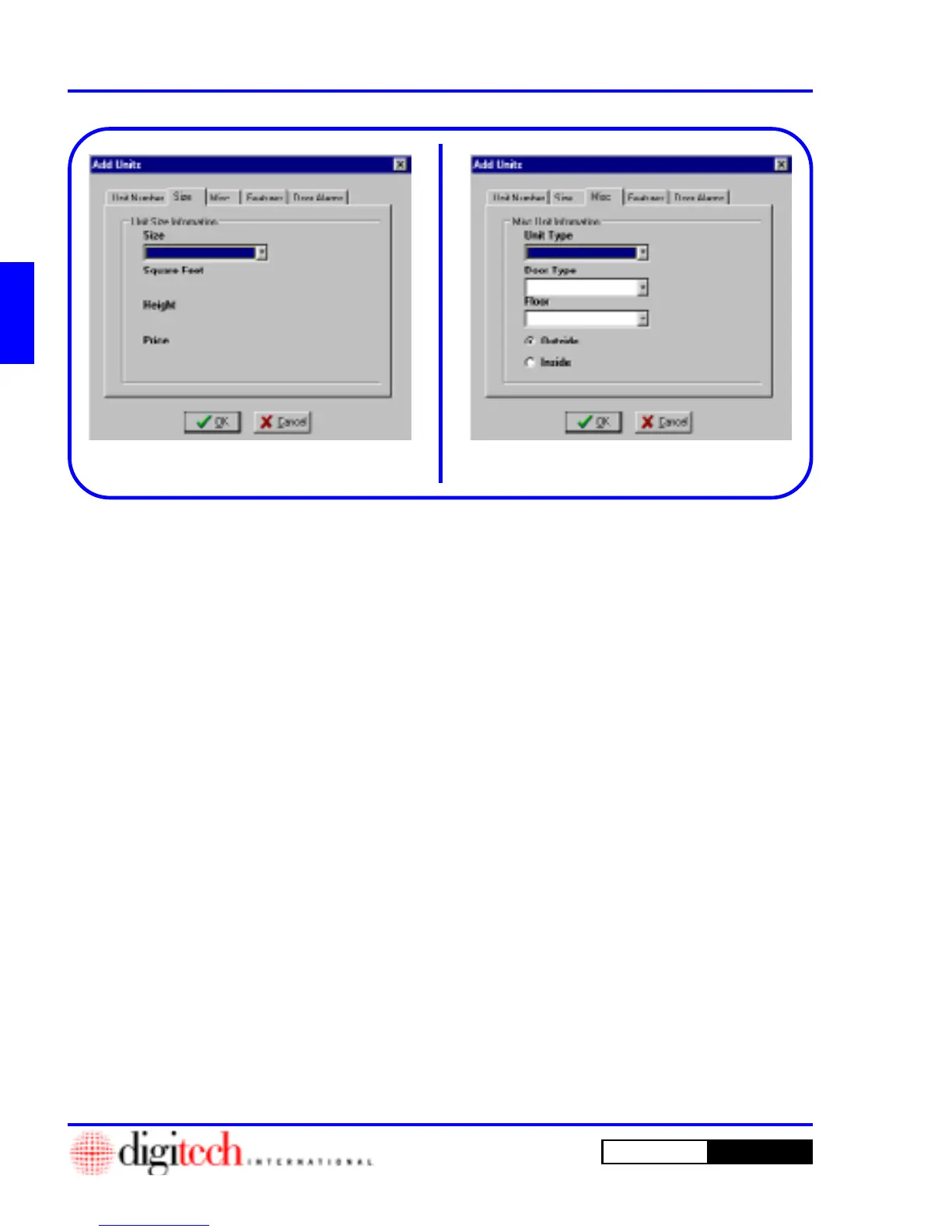2 - 40 Setting Up a New Site
DigiGate-700
for Windows
™ ®
1. If you selected
Unit Size
as a Required Field,
Click on the
Size
tab and Select the proper size
description from the
Size
list box. The
Square Feet
,
Height
, and
Price
fields will
display the information you entered earlier in
the set up procedure. Figure 2-78.
1. If you selected
Unit Type
,
Door Type
,
Floors
, or
Inside/Outside
as Required Fields,
Click on the
Misc
tab and Select the proper
descriptions from the appropriate list boxes. If
necessary, Click on the proper
Inside
or
Outside
selection. Figure 2-79.
Figure 2-78 Figure 2-79
Unit Size Information Misc Unit Information