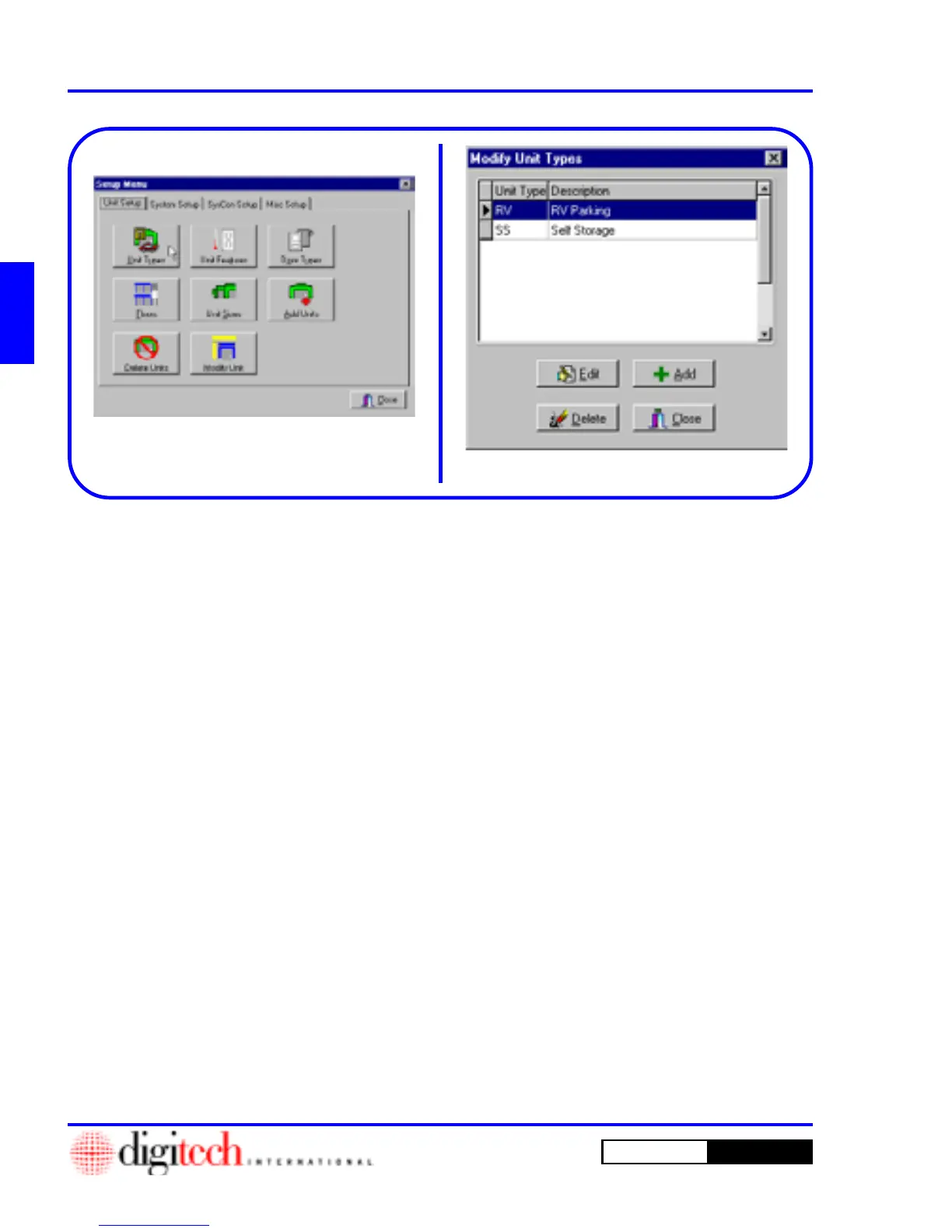2 - 30 Setting Up a New Site
DigiGate-700
for Windows
™ ®
1. Click on the
Unit Setup
tab of the
Setup
Menu
, then Click on the
Unit Types
button.
Figure 2-58.
2. This will open the
Modify Unit Types
window. Figure 2-59.
NOTE: The DigiGate-700 for Windows
system ships with two predefined Unit Types:
“RV Parking” and “Self Storage.”
3. To add a new type, Click on the
Add
button.
Figure 2-59.
Figure 2-58
Figure 2-59
Unit Types
Unit Setup
This section deals with what information you want to maintain at your location. Unit Types, Unit Features,
Door Types, Floor Types, and Unit Sizes are all optional information. The necessity of entering information
here will be determined by what you entered in the
Required Fields
section. You may decide that one or
more of these items is not necessary for your location. Simply skip those sections.