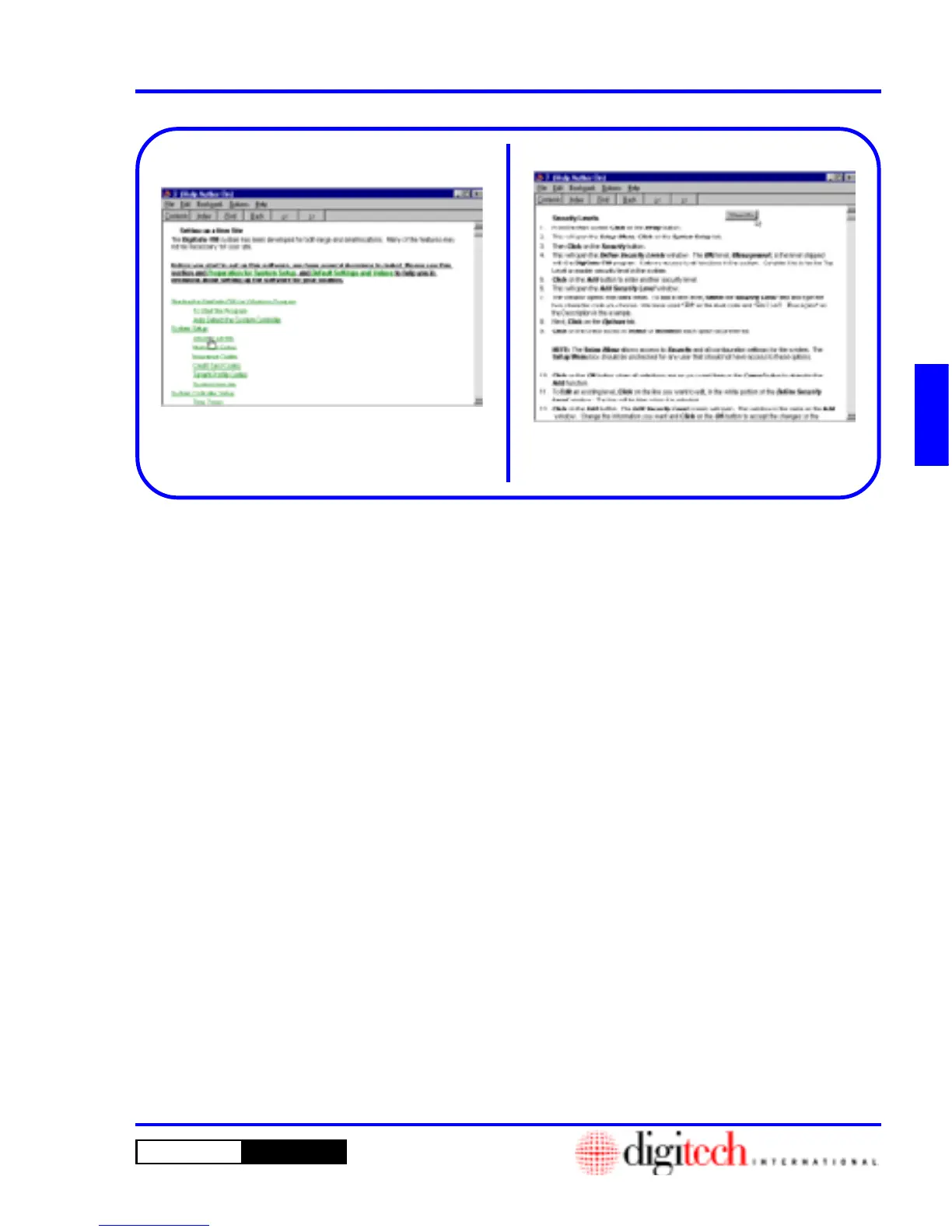3 - 79DigiGate-700
™
for Windows
®
- User’s Guide
DigiGate-700
for Windows
™ ®
Figure 3-166
Figure 3-165
1. Below the topic title is the text area. In this text
area is a list of other topics that are underlined
green text. This denotes Topic or Jump
Hotspots. Figure 3-165.
2. Click on one of these Hotspots, Figure 3-165,
to jump to the topic title. Figure 3-166.
1. On some topics you will see a
Show Me
button. Figure 3-166.
2. Click on this button to start a video clip
showing the exact procedure to accomplish this
task.
Hypertext Jumps Show Me - Videos