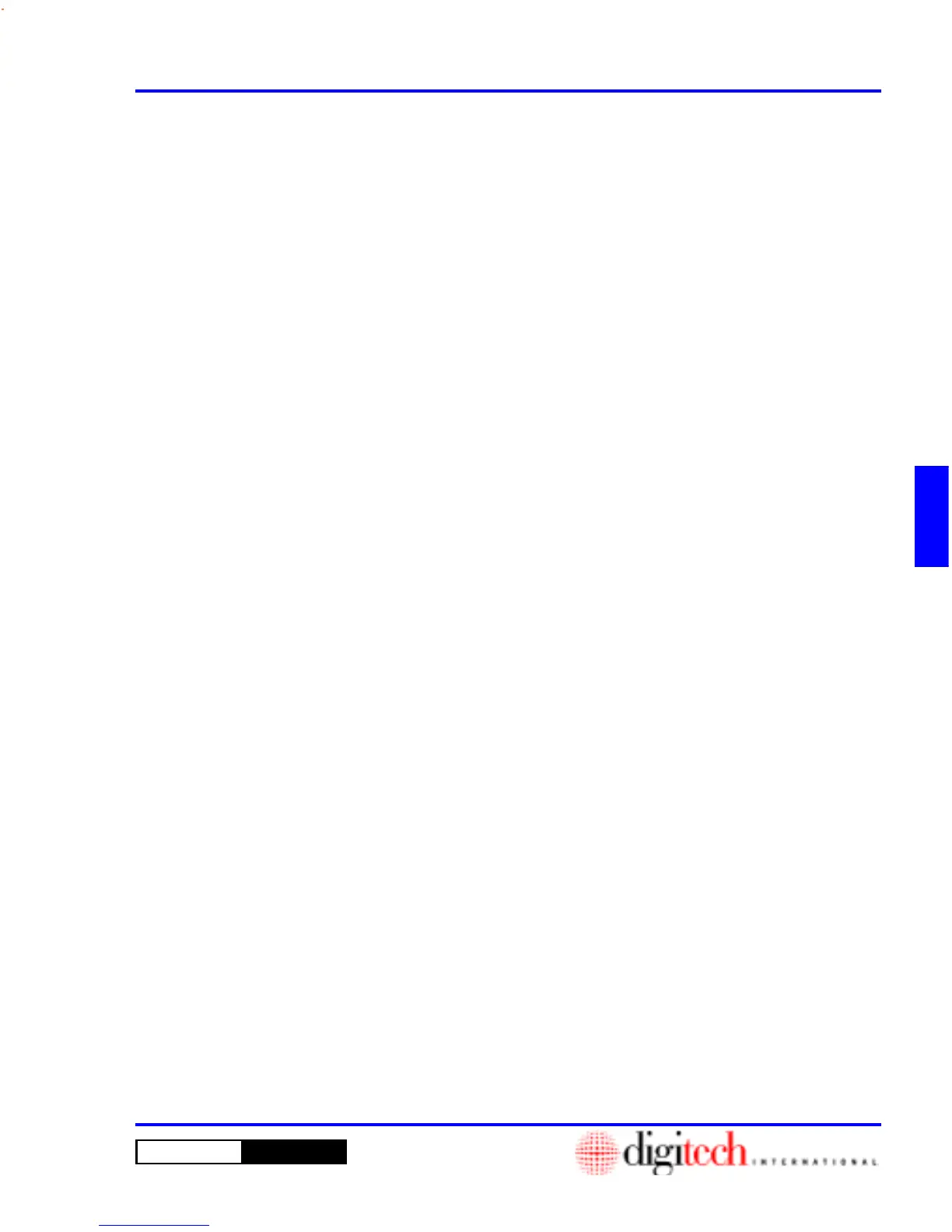4- 13DigiGate-700
™
for Windows
®
- User’s Guide
DigiGate-700
for Windows
™ ®
1. From the
Main Menu
, Click on the
Utility
button to open the
Utility
menu with the
System
Controller
tab active.
2. Click on the
Clear SysCon
button.
3. This will open the
Confirm
window with a prompt of “Clear System Controller?”.
4. Click on the
Yes
button to clear the System Controller.
5. From the
Utility Menu
with the
System Controller
tab active, Click on the
Set Controller
button.
6. This will open the
Set System Controller
window.
7. Click on the
OK
button to set the System Controller.
8. From the
Utility Menu
with the
System Controller
tab active, Click on the
Download All
button.
9. From the
Download All Units
window, Click on the
OK
button to download the units.
NOTE: See Page 3-51 in Chapter 3.
Reset the System Controller
1. From the
Main Menu
, Click on the
Utility
button to open the
Utility
menu with the
System
Controller
tab active.
2. Click on the
Activity Log
button.
3. This will open the
Activity Log
window with the number of activities and for the amount of time you
specified in the
User ID
setup.
NOTE: See Page 3-57 in Chapter 3.
Display the Activity Log
1. From the
Main Menu
, Click on the
Setup
button to open the
Setup
menu.
2. Click on the
System Setup
tab.
3. Click on the
User IDs
button.
4. Select the
User ID
you want and Click on the
Edit
button.
5. Click on the
Activity Log
tab and make the selections you want.
6. Click on the
OK
button.
NOTE: See Page 2-9 in Chapter 2.
Configure the Activity Log
