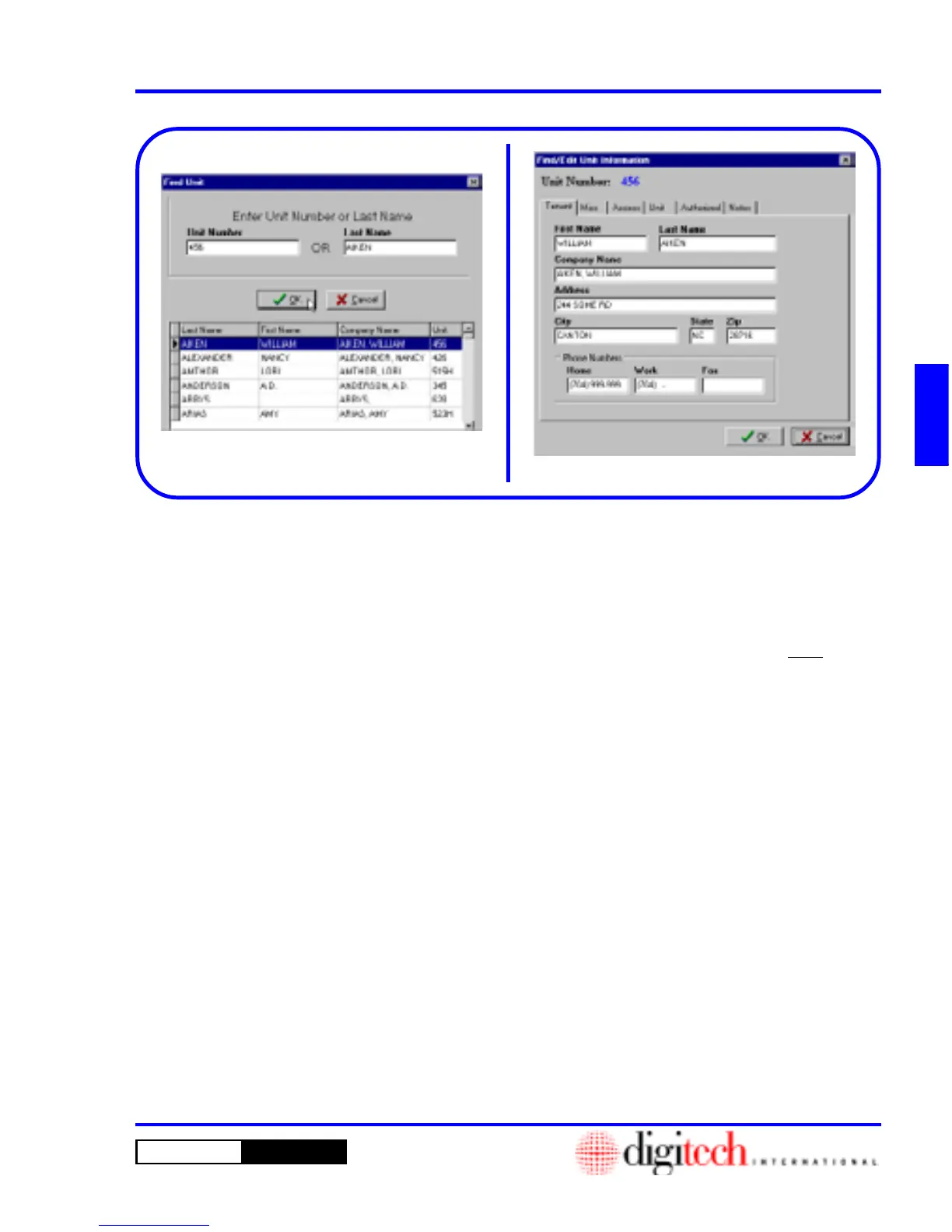3 - 19DigiGate-700
™
for Windows
®
- User’s Guide
DigiGate-700
for Windows
™ ®
5. This will open the
Find/Edit Unit
Information
window with the
Tenant
tab
active. Figure 3-36.
NOTE: The information that you must enter
here depends on what was set as “Required
Fields” in “Chapter 2, Page 2-11.” The tenant’s
Last Name
is always required.
6. Change the information desired.
7. Click on the
Misc
tab.
***************************************
NOTE: If you have purchased the Picture
Option, see the “Options” section at the end of
this chapter for instructions on using the option.
***************************************
4. This will open a list of tenants with their unit
numbers. Select one of the choices and click on
the OK button. Figure 3-35.
Figure 3-35
Figure 3-36