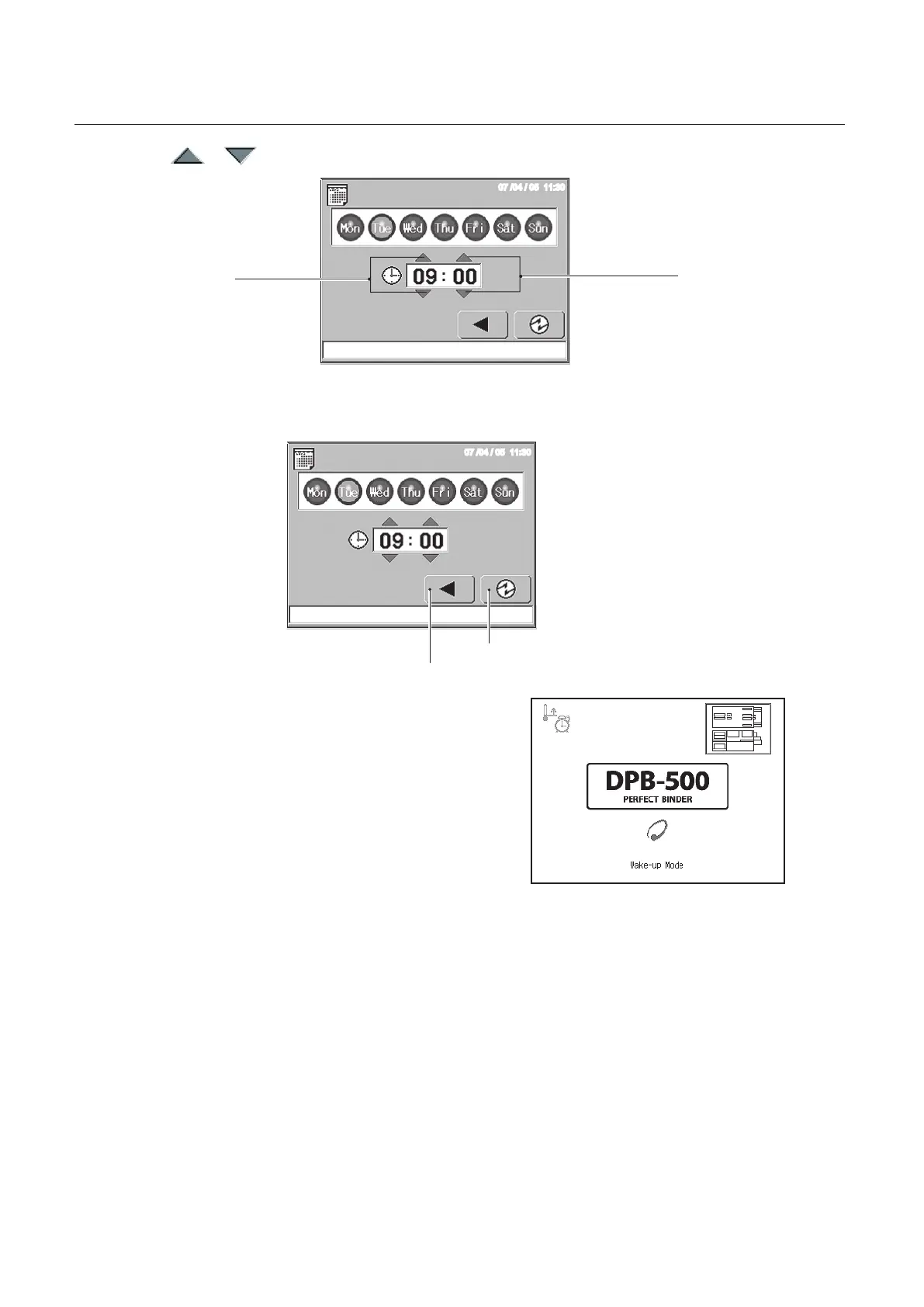4-20
CHAPTER 4 FINE-ADJUSTMENT AND OPTION SETTING
4.
Press or to select time and minute.
Select time
Select minute
07 /04 / 05 11:30
5.
Press the wakeup mode button to execute the schedule. Press the previous
button if you do not use the schedule.
Wakeup Mode Button
Previous Button
07 /04 / 05 11:30
When you press the wakeup mode button,
the screen to the right is displayed. Unless
you press the wakeup mode button, the
schedule will not be executed.
To cancel the wakeup mode, touch the
screen.
If you need to use the main menu screen
for fine-adjustment after pressing the
wakeup mode button, cancel the wakeup
mode first. After working on the main
menu screen, make settings for the heater
schedule from the beginning.
