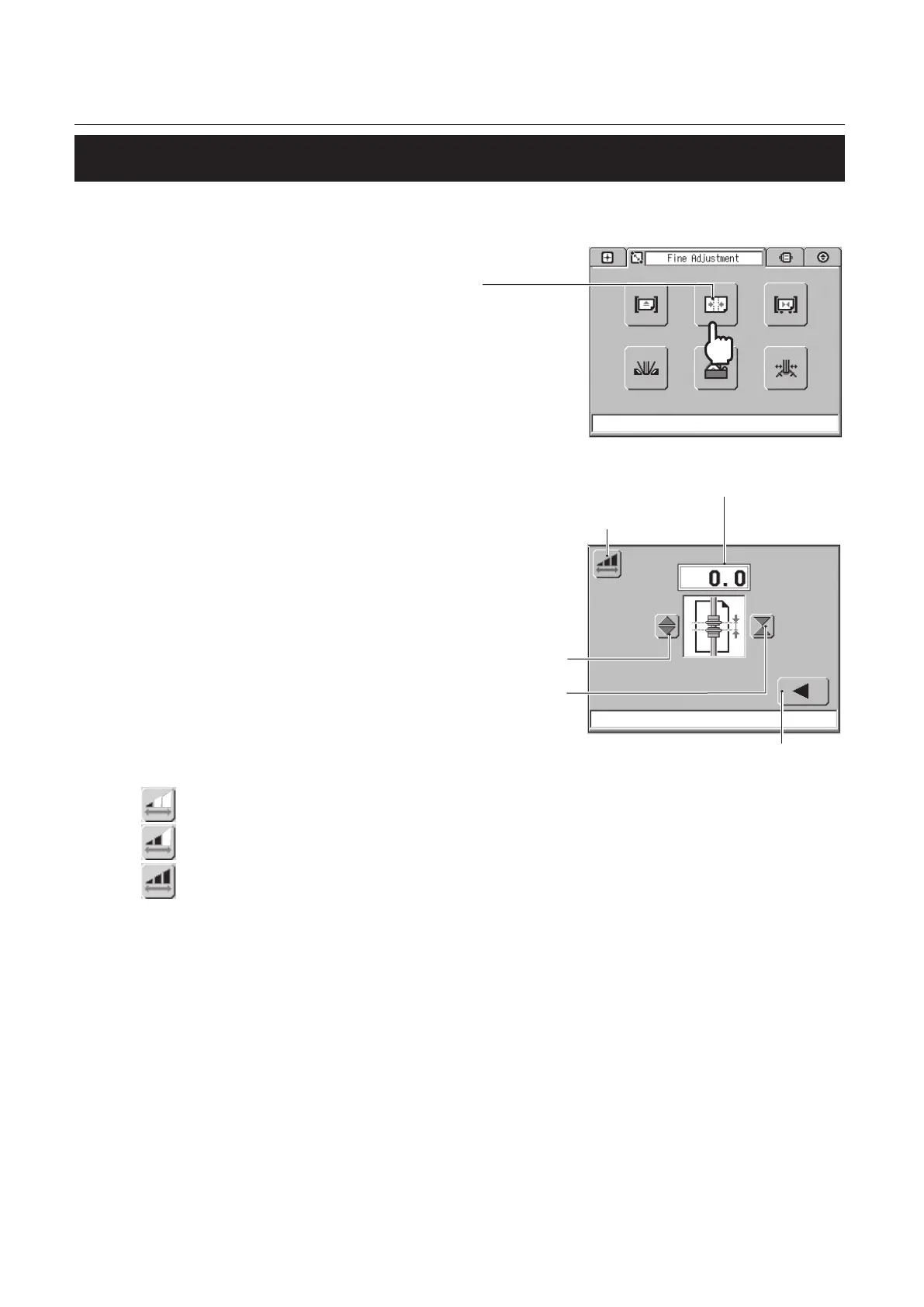4-4
CHAPTER 4 FINE-ADJUSTMENT AND OPTION SETTING
1-2. Setting the Scoring Width
While a scoring width is automatically set according to the thickness of the book block, you can fine
adjust the scoring width by moving the scoring unit.
Scoring Width
Select Button
1.
Press the scoring width select
button.
The screen to select the scoring width will
appear. If you have not performed a size
change, the screen will not appear.
Increment Change Button
Scoring Width Fine-adjustment
Previous Button
Move Button 1
Move Button 2
2.
Press the move button to adjust the
scoring unit position.
Maximum fine-adjustment value: ±5.0 mm (0.20 inch)
Move button 1: The scoring width
becomes wider.
Move button 1: The scoring width
becomes narrower.
Increment change button:
You can select the increment from 0.1
mm/0.5 mm/1.0 mm (0.004 inch/0.02
inch/0.04 inch).
: 0.1 mm (0.004 inch)
: 0.5 mm (0.02 inch)
: 1.0 mm (0.04 inch)
3.
Press the previous button to return
to the screen used in step 1.
