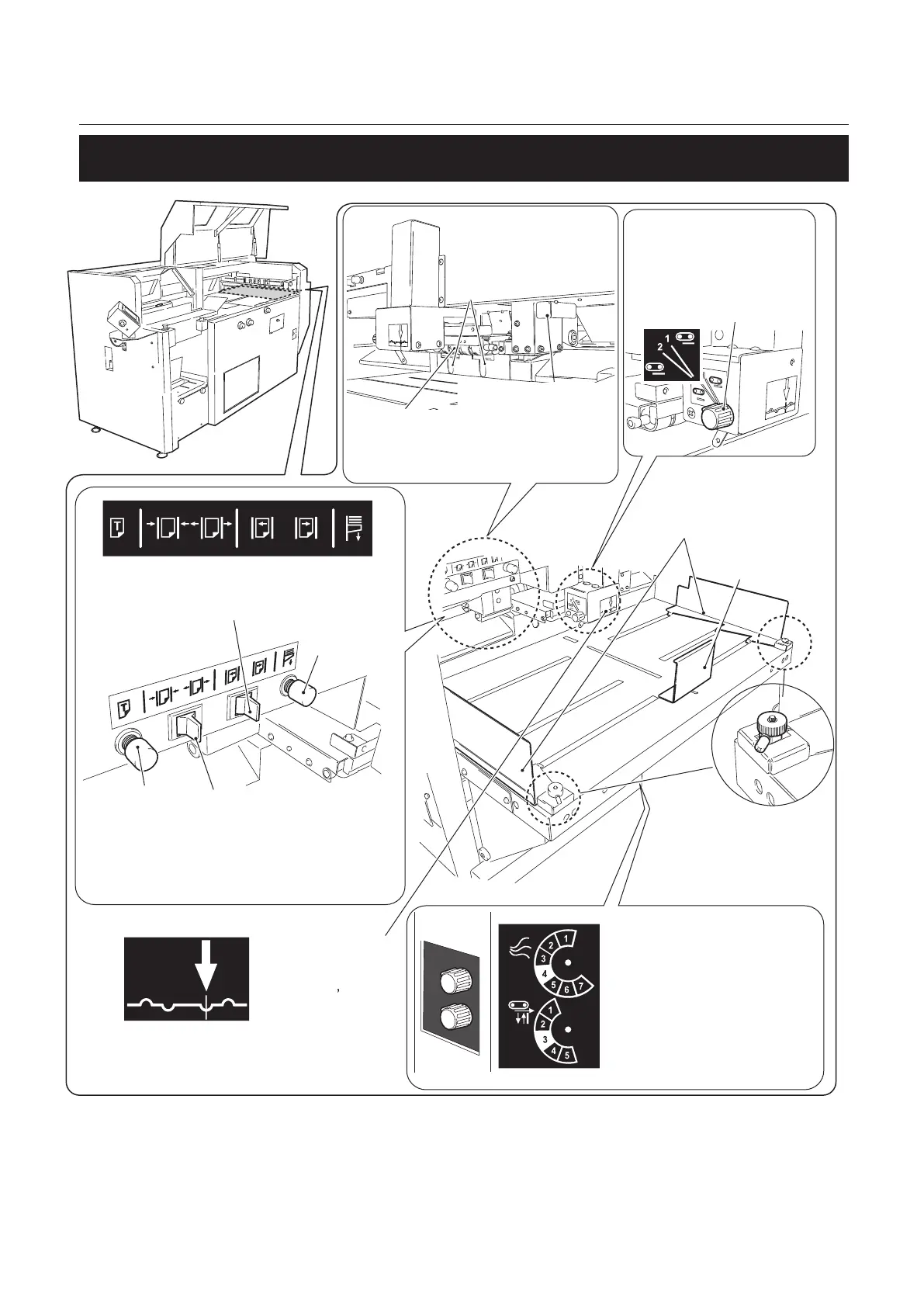3-6. Feed Section
Cover Feeder Skewing
Adjustment
Adjust the angle of the feed
guide to align them with the
cover edge.
Scoring Line Label
Indicates the standard
scoring line on the
non-operator s side.
Feeder
Feeds covers automatically.
Feed Guide
Moves automatically
according to the cover size
and holds the both sides of
the cover.
Suction Belt
Sucks and
transports each
cover.
Stack Height Sensor
Adjustment
Select 1 or 2 to decide the
stop position of the cover
according to the thickness
of the cover.
Separating Air Adjustment
Adjusts the amount of air sent to
between each cover.
Separator Adjustment
Adjusts the gap between the
separator and suction belt to
separate covers from each other.
Test Feed Button
Press this switch to
perform a test feed
or size change.
Guide Adjustment Switch A
Fine-adjusts the width of the
feed guide and the nipper
guide.
Guide Adjustment Switch B
Fine-adjusts the position of the
feed guide and the nipper guide.
Feed Tray Down
Button
Press this
switch to lower
the feed tray.
Back stopper
Holds the tail
edge of the
cover.
Error Release Button
When the paper feed
tray has exceeded the
upper limit, press this
button to clear the error
message “E-025.”
Separator
Prevents double-feed of
covers.
