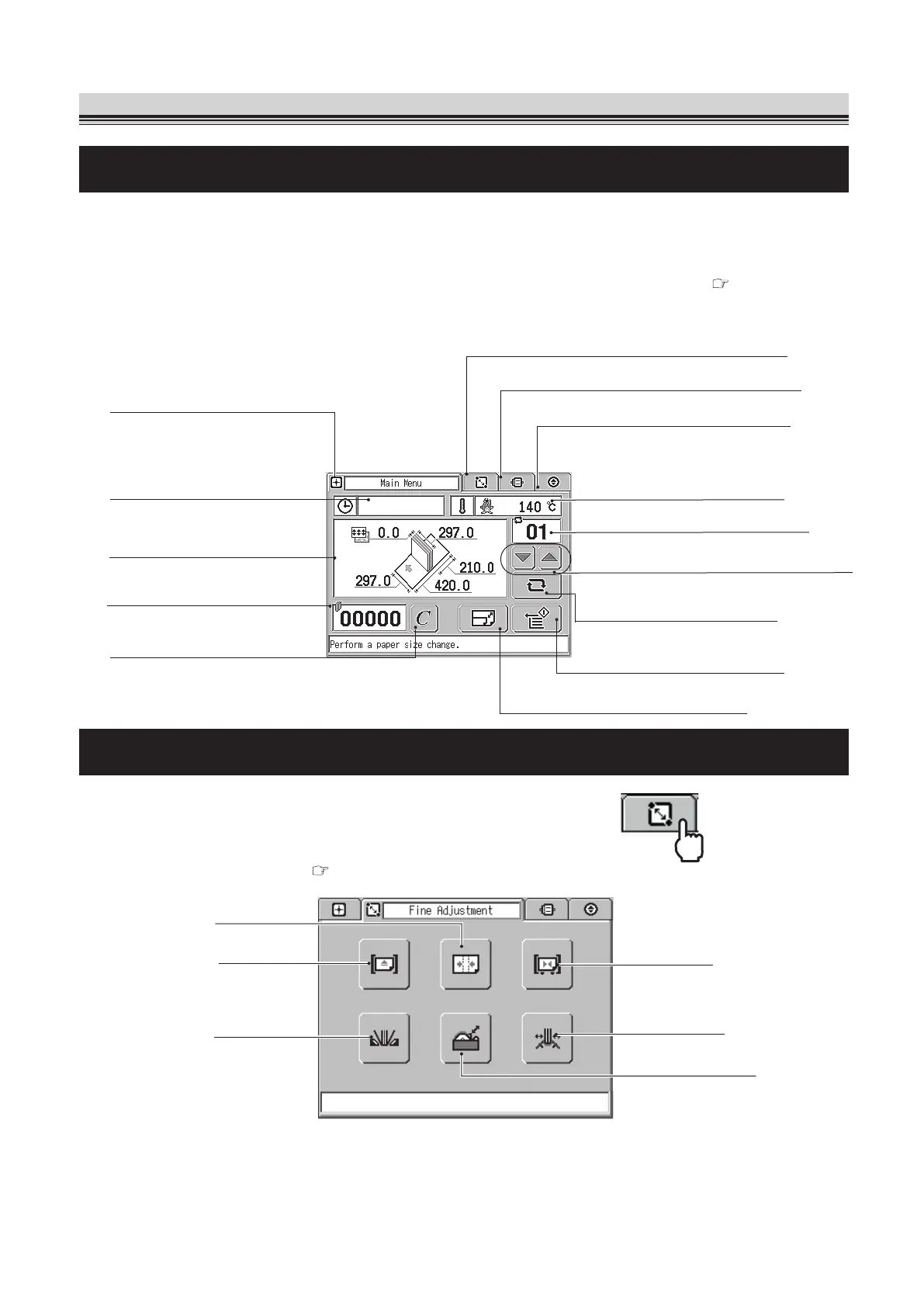1-11
CHAPTER 1 BEFORE OPERATION
4. Screen Descriptions
4-1. Settings Screen for Binding
After you turn the power on, the main menu screen appears on the panel. You can set the details of
the binding process on this menu.
Press other tabs on the screen to switch to other menus. Press the setting button to set up a binding
process. Refer to Chapter 2 "Preparing for Operation" “4.Entering Job Information" ( p.2-12) for de-
tails.
Glue Tank Temperature Button
The current glue tank temperature
is displayed. When pressed, the
temperature setting screen appears.
Main Menu Tab
Pressing this tab opens the main
menu screen.
Fine-adjustment Tab
Pressing this tab opens the fine-adjustment screen.
Motion Check Tab
Pressing this tab opens the motion check screen.
Option Tab Pressing this tab opens the
option tab screen.
Memory No.
You can save up to 20 job information.
Date and Time Setting Button
The current date and time are
displayed. When pressed, the date
and time setting screen appears.
Memory No. Switching Button
Use this button to select a desired memory No.
Setting Button
Pressing this button opens a
screen to enter job information.
Size Change Button
Pressing this button executes a
size change.
Test Feed Button
Pressing this button starts test feeding.
Clear Button
Keep pressing this button returns
the counter to zero.
Counter
Displays the number of sets that
was already bound.
Setting Value Data
The job information of the memory
currently selected is displayed.
2007-04-05 15:29
4-2. Fine-adjustment Screen
Press the fine adjustment tab to switch to the fine-adjustment screen.
Select a section you want to fine adjust.
Refer to Chapter 4 "Fine-adjustment and Option Setting"
“1. Fine adjusting Each Part" ( p.4-2) for details.
Feed Guide
Select Button
Scoring Width
Select Button
Nipper Select
Button
Nipping Guide
Select Button
Side Glue Width
Select Button
Glue-cutting Position
Select Button
