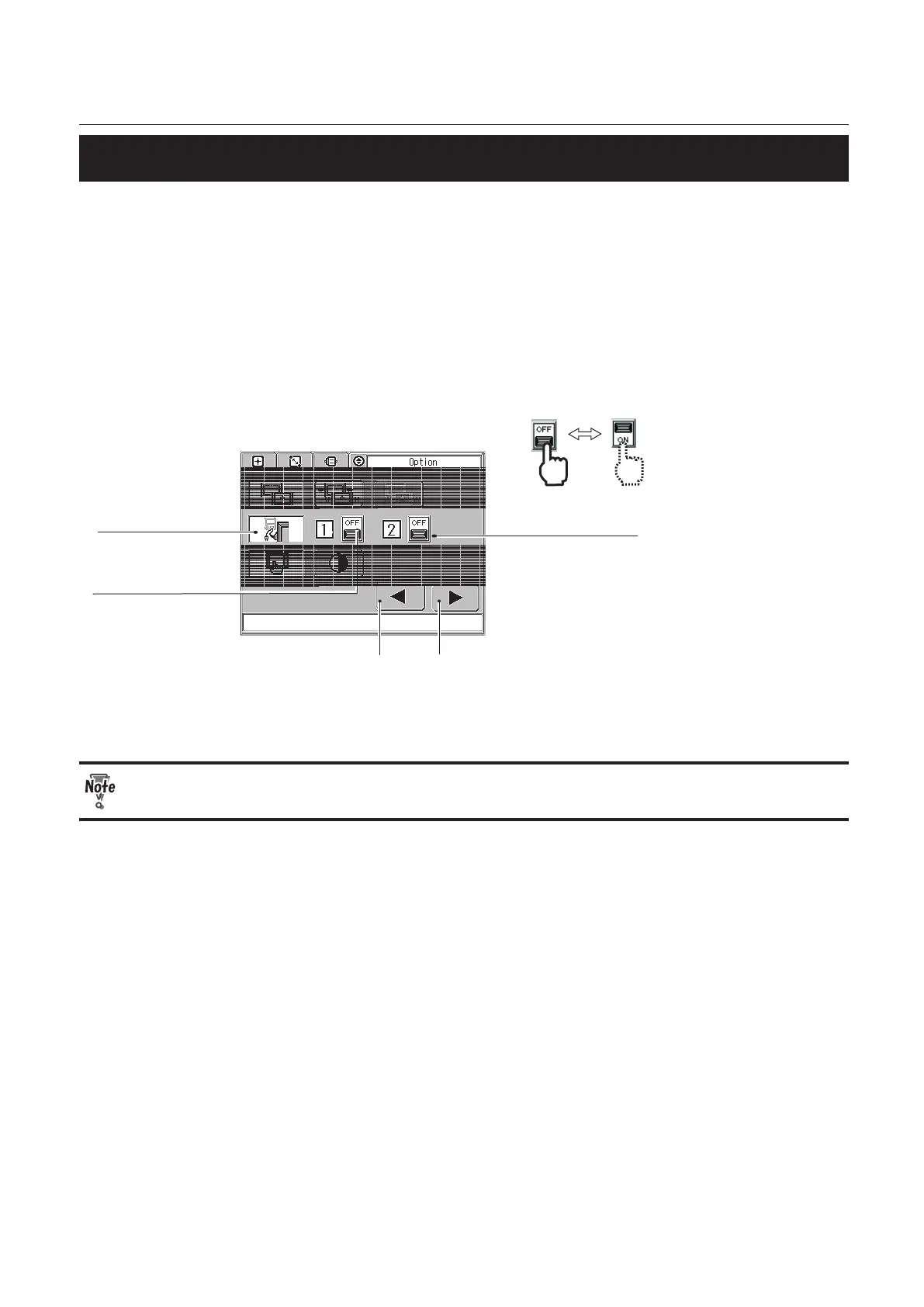4-25
CHAPTER 4 FINE-ADJUSTMENT AND OPTION SETTING
3-11. Setting the External Equipment ON/OFF
When the external equipment such as a fume exhauster and a dust collection is connected to the
machine, you can interlock the main powers of the external equipment and the machine by making
the following settings. When set to ON, the powers of the external equipment is turned on when you
turn on the machine.
Default setting: 1 OFF, 2 OFF
1.
Press the next or previous button on the option screen to display the screen
below.
2.
Press the ON/OFF buttons for the external equipment 1 and 2.
ON/OFF Button for
External Equipment 1
ON/OFF Button for
External Equipment
2
External Equipment
ON/OFF
Previous Button
Next Button
3.
Press the next or previous button to display other option screen.
Contact your dealer for the connection of optional equipment. Refer to the manuals
supplied with the equipment for details on installation and handling methods.
