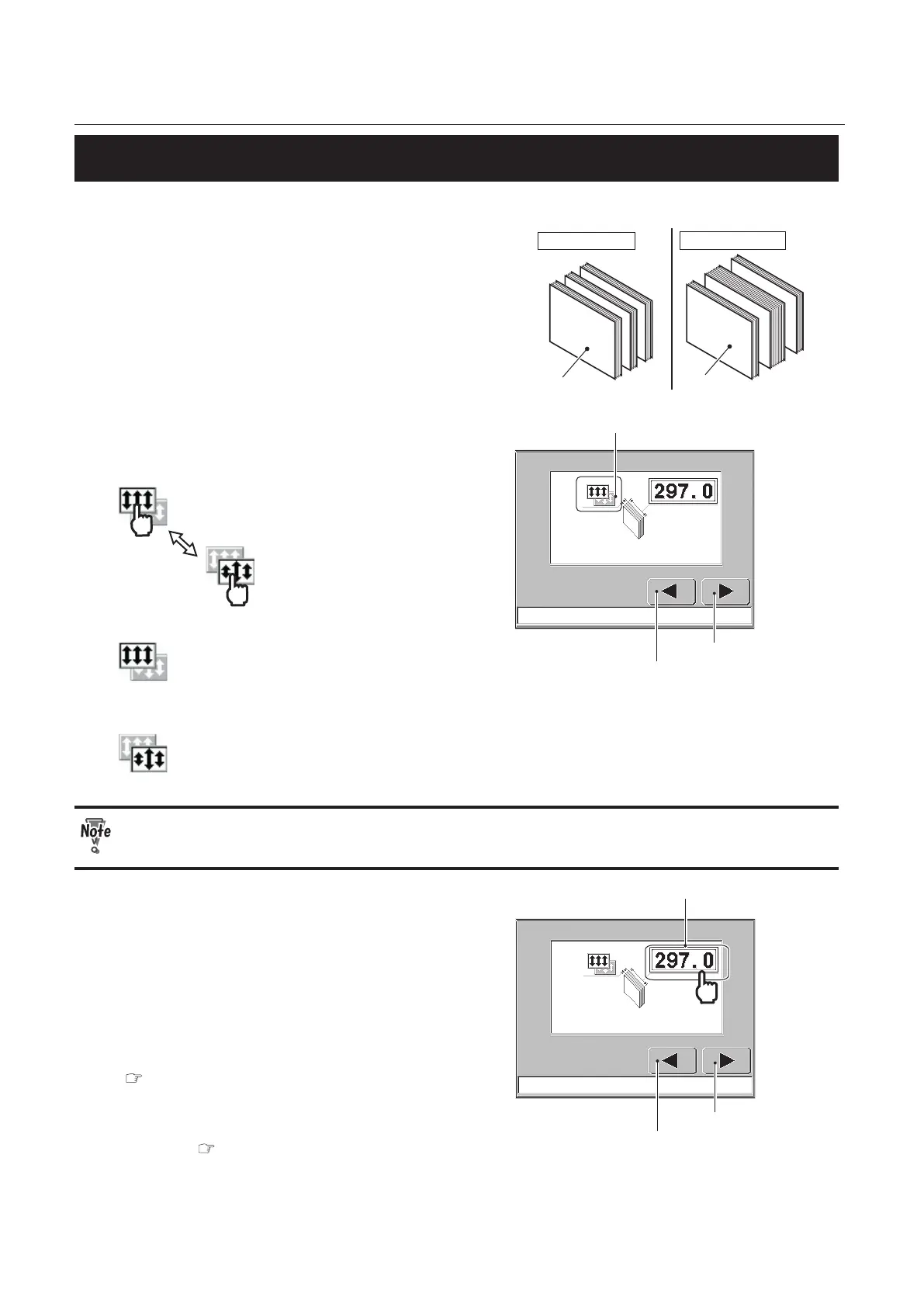2-16
CHAPTER 2 PREPARING FOR OPERATION
4-3. Setting Book Block Size
Select whether to change a book block thickness for each process.
Normal mode
Variable mode
Book blocks Book blocks
Normal: The thickness of book blocks is
same for each process
Variable: The thickness of book blocks
varies for each process.
Next Button
Previous Button
Selector Button
1
. Press the selector button to select
normal or variable.
: Normal
The sensor detects the thickness of the first book block. The same thickness is
applied to the following book blocks.
: Variable
The sensor detects the thickness of the book block each time you feed it.
When the variable mode is selected, the processing speed will slow down.
Next Button
Previous Button
Booklet Length Button
2.
Press the book block length button.
The numeric keypad screen will appear.
If you do not need to change the book
block length, press the next button.
When "With a Cover" is selected
You will go to "4-4. Setting the Cover Size"
( p.2-18).
When "Without a Cover" is selected
You will go to "4-6. Checking and Saving
Settings" ( p.2-21).
Press the previous button to return to the previous screen.
