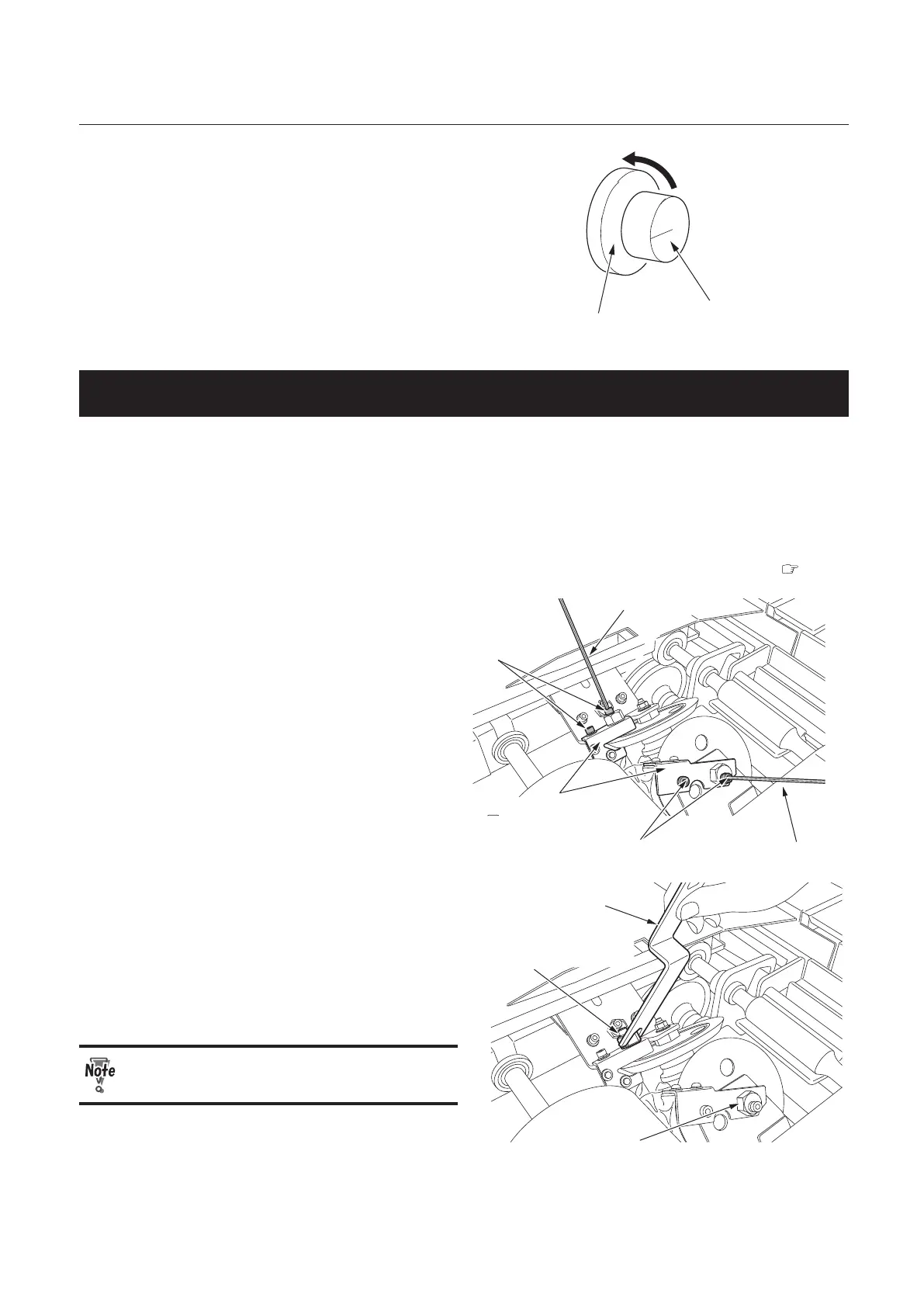4-11
CHAPTER 4 FINE-ADJUSTMENT AND OPTION SETTING
1.
Turn the locking screw to the left to
loosen the adjustment.
2.
Move the adjustment to the desired
position.
3.
Turn the locking screw to the right to
tighten the adjustment.
1-8. Adjusting Side Glue Amount
When the side glue amount is different between the right and left sides of a finished booklet, move the
side glue meter to adjust the side glue amount.
Side Glue Meter
Turning the side glue meter adjustment changes the side glue amount.
If the side glue meter on the operator's side is positioned under the external cover, move it to the non-
operator's side by pressing the side glue meter adjustment button on the touch panel screen (
p.4-9).
Wrench
Screw
Screw
Wrench
Side glue meter
1.
Loosen the screws (each 2) using
the supplied wrench (opposite side
distance 3 mm).
.
Spanner
Side glue meter adjustment
(operator’s side)
Side glue meter
adjustment
(non-operator’s side)
2.
Turn the side glue meter adjustment
using the supplied spanner to adjust
the amount of glue.
Turn the adjustment little by little checking
the glue amount.
The iron spanner gets hot. Do not
continue to use it for a long time.
3.
Tighten the screws (each 2) using
the supplied wrench (opposite side
distance 3 mm).
