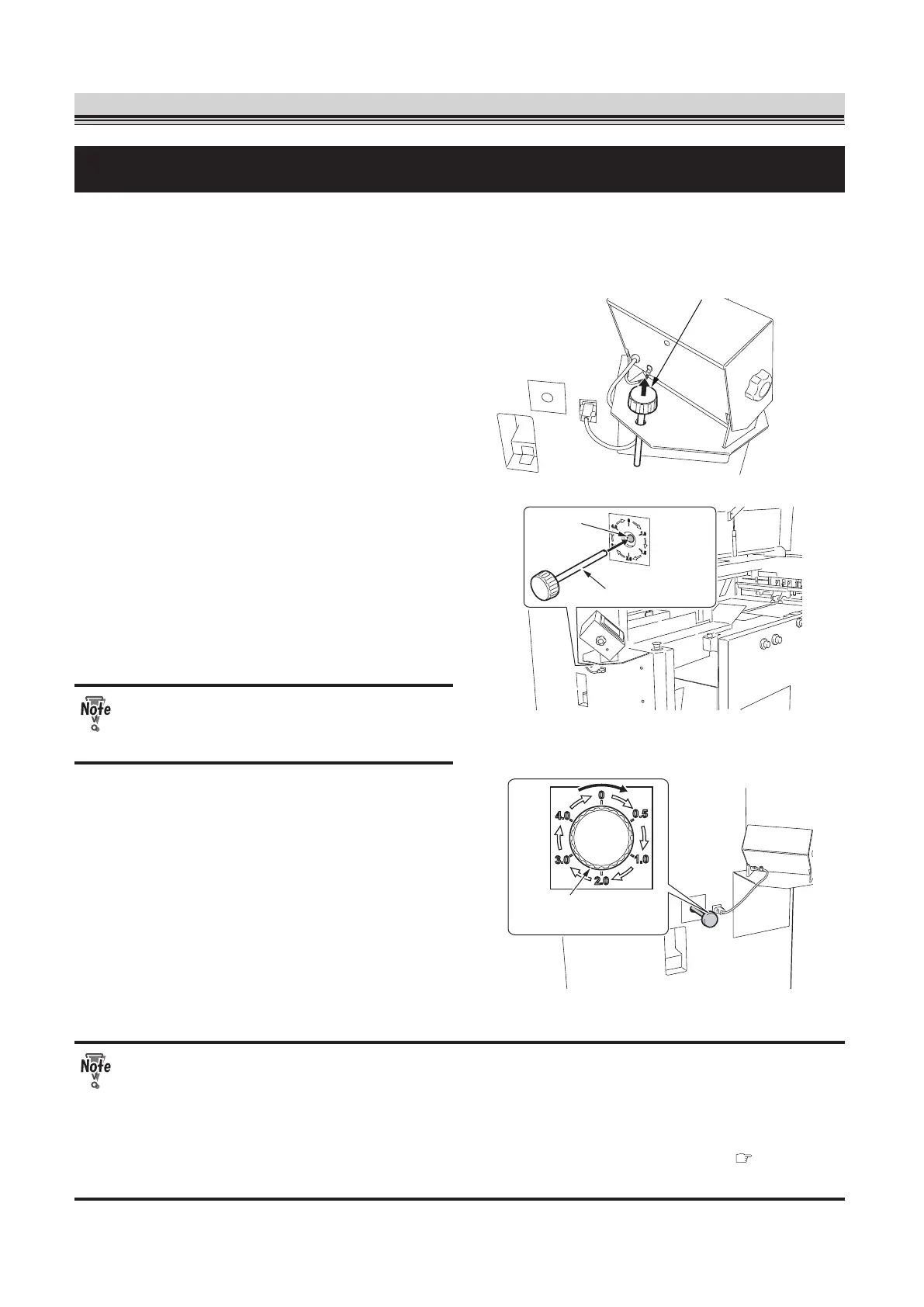2-6
CHAPTER 2 PREPARING FOR OPERATION
3. Preparing Each Section
3-1. Level Plate
To change the milling depth, adjust the height of the level plate. The milling operation jags a spine for
better penetration of the glue. When milling depth is set to 0, a milling function is disabled and only
notches by the roughening blade are applied to the spine, resulting in poor adhesivity.
1.
Pull out the milling adjustment bar
from the machine.
Hole
Milling adjustment bar
2.
Insert the milling adjustment bar to
the hole located on the back of the
touch panel.
After inserting the bar, turn the bar
clockwise until the notch on the tip of the
bar meets the convex part of the hole.
Make sure that you do not insert
anything other than the milling
adjustment bar into the hole.
3.
Turn the milling adjustment bar
referring to the label.
You can choose from the six levels: 0, 0.5,
1.0, 2.0, 3.0 or 4.0 mm (0, 0.02, 0.04, 0.08,
0.12, 0.16 inch).
Select a lower level for non-folded paper
and a higher level for folded paper. When
using double-folded paper, select a higher
level than you select for the single-folded
paper.
● When a book block is thick and larger than the A4 size, actual milling depth may be
deeper than the depth you have selected. Do not select a higher level at first.
● Be sure to turn the milling adjustment bar clockwise.
● Do not insert the milling adjustment bar to the hole while the machine is in operation.
● Once you change the milling depth, check the appropriate clamp speed. (
p.4-17)
● Do not turn the milling adjustment bar when a book block is in the clamp.
