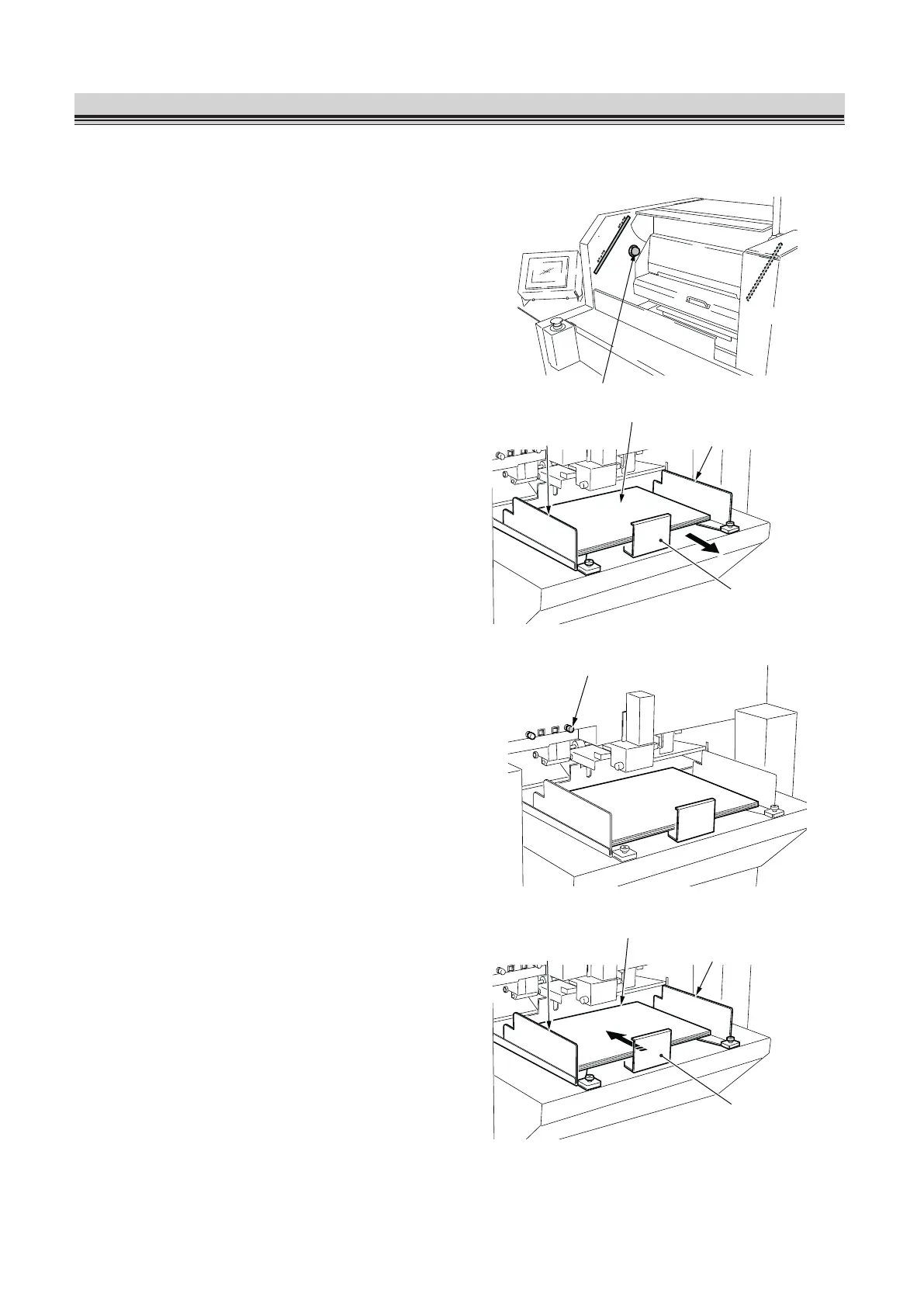3-20
CHAPTER 3 STARTING BINDING OPERATION
5. Adding Covers
Before you add covers to the paper feed tray, make sure that the lamp lights up or blinks. When the
lamp is off, the machine is in operation.
Feed guide
Feed guide
Cover
Back stopper
1.
Pull the back stopper to your side.
2.
Press the feed tray down switch.
Only while you are pressing the feed tray
down switch, the paper feed tray goes
down.
When there is no paper on the paper feed
tray, it will automatically go down.
Feed guide
Feed guide
Cover
Back stopper
3.
Load covers on the paper feed tray
and press the back stopper against
the tail edge of the covers.
