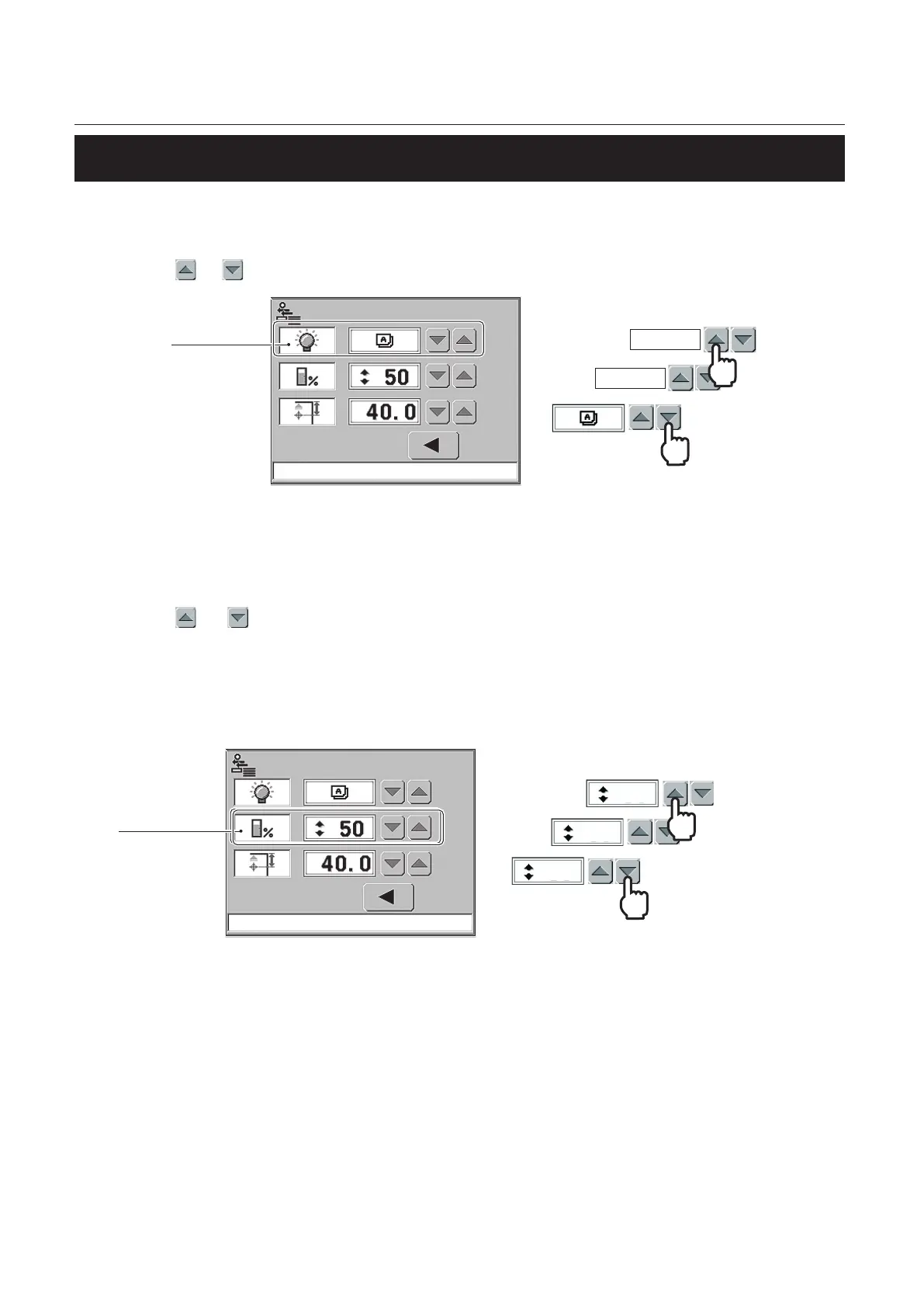2-14
CHAPTER 2 PREPARING FOR OPERATION
4-2. Setting Double Feed Detection for Cover
To make the machine detect double feed, decide and input the detection value. Change the double
feed detection settings when detection error occurs frequently at the default setting (standard value).
1.
Press or to select the LED luminescence amount.
Example
LED
luminescence
amount
“0” will be indicated
as shown above.
255
128
Setting range: AUTO (0) to 255 (standard value: Auto)
When the cover is thin or the print is light: Decrease the value.
When the cover is thick or the print is dark: Increase the value.
2.
Press or to select the double feed detection level.
Using the sensor for measuring paper thickness, the thickness of a cover fed at test feed is read
as the reference data, and is compared with the data of the cover fed at the subsequent feed.
When the difference between those data exceeds the double feed detection level (%) you
specified, the machine determines that a double-feed has occurred.
Setting range: 5 to 100 (standard value: 50)
Example
Double feed
detection level
50
20
75
If the double feed is detected when no double feeds are present: Increase the value.
If the double feed is not detected when double feeds are present: Decrease the value.
