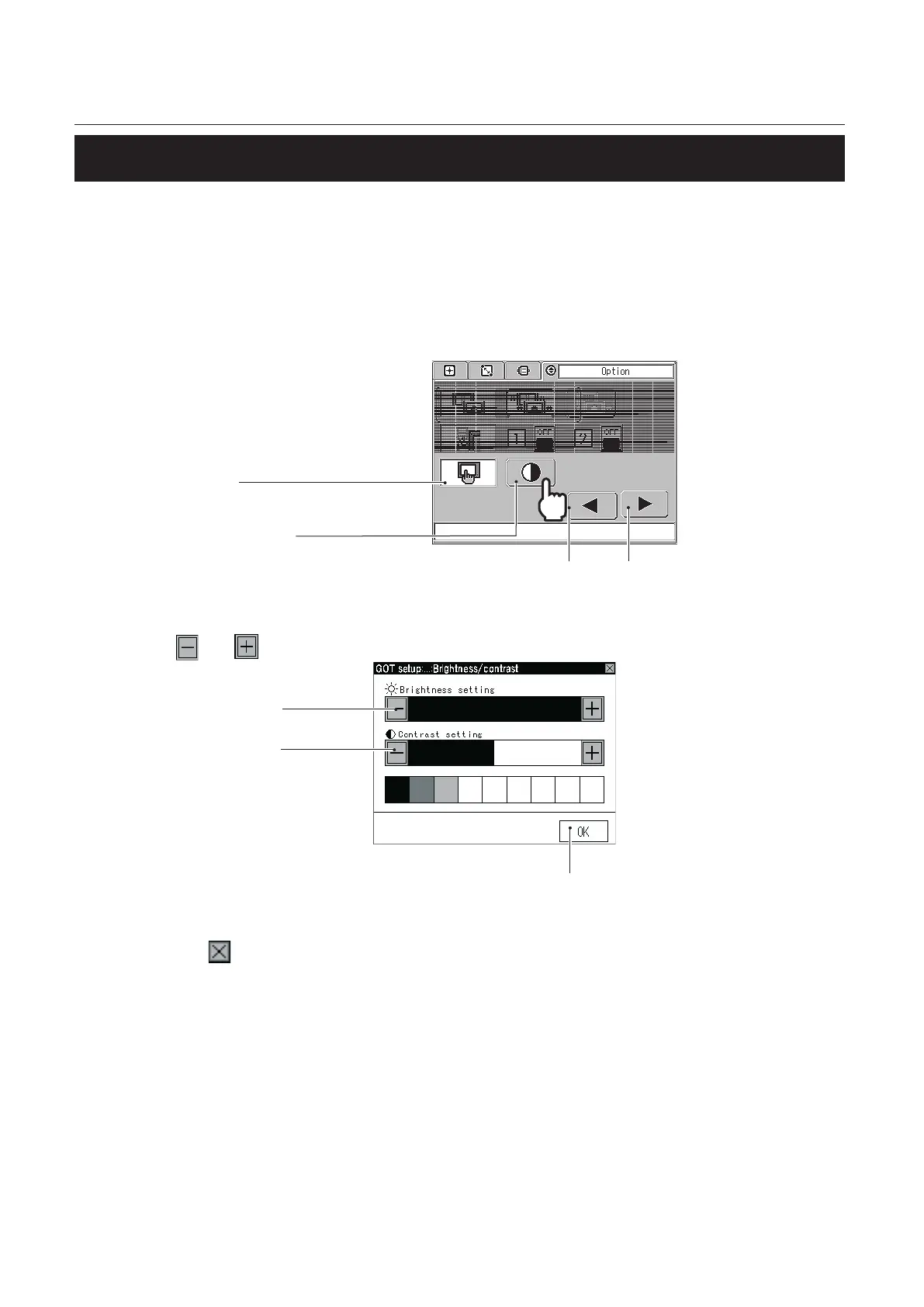4-26
CHAPTER 4 FINE-ADJUSTMENT AND OPTION SETTING
3-12. Setting the Contrast
You can adjust the brightness and the contrast of the LCD monitor.
Default setting: brightness 8/8, contrast 9/16
1.
Press the next or previous button on the option screen to display the screen
below.
2.
Press the adjustment button to display the screen for adjusting the contrast.
Panel Contrast Adjustment
Adjustment Button
Previous Button
Next Button
3.
Press or to adjust the brightness and contrast.
Brightness
Contrast
OK Button
4.
When you finish the adjustment, click the OK button.
5.
Press the button on the top right of the screen.
6.
Press the next or previous button to display other option screen.
