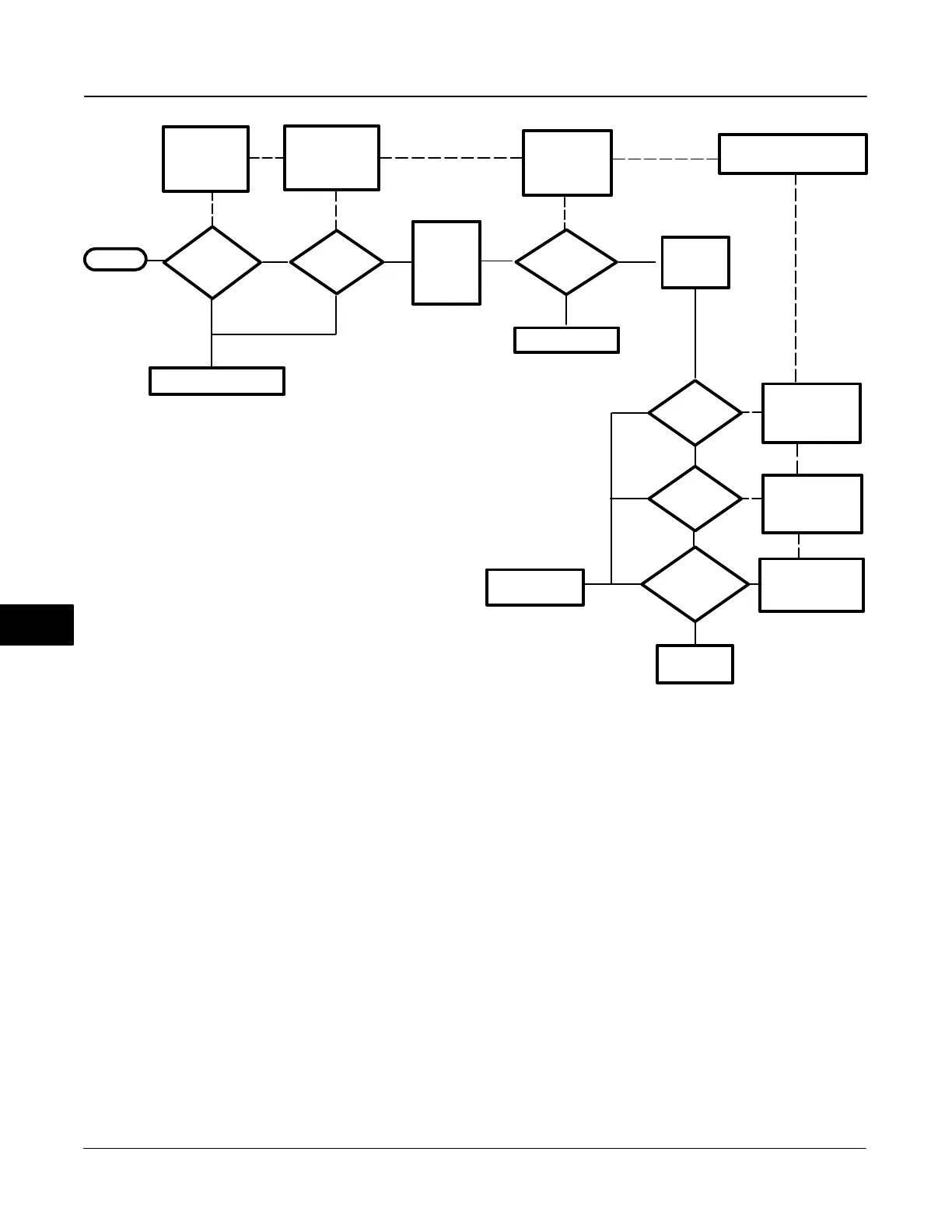DVC6000f Series
March 2006
9-2
Figure 9-1. Alert Handling for DVC6000f
START
ALERT
CONDITION
ENABLED?
Enable Instrument
Alert Condition in
the Transducer
Block
LIMITS
EXCEEDED TO
CAUSE ALERT?
Set Alert Points
and Deadband in
the Transducer
Block
PLANTWEB
ALERT
ACTIVE
PRIORITY
>1?
Set Priority with
PlantWeb Alarm
Priority parameters
in Transducer Block
using DeltaV
REPORT
ALERTS?
Select “Reports
Supported” from
FEATURE_SEL in
the Resource
Block
Yes
Yes
NO ACTIVE INSTRUMENT
ALERT CONDITION
No
No
SUPPRESS
REPORTING
ALERT
CONDITION?
PLANTWEB
ALERTS
REPORTED
Suppress Alert
Condition Reporting
with Alarm Suppress
Parameters in
Transducer Block
Instrument Alert
Conditions active,
but not reported
Yes
Yes
Yes
No
No
No
Use Resource and Transducer
Block Parameters to Configure
Enable PlantWeb
Alert in the
Transducer
Block
PLANTWEB
ALERT
ENABLED?
Yes
No
NO ACTIVE
PLANTWEB ALERT
INSTRUMENT
ALERT
CONDITION
ACTIVE
Yes
A
B
B
B
B
B
B
B
A
"
"
"
"
"
Instrument Alert Conditions
Instrument Alert Conditions, when enabled, detect
many operational and performance issues that may be
of interest. To view these alerts, the user must open
the appropriate status screen on a host such as
DeltaV, AMS ValveLink Software or a 375 Field
Communicator.
PlantWeb Alerts
Some instrument alert conditions can also be used to
trigger PlantWeb alerts that will be reported in Failed,
Maintenance or Advisory categories, as configured by
the user. PlantWeb alerts, when enabled, can
participate in the DeltaV alarm interface tools such as
the alarm banner, alarm list and alarm summary.
When a PlantWeb alert occurs, the DVC6000f sends
an event notification and waits a specified period of
time for an acknowledgment to be received. This
occurs even if the condition that caused the alert no
longer exists. If the acknowledgment is not received
within the pre-specified time-out period, the event
notification is retransmitted. This reduces the
possibility of alert messages getting lost.
Alert Handling
Alert handling is diagrammed in figure 9-1. There are
two ways of seeing PlantWeb alerts. One way is to
see if the instrument alert condition causing a
PlantWeb alert is detected. The second is to view
alerts reported to the system operator console. For a
PlantWeb alert to be active, it has to pass three tests.
The first is to check if the Instrument alert condition is
enabled. If a condition is not enabled, the instrument
does not check for the alert condition.
Second, the condition that will cause an alert must
exist. For example, the current travel is above the
Travel Limit Hi Alert Point.
Third, the corresponding PlantWeb alert must be
enabled in one or more of the three categories: Failed,
Maintenance or Advise.
9
