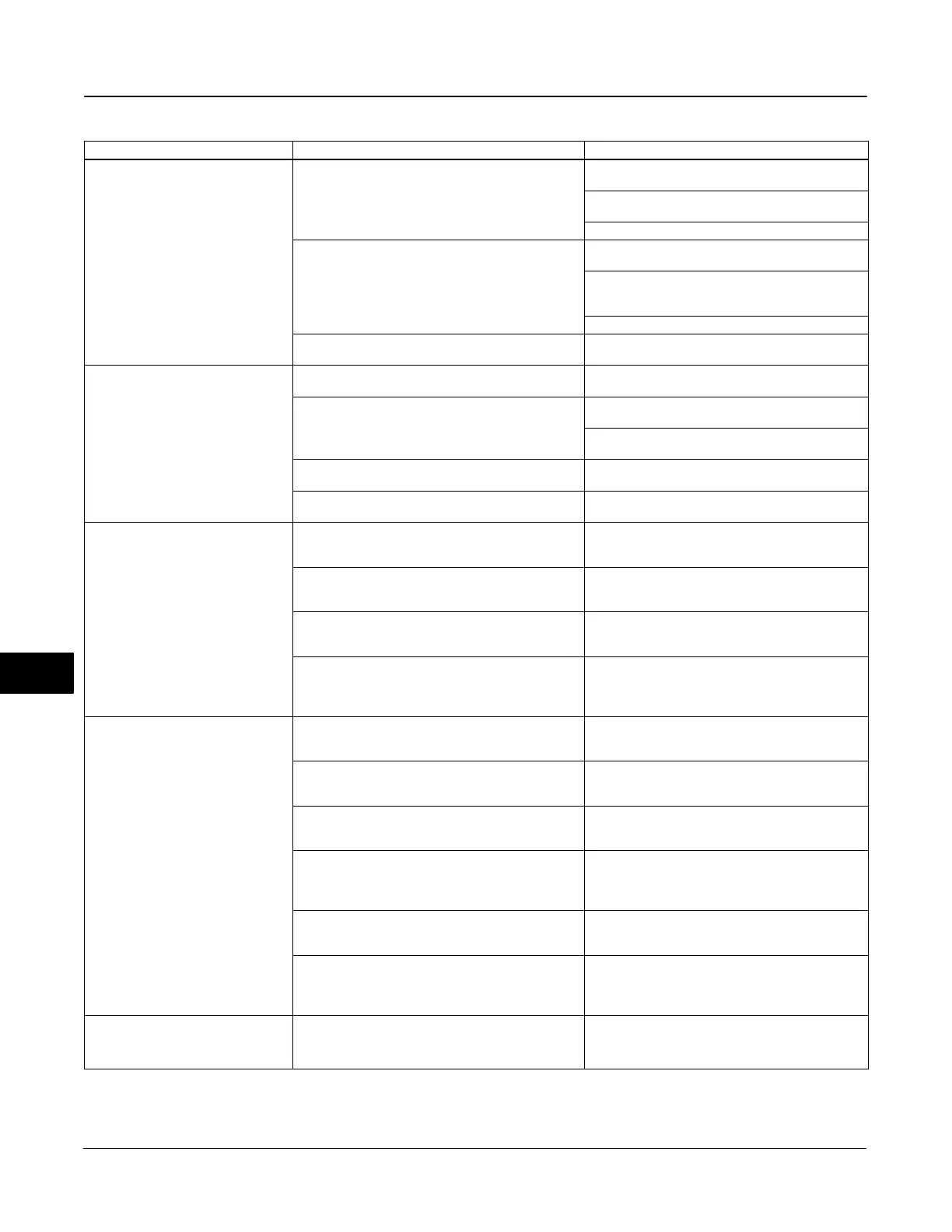DVC6000f Series
March 2006
10-16
Table 10-2. Instrument Troubleshooting (Continued)
Symptom ActionPossible Cause
2. Device does not stay on segment. 2.a Incorrect signal level.
2.a1 Check that segment is properly terminated (see
host system documentation).
2.a2 Wrong cable type or segment length too long.
See Site Planning Guide.
2.a3 Bad power supply or conditioner.
2.b Excess noise on segment.
2.b1 Check integrity of wiring connections. Make sure
cable shield is grounded only at the control system.
2.b2 Check for corrosion or moisture on terminals in
terminal box (refer to page 10-8 for terminal box
information).
2.b3 Check for bad power supply.
2.c Electronics failing. 2.c. Replace printed wiring board assembly (see
Replacing the PWB Assembly on page 10-7).
3. A value cannot be written to a
parameter.
3.a Resource block parameter Write Lock may be set
to Locked.
3.a Change Write Lock to Not Locked (refer to page
5-4 of Detailed Setup / Blocks).
3.b If a transducer block parameter, the mode may be
incorrect or the parameter may be protected.
3.b1 Check table 5-85. If necessary change the
transducer block target mode to Manual.
3.b2 Check table 5-85. If necessary change data
protection.
3.c You have attempted to write a value that is outside
the valid range.
3.c Check the range values listed for the parameter
(refer to Detailed Setup / Blocks, Section 5).
3.d Function block or in/out block mode may be
incorrect.
3.d. Confirm that block is in correct mode for writing
to any given parameter.
4. Function block actual mode does
not change with target mode.
4.a Resource block actual mode is Out of Service. 4.a Change Resource block target mode to Auto (see
page 5-4, Resource Block Mode, or host system
documentation).
4.b Transducer block actual mode is Out of Service 4.b Change transducer block target mode to Auto
(see page 5-23, Transducer Block Mode or host
system documentation).
4.c Schedules that define when function blocks
execute are not set correctly.
4.c Set the schedules using host system or
configuration tool. All function blocks must be in a
schedule that is downloaded to the device.
4.d Configuration error 4.d Look for configuration error bit in BLOCK_ERR.
By default, all enumerature type parameters are
initialized to 0 (undefined). They must be configured
before the block can be put into service.
5. Input or Output Block does not go
to mode target
5.a Resource block actual mode is Out of Service 5.a Change Resource block target mode to Auto (see
page 5-4, Resource Block Mode, or host system
documentation).
5.b Transducer block actual mode is Out of Service. 5.b Change transducer block target mode to Auto
(see page 5-23, Transducer Block Mode or host
system documentation).
5.c Transducer has detected a hardware failure. 5.c A bad status is passed to the block’s READBACK
or FIELD_VAL parameter. See transducer section of
Detailed Setup for repair information.
5.d Out block not configure in RB.FEATURE_SEL. 5.d DO Control Bit must be set in RB.FEATURE_SEL
to use DO block instead of AO block. The deselected
block will have a bad status for READBACK. This will
keep it in IMAN mode when target is other than OOS.
5.e Schedules that define when function blocks
execute are not set correctly.
5.e Set the schedules using host system or
configuration tool. All function blocks must be in a
schedule that is downloaded to the device.
5.f Configuration error. 5.f Look for configuration error bit in BLOCK_ERR.
By default, all enumerature type parameters are
initialized to 0 (undefined). They must be configured
before the block can be put into service.
6. Block dynamic parameters do not
update
6.a Block actual mode is Out of Service 6.a Change the block target mode to an operational
mode (see F
OUNDATION fieldbus Communication,
Appendix A and host system documentation).
−Continued−
10
