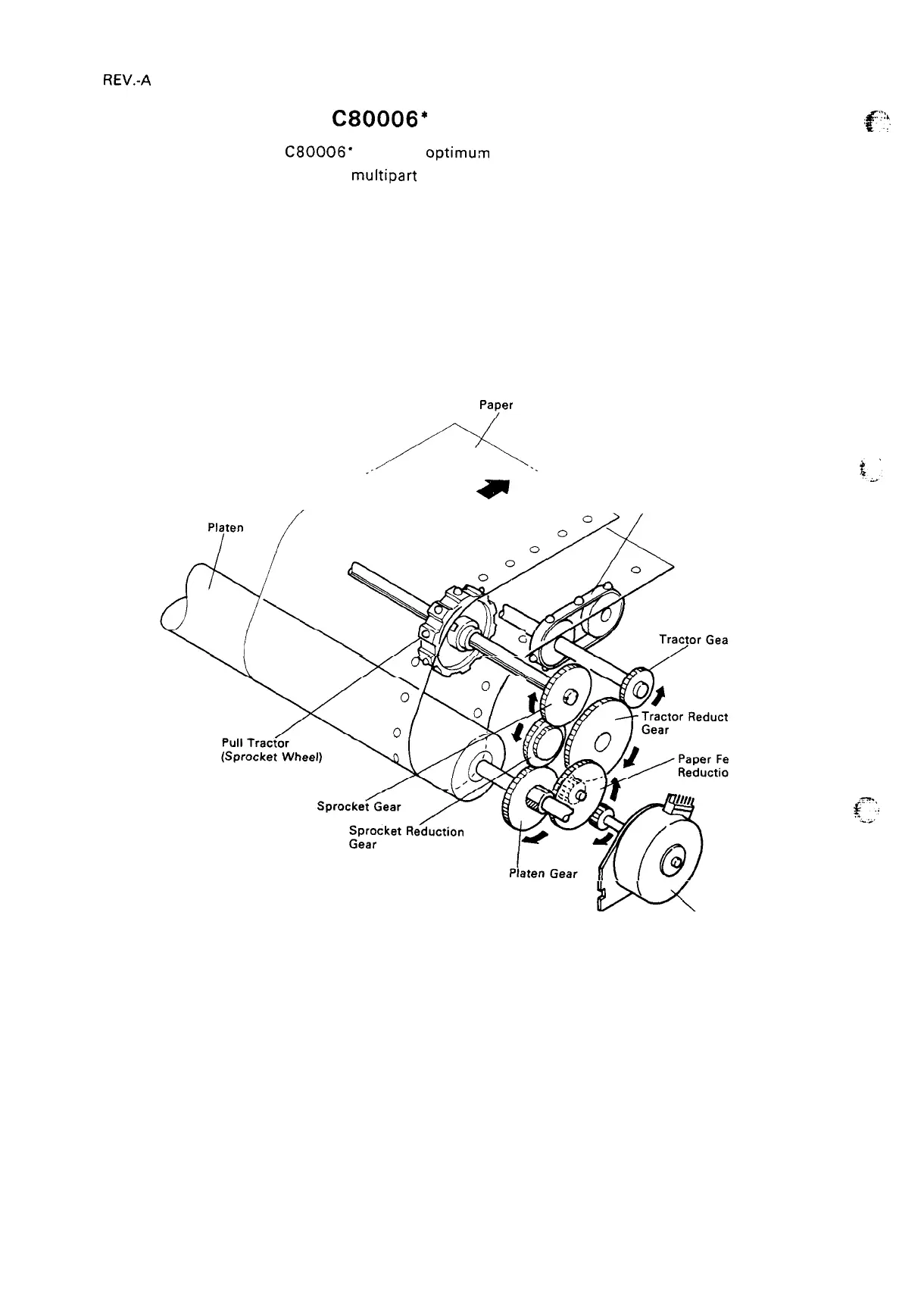REV.-A
3.3
PULL TRACTOR
C80006*
The optional pull tractor
C80006*
provides optimu,m continuous paper handling. The pull tractor is
especially useful with continuous
multipart
forms and labels.
3.3.1 Pull Tractor Operation
When using the push-pull feed method, set the paper holes onto the pins along the sprocket wheel,
and also onto the tractor pins along the tractor belt. The paper-feed motor is driven, via the pinion on
the motor’s shaft, to rotate the gears in the direction shown in Figure 3-12. The gears, in turn, rotate
the sprocket wheels and tractor belt, advancing the paper in the direction indicated by the arrow.
Shifting the release lever forward moves the feed rollers away from the platen and releases the feed.
Paper (Continuous)
/“’”%.
.-
/’”
*
\
Push Tractor
g!:
. .
r
\[
Xw
ion
ed
n
Gear
Paper Feed Motor
Figure 3-12. Push-Pull Feed Operation
3-16