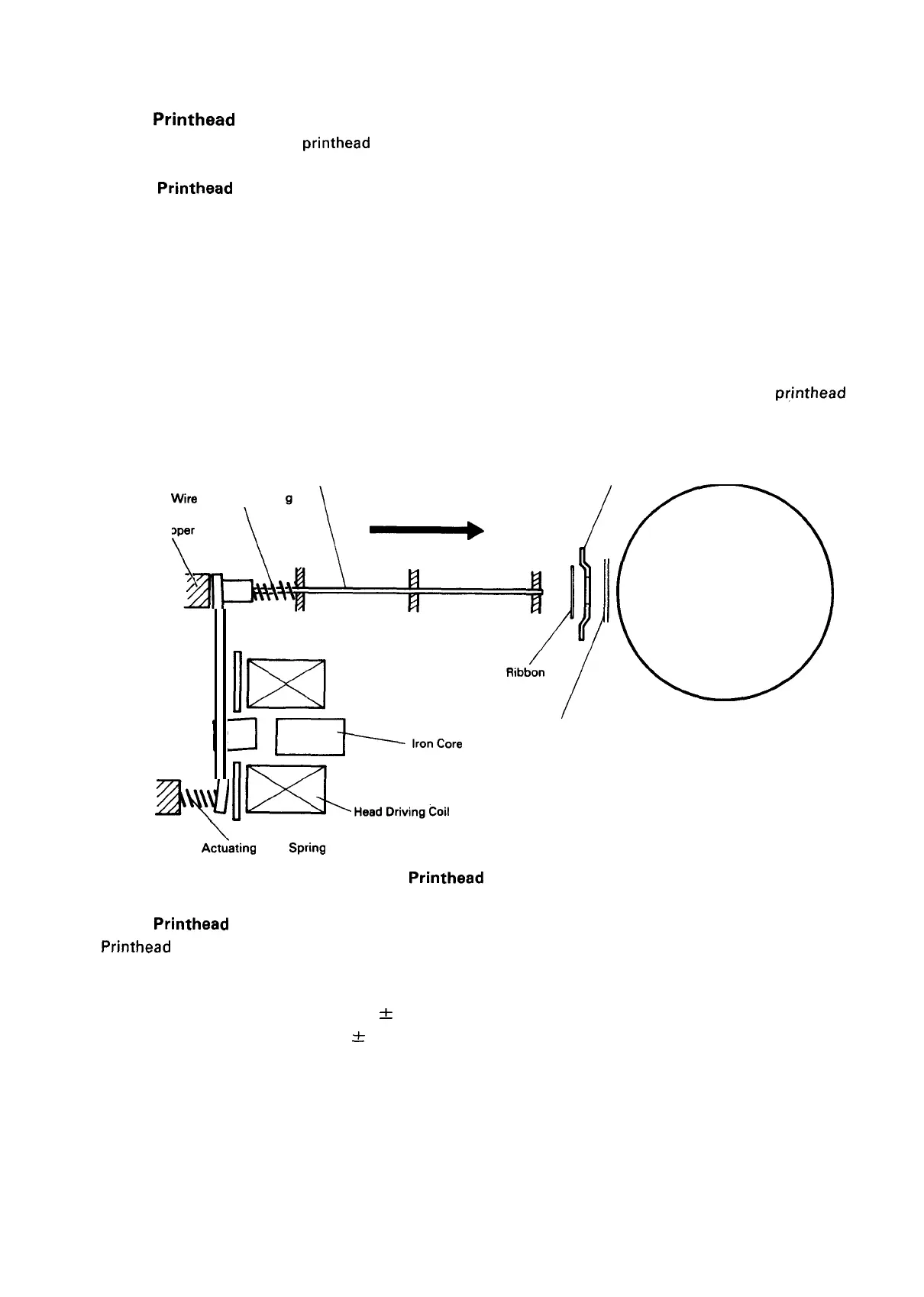REV.-A
2.2.5 Printhead
This section describes the
printhead
operation.
2.2.5.1 Printhead Printing Operation
The dot-wire operation during printing is as follows. When the head-driving coil for a dot wire is
energized, the actuating plate, which is engaged to one end of the dot wire, is attracted to the iron core,
and drives the dot wire toward the platen. The dot wire forcefully pushes both ribbon and paper against
the platen, causing a dot to be printed.
When the head-driving coil is deenergized, the actuating plate spring causes the actuating plate to return
to its initial position. After striking the platen, the dot wire also returns to its initial position, partly in
response to the impact energy, and partly as a result of the wire-resetting spring. The dot wire then
remains engaged to the actuating plate until it is driven again. Figure 2-42 illustrates the
printhead
printing operation.
Platen
Dot Wire
Ribbon Mask
Wtre Resetting Spring
Stopper
~~
>
4’
UIXl
L)j
(]
Ribbon
Actuating Plate
-
J
B,r’’nc”re
Paper
%q
[~HeacJDrwmgCo,l
Act;ating
Plate
Spring
Figure 2-42.
Printhead
Printing Operation
2.2.5.2 Printhead Specifications
Printhead specifications are as follows:
Solenoids
9 solenoids
Wire Diameter
0.29 mm
Drive Voltage
24 VDC
+
10%
Coil Resistance
19.2
&
1.0 ohms at 25 degrees C
2-39