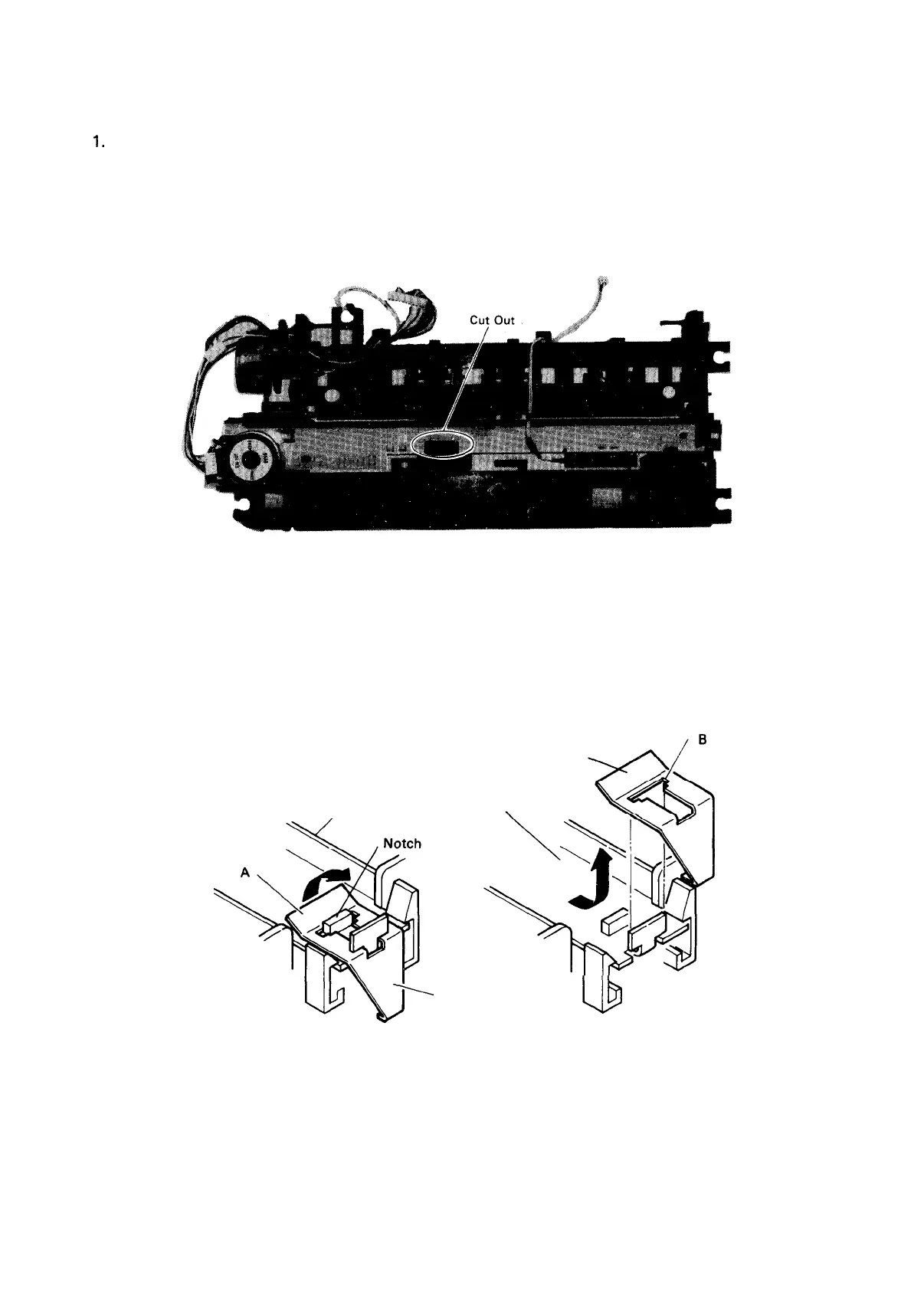REV.-A
4.2.5.5 Removal of Carriage Unit
1.
2.
3.
4.
5.
Remove the printer mechanism (refer to Section 4.2.4).
Remove the printhead and disconnect the head cable.
Turn the printer mechanism upside-down, and manually move the carriage unit until it is at the cut-out
section of the carriage motor frame. The joint of the carriage unit and timing belt should be visible
through the cut-out.
Figure 4-27. Bottom View of Printer Mechanism
Using round-nose pliers, detach the timing belt from the carriage unit. Be careful not to cause any
damage.
Lift portion A (see Figure 4-28) of the carriage guideshaft’s ground plate, so as to free the plate from
the notch on the carriage motor frame. Slide the plate so that it can be removed from the frame
(through the cutout at portion B of the plate).
, Carriage Motor Frame
Carriage
Guide
Shaft Ground
IB
Plate
Carriage Guide
Shaft Ground Plate
w
Figure 4-28. Removal of Carriage Guide Shaft Ground Plate
4-19