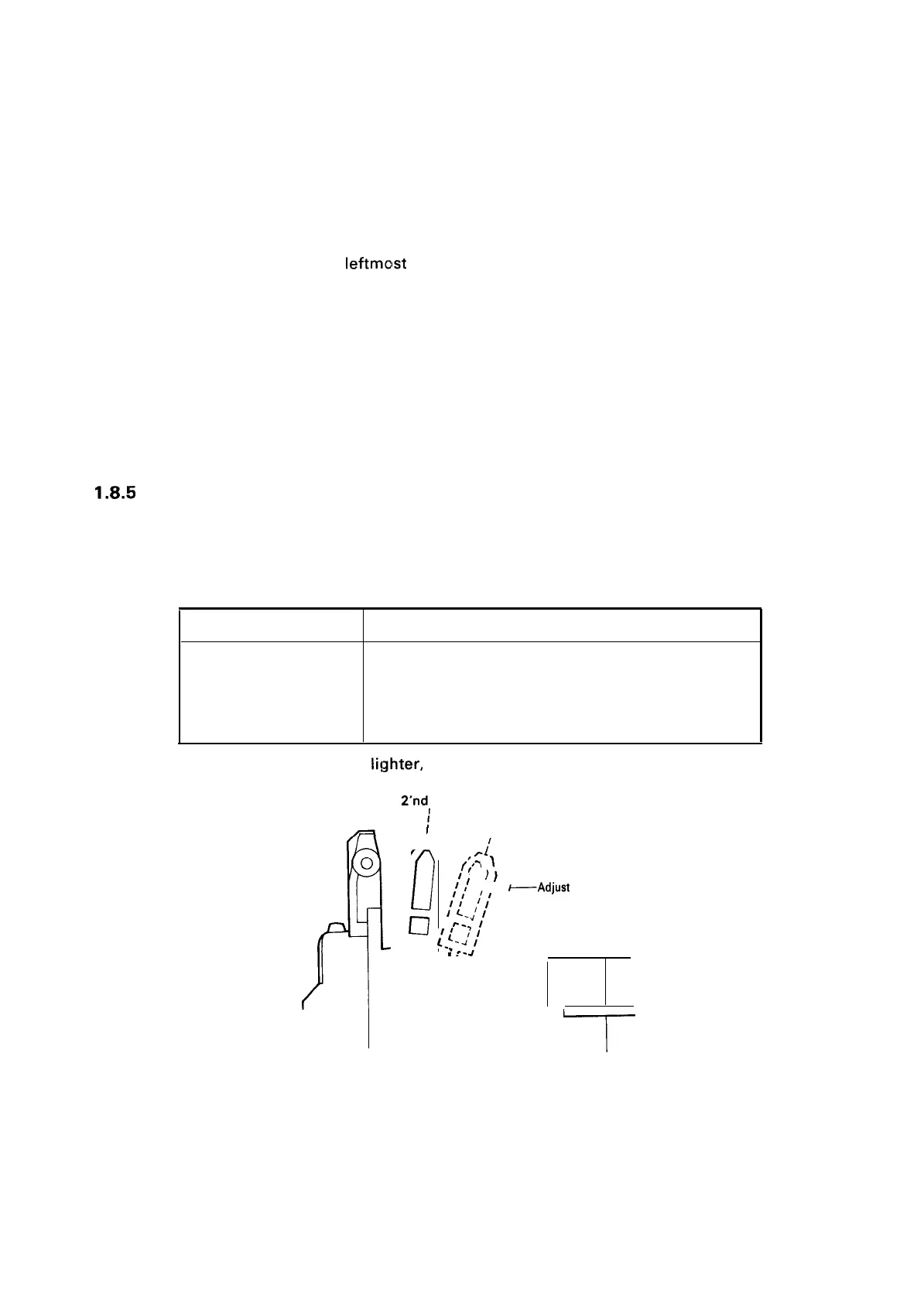REV.-A
1.8.4 Printer Initialization
The printer is initialized when:
1 ) AC power is turned on
2) The INIT signal is input
Here is a brief summary of the initialization sequence.
a)
b)
c)
d)
e)
f)
9)
h)
Return the printhead to the Ieftmclst position.
Set ON LINE mode.
Clear the print buffer and input buffer.
Set the line spacing to 1/6 inches.
Set the page length to 11 or 12 inches according to the DIP switch setting.
Clear all vertical tab positions.
Set the horizontal tab position at 13-column intervals.
Set the print mode according to tlhe DIP switch setting and the non-volatile memory setting of
the control panel.
1.8.5
Adjust Lever Operation
The adjust lever must be set to the proper position according to the paper of paper you are using. Refer
to Table 1-16 and Figure 1-9 below.
Table 1-16. Lever Position
Lever Position
Paper
2nd step
Cut sheet, continuous paper (non copy, 1 + 1 copy)
3rd step
Continuous paper (1 +2 copies)
4th step
Label
4th to 7th step
Envelope
● If printing density becomes Ii!ghter, set the adjust lever position one step narrower.
2’ndl
position
/
4’th position
m
F
L
o
pi,
o
f;’-’
‘
t,
)}
II
/
~Adjust
Lever
I
<.41
I
u
I
l..
““~
~“
l’.
$..;/’
I
7
Figure 1-9. Lever Position
1-21